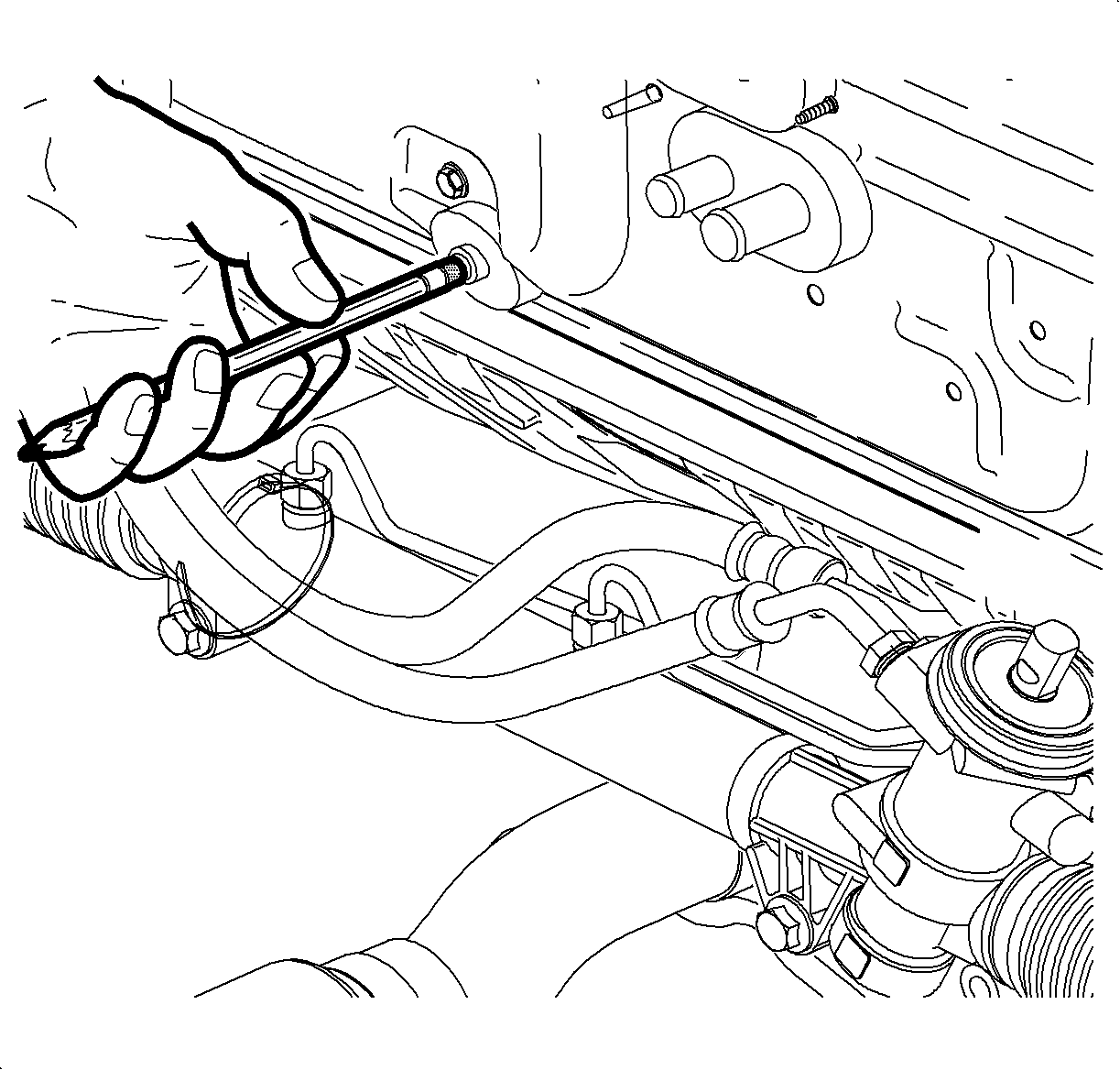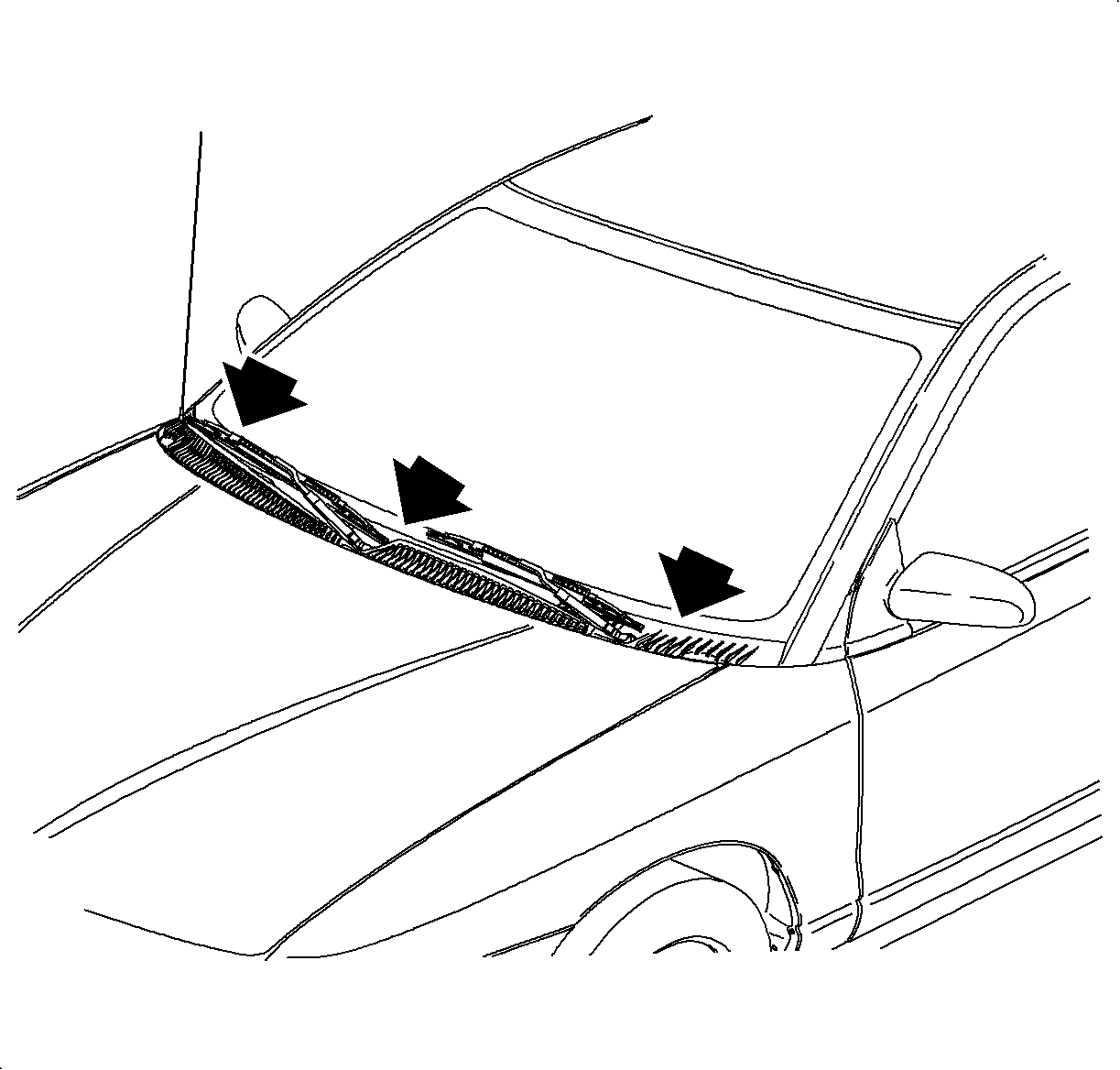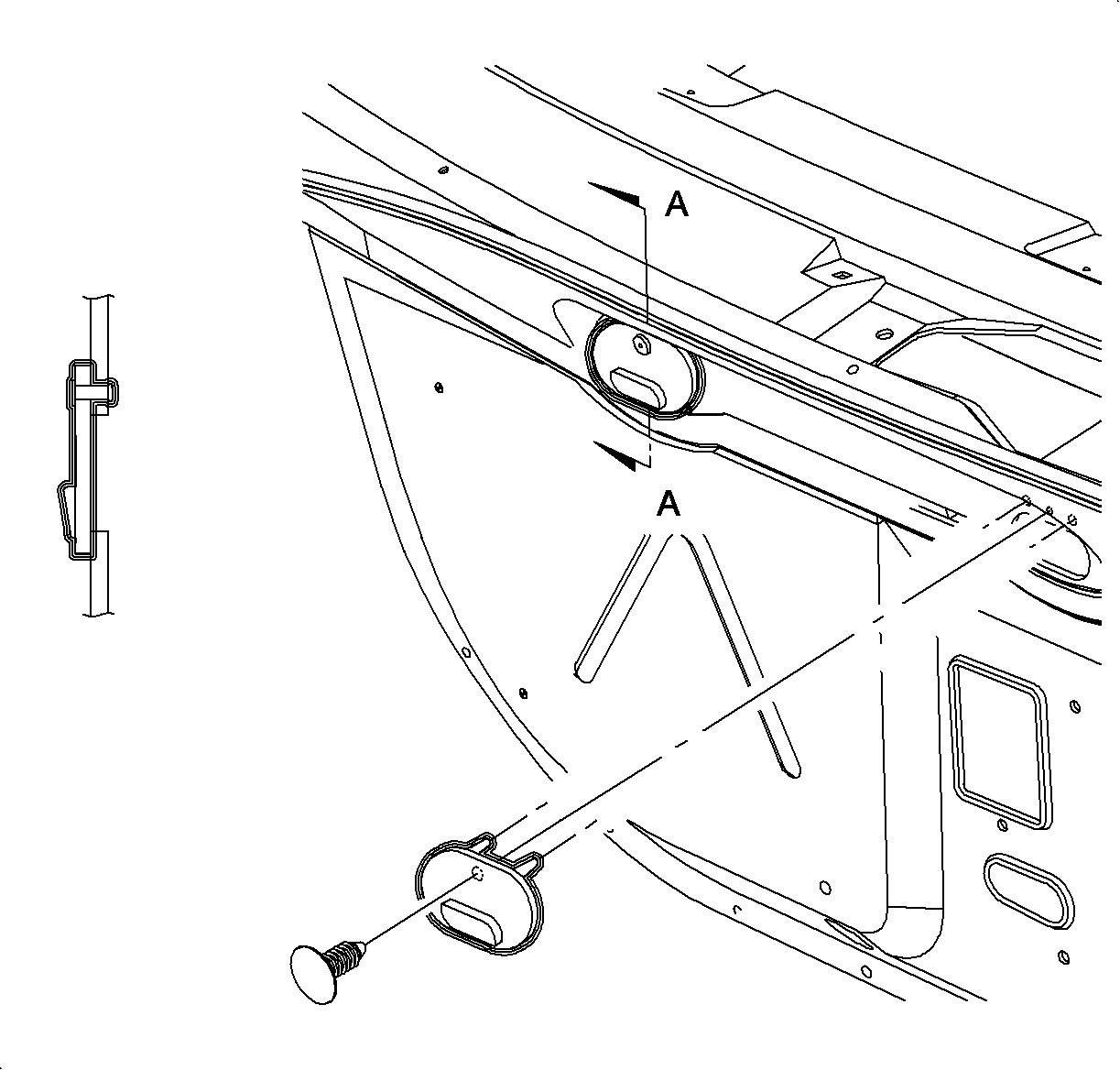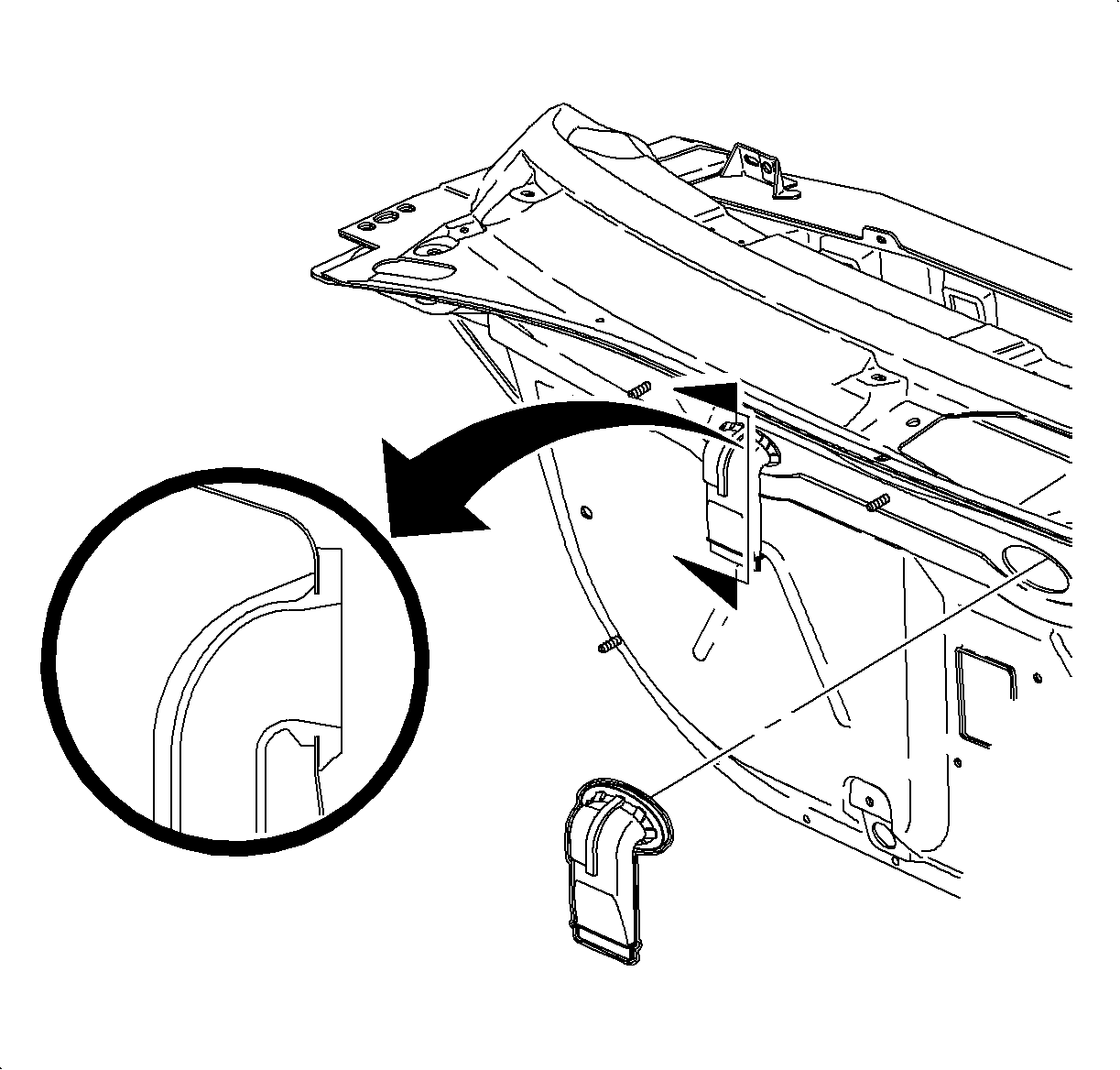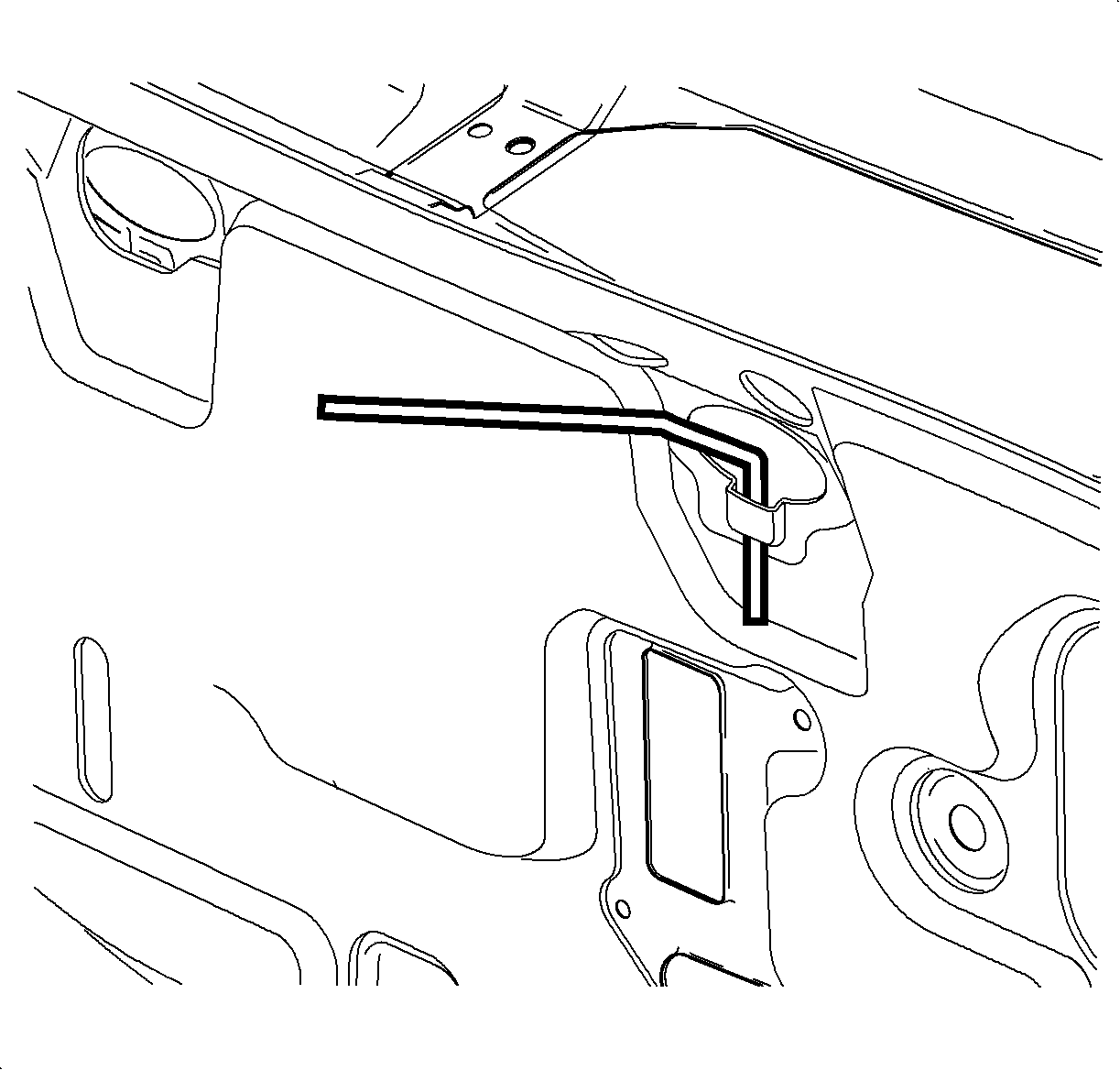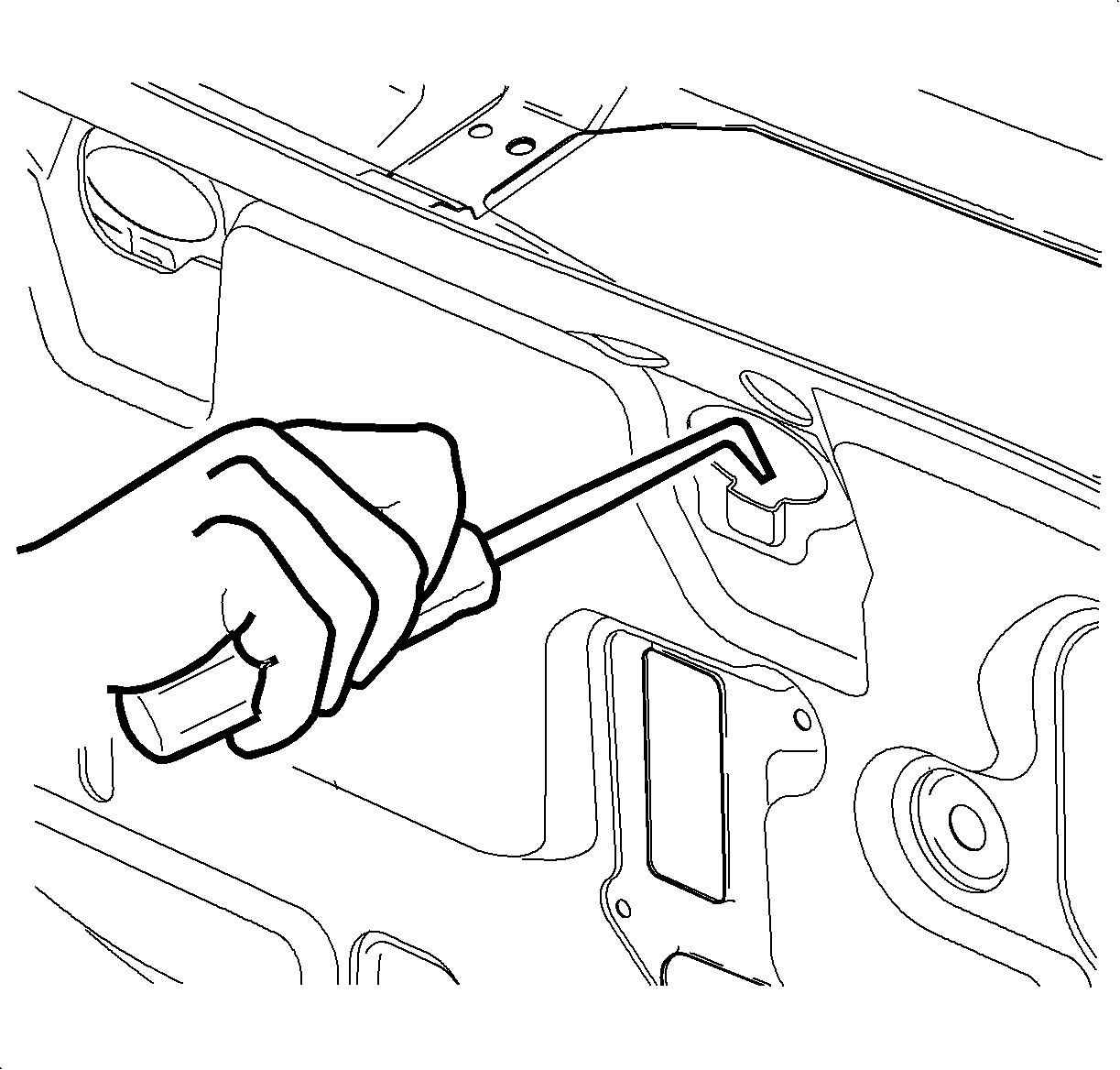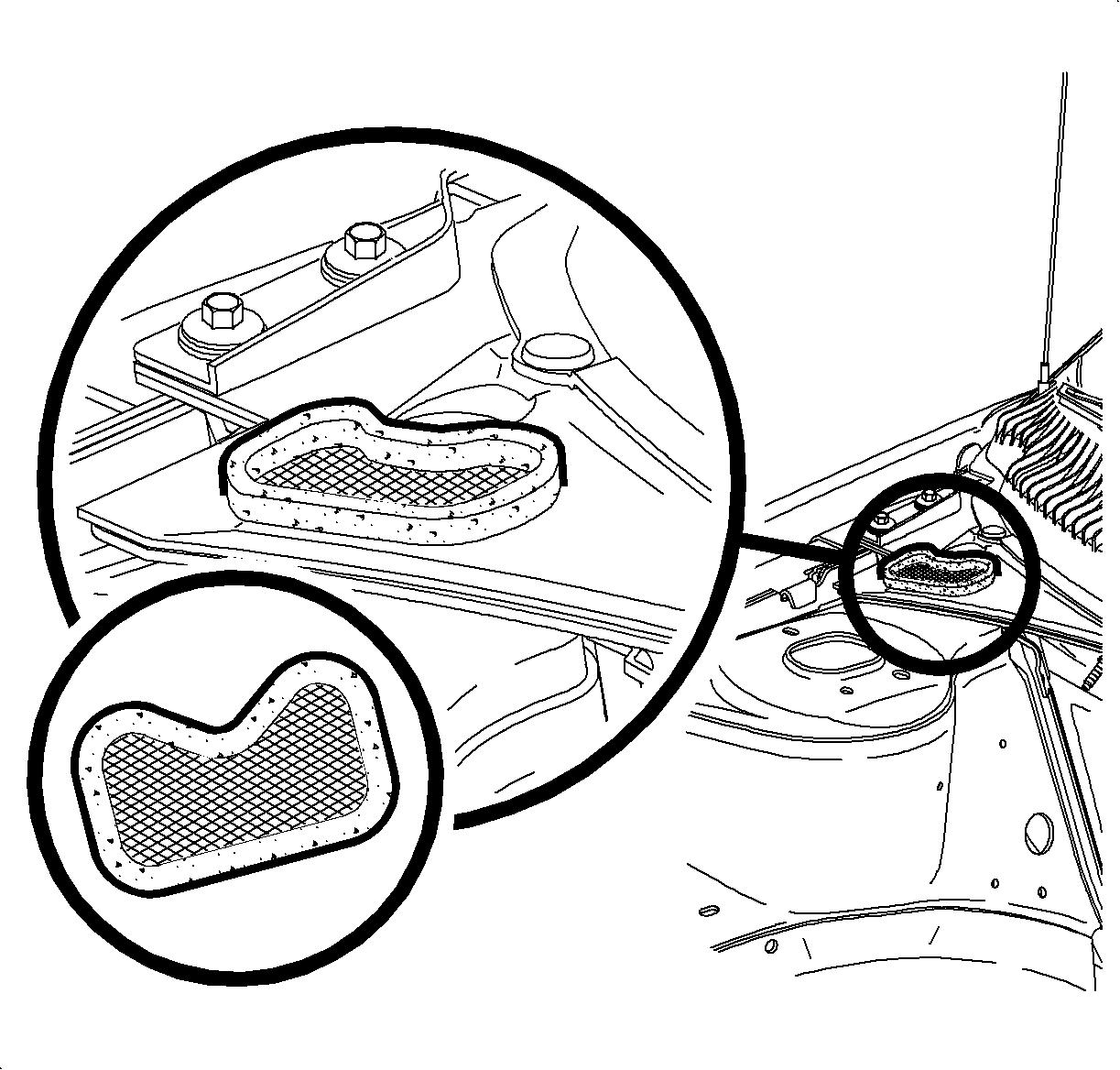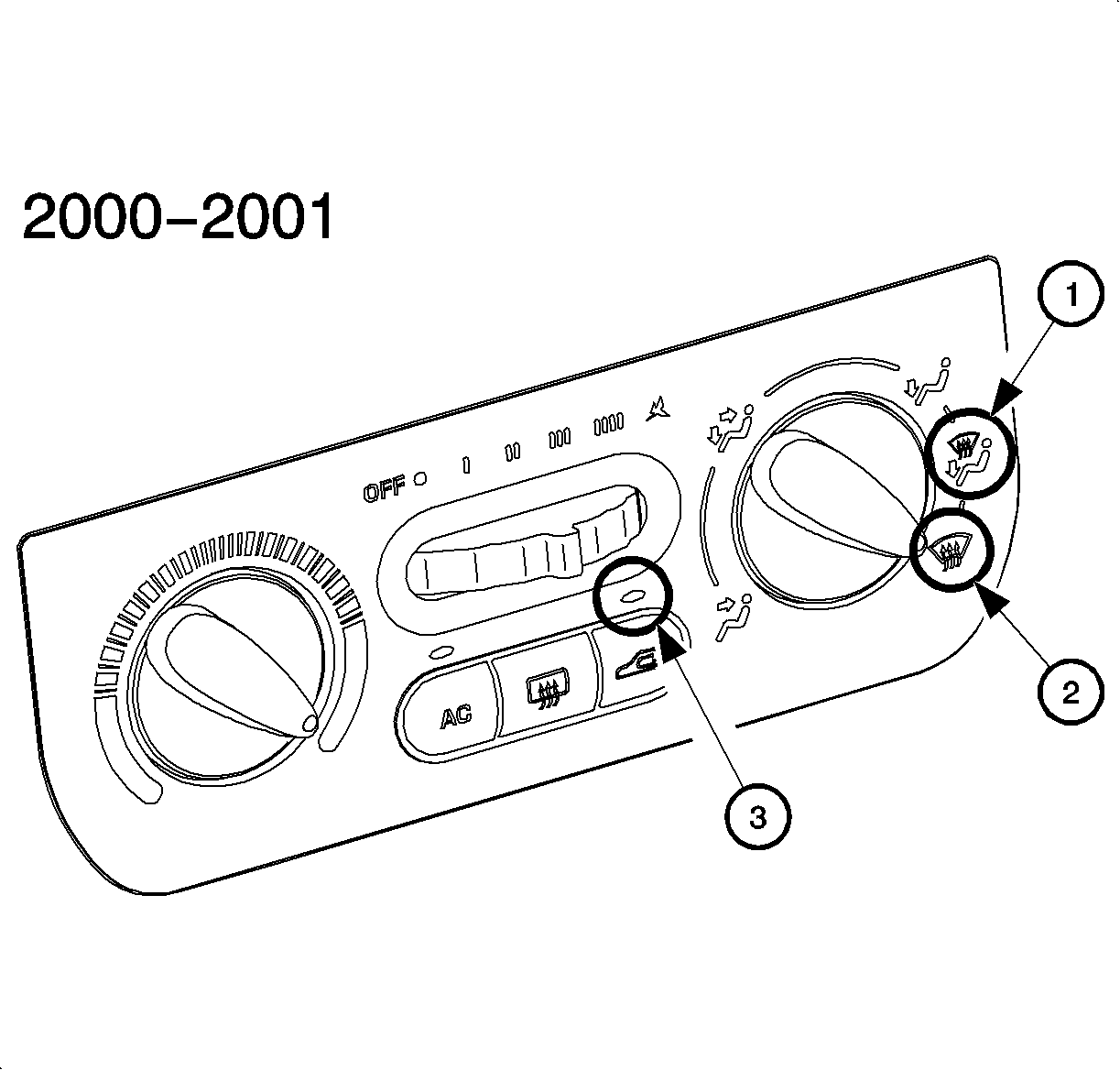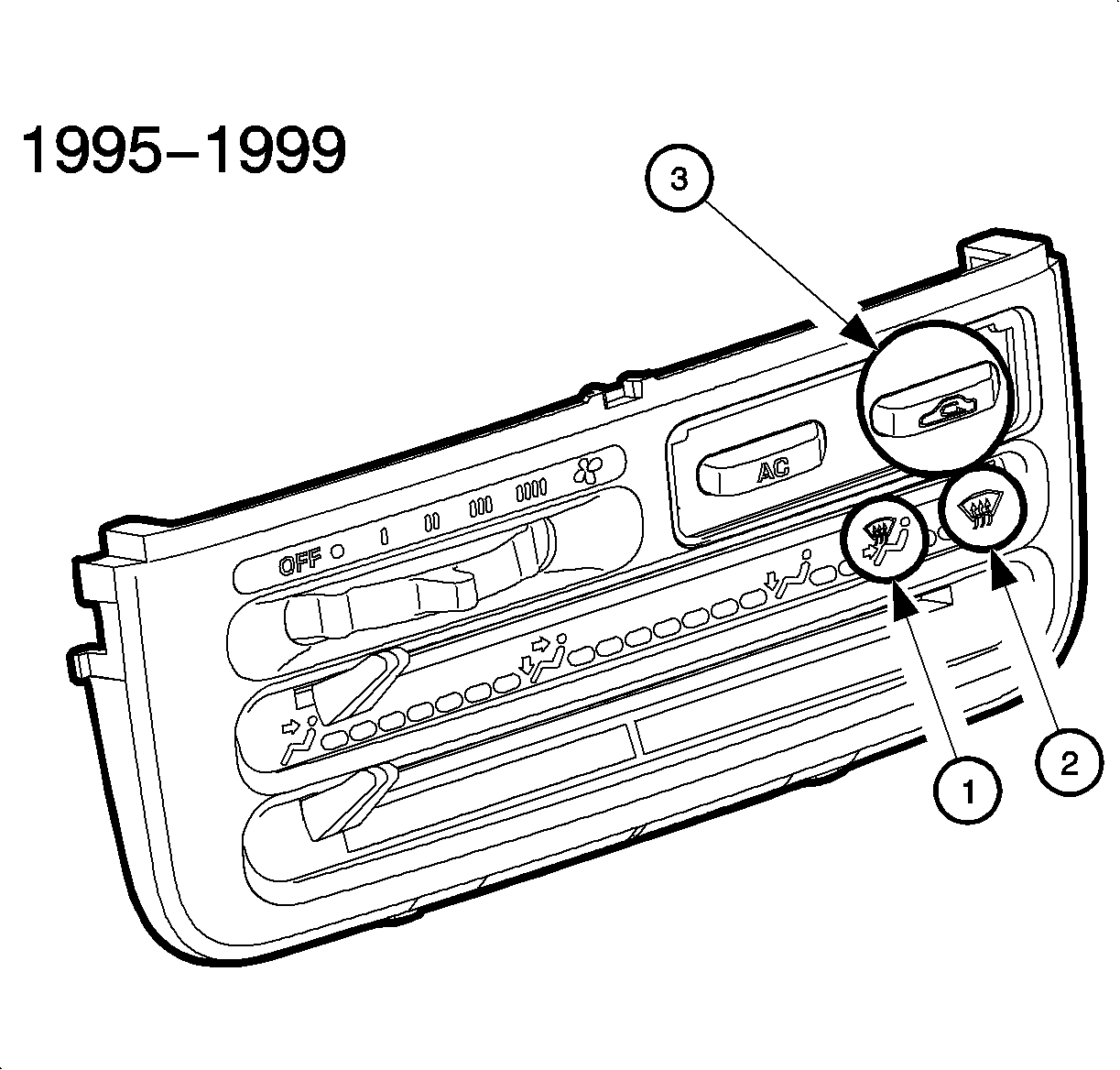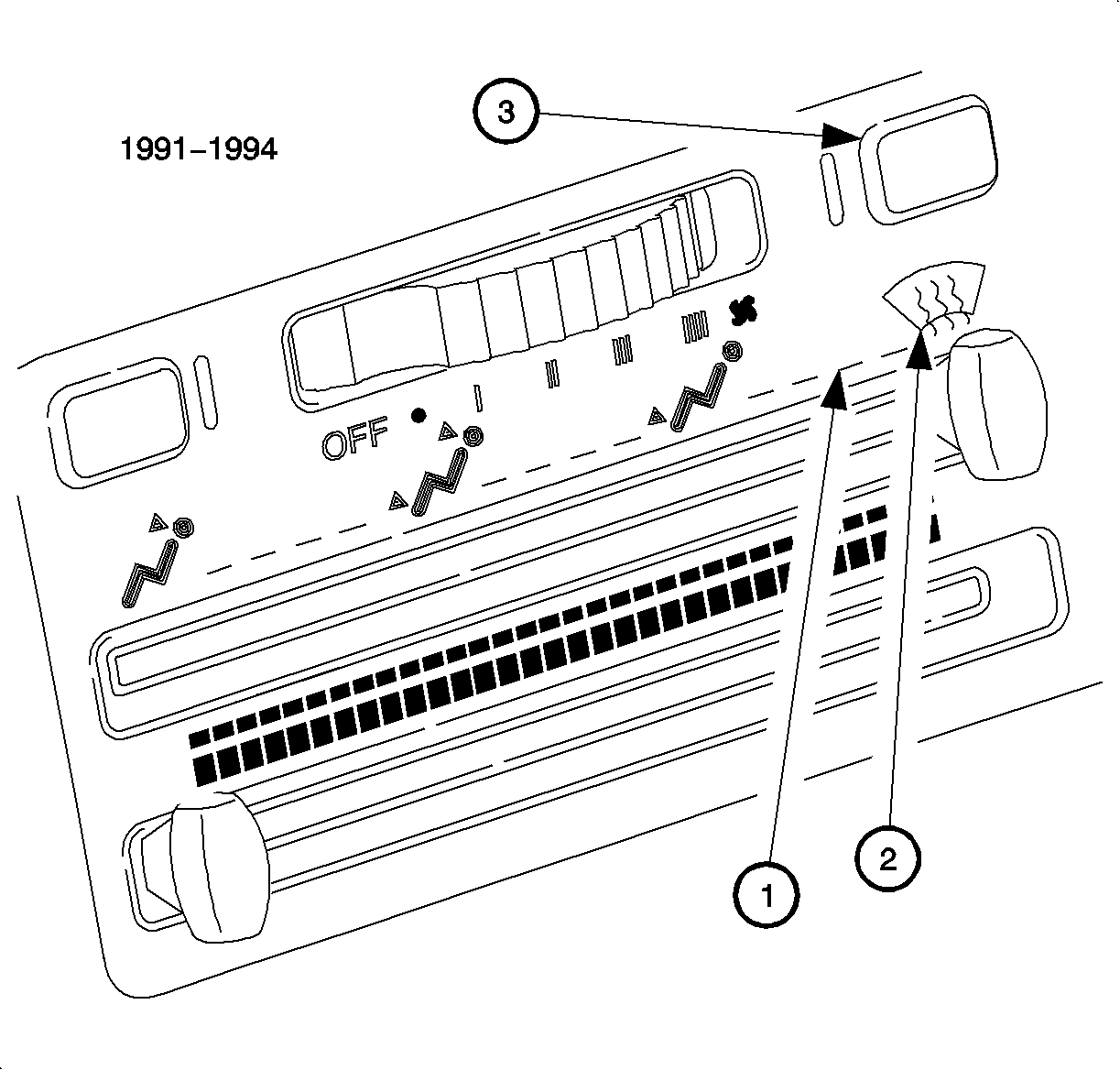Windows Fog Up #01-T-27 - (Jan 10, 2003)
Windows Fog Up (Open Front of Dash Drains and Replace Air Inlet Screen If
Required)1991-2001 Saturn S-Series vehicles built up to and including VIN 1Z352181
Condition
Some customers may comment about the windows fogging up on the inside of the
vehicle. This condition may occur during high humidity conditions.
Cause
This condition may be caused by improper use of the HVAC system and/or excessive
moisture captured in the front of the dash area due to the following:
- Inadequate drainage from the HVAC module drain.
- Debris captured in the front of the dash area.
- Clogged front of dash drains.
- Blocked and/or missing air inlet screen.
Correction
Perform the procedure outlined in this bulletin to ensure none of the above
causes are present and review the How to Keep the Windows from
Fogging Up
information in this bulletin with the customer.
How to Keep the Windows from Fogging Up
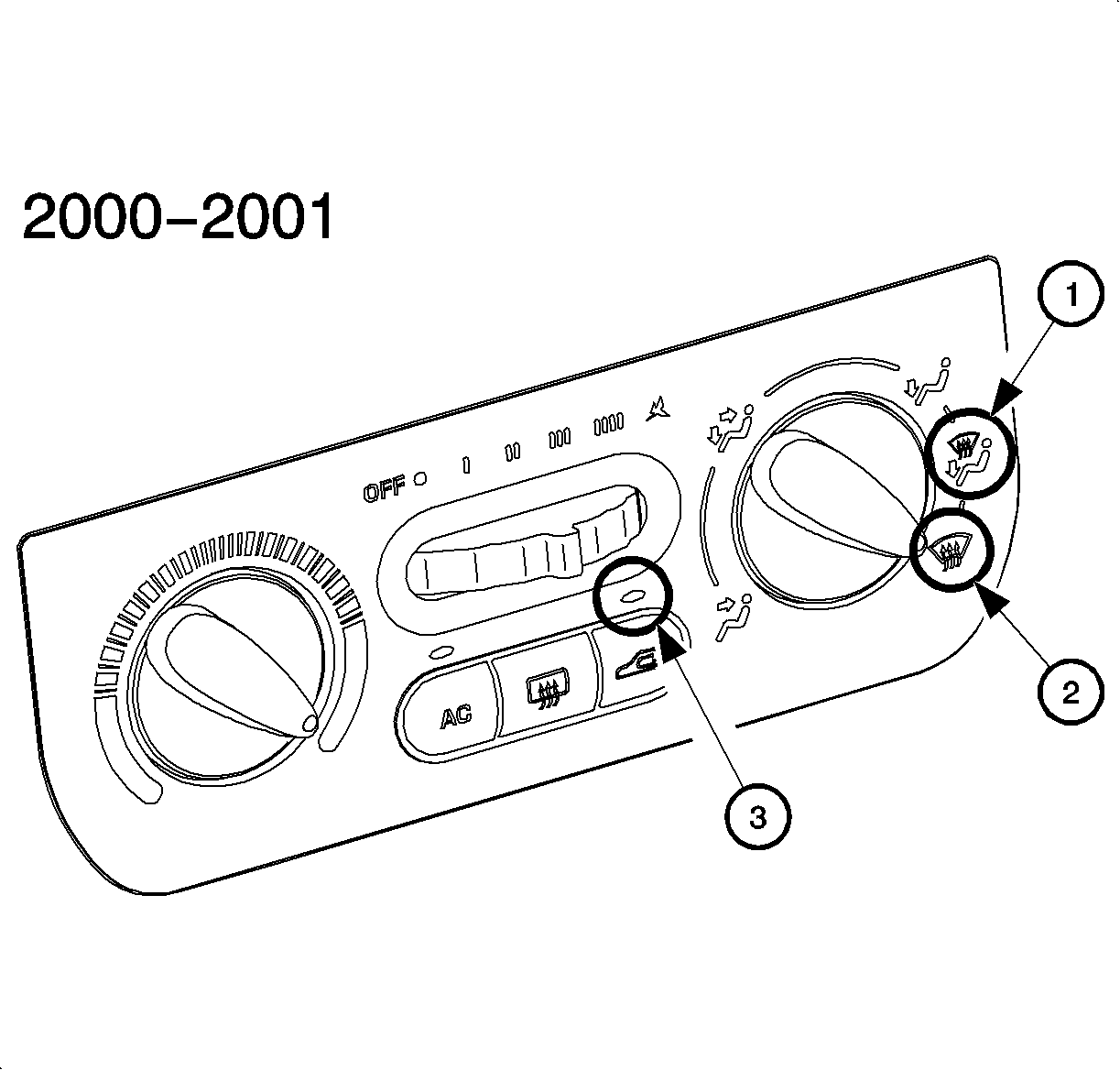

To keep the window fog free, the climate control system knob should be positioned
to Defrost/Heater mode (1) or Defrost mode (2). The Recirculate button should be left
off (not depressed) so that the indicator light (3) in not On. Use of Recirculate
in cold weather is not recommended and can result in window fogging. In cold or humid
weather, outside air is the best for clearing the windows. To quickly clear the windows,
put the fan control switch to high and push the "A/C" button (if equipped). For additional
information regarding the HVAC operation, refer to "Climate Control System" in the
index of the owners handbook.
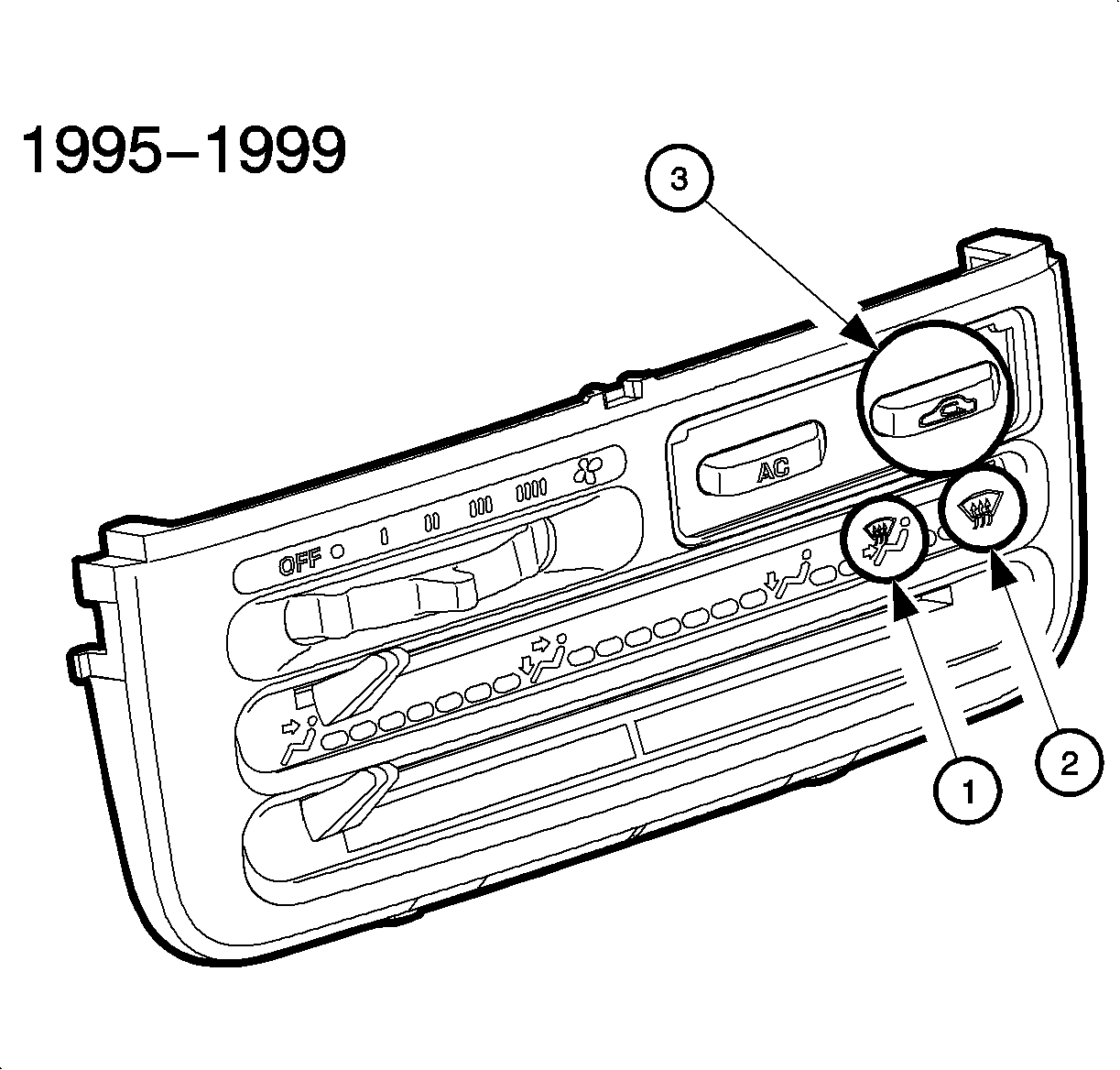

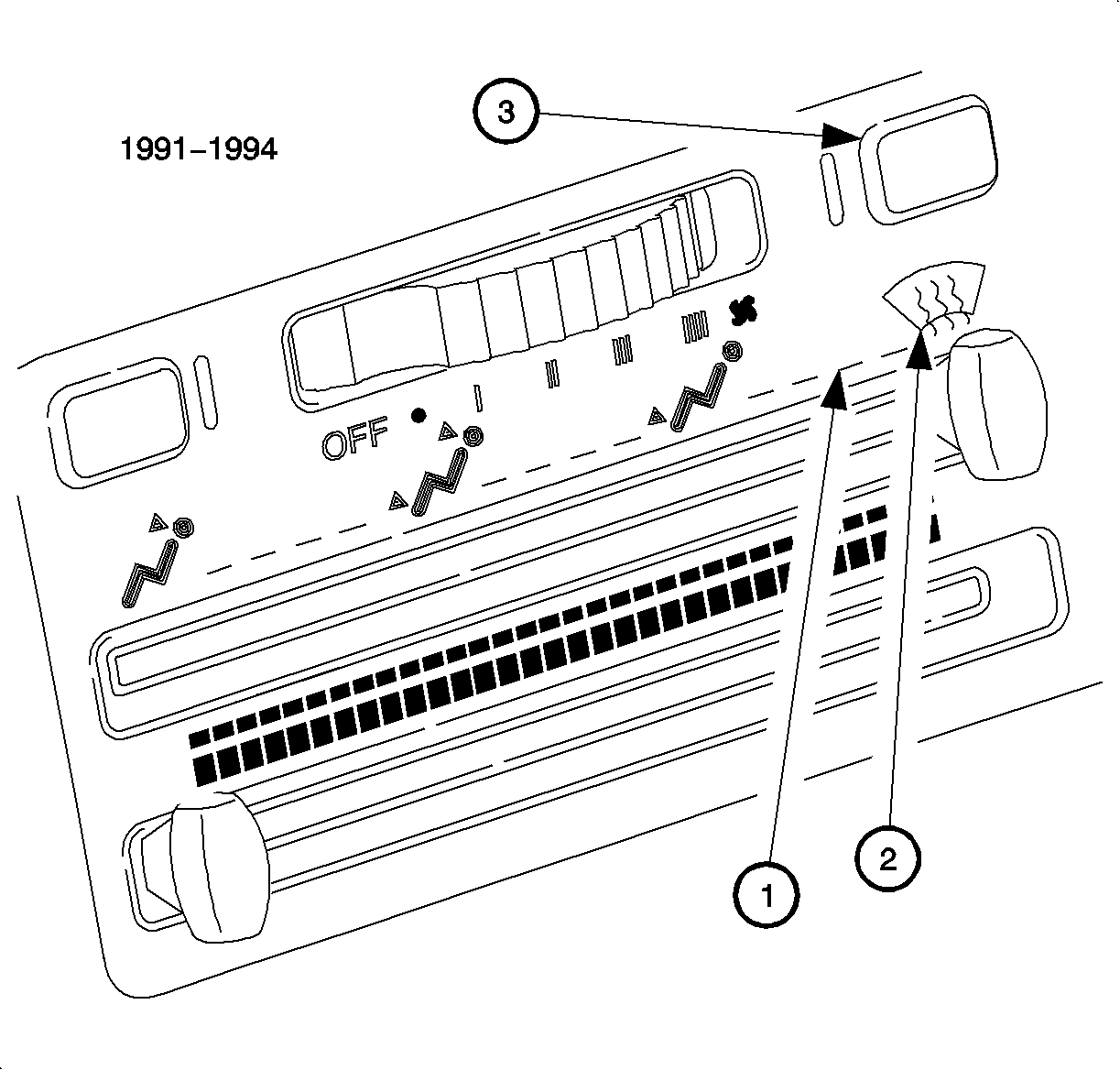

Procedure
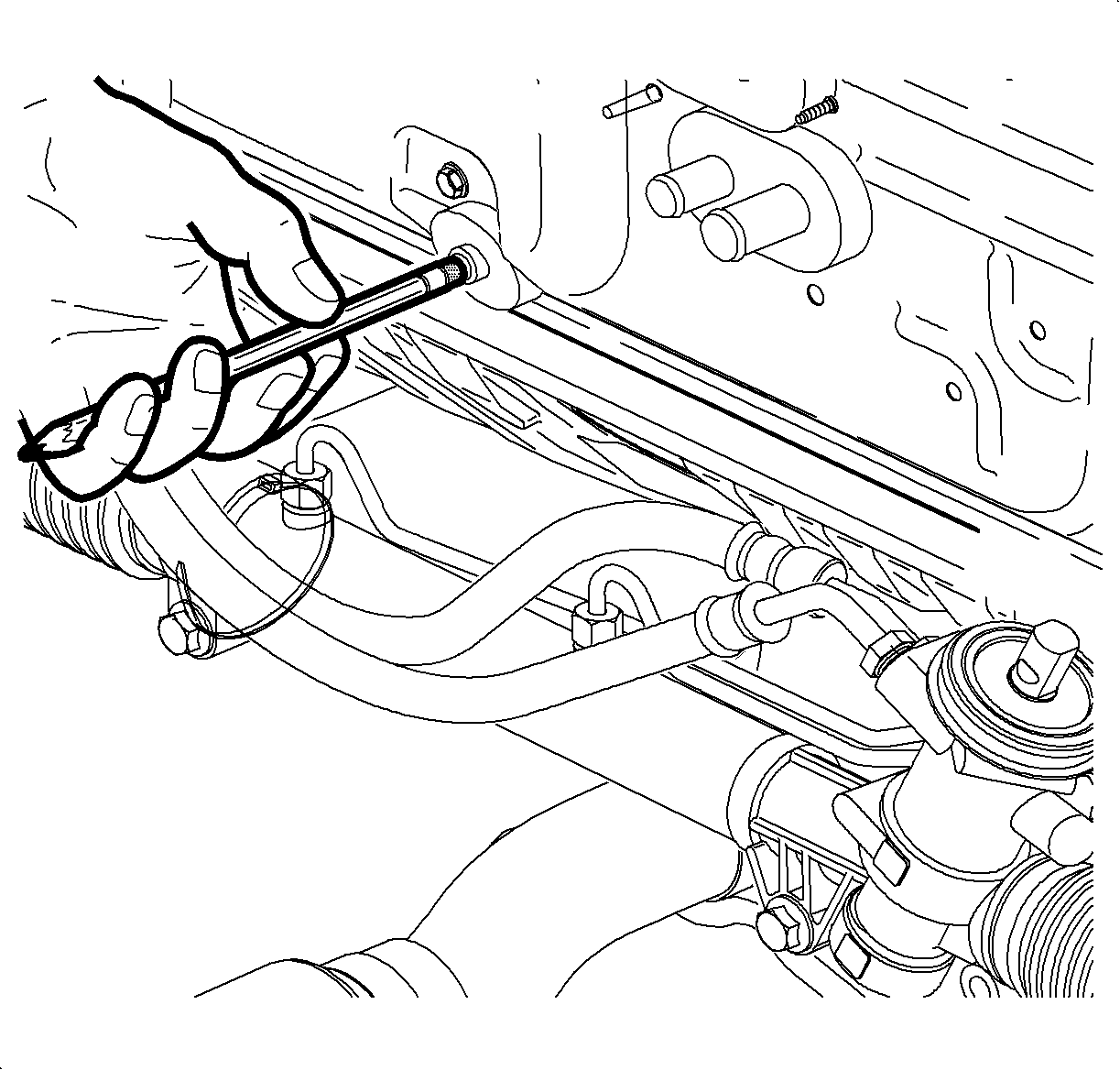

Caution
Make sure the vehicle is properly supported and squarely positioned prior to
lifting. To help avoid personal injury when a vehicle is on a hoist, provide additional
support for the vehicle on the opposite end from which components are being removed.
Ensure hoist does not contact fuel or brake lines.
- Raise the vehicle on a hoist.
- Check the HVAC module drain for blockage. If necessary, clear drain hole
with a soft blunt tool such as a pencil eraser.
- Lower the vehicle.
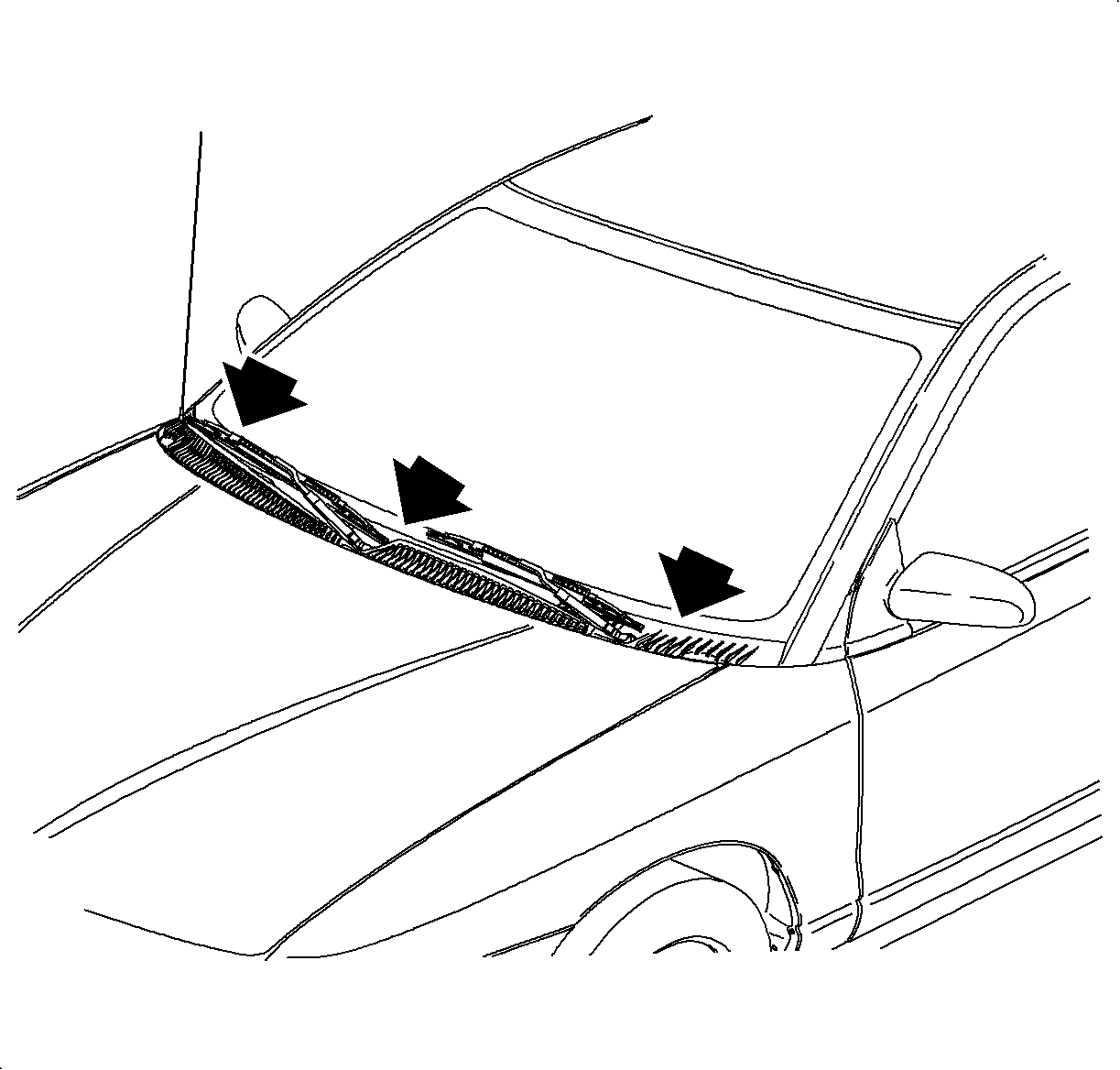

- Inspect for gaps between the air inlet grill
panel foam and base of windshield.
- If gaps are present, remove cowl panel and install Kent Industries Adhesive
Back Shim Stock (P/N 40115), or equivalent 8mm X 9.5mm (5/16 in. x 3/8 in.)
foam. Refer to the appropriate model year service manual for removal and installation
procedures.
- On 1991-1999 vehicles, refer to Body Repair Service Manual.
- On 2000-2001 vehicles, refer to S-Series Body/Electrical Volume
I Service Manual.
- If no gaps are present, continue to next step.
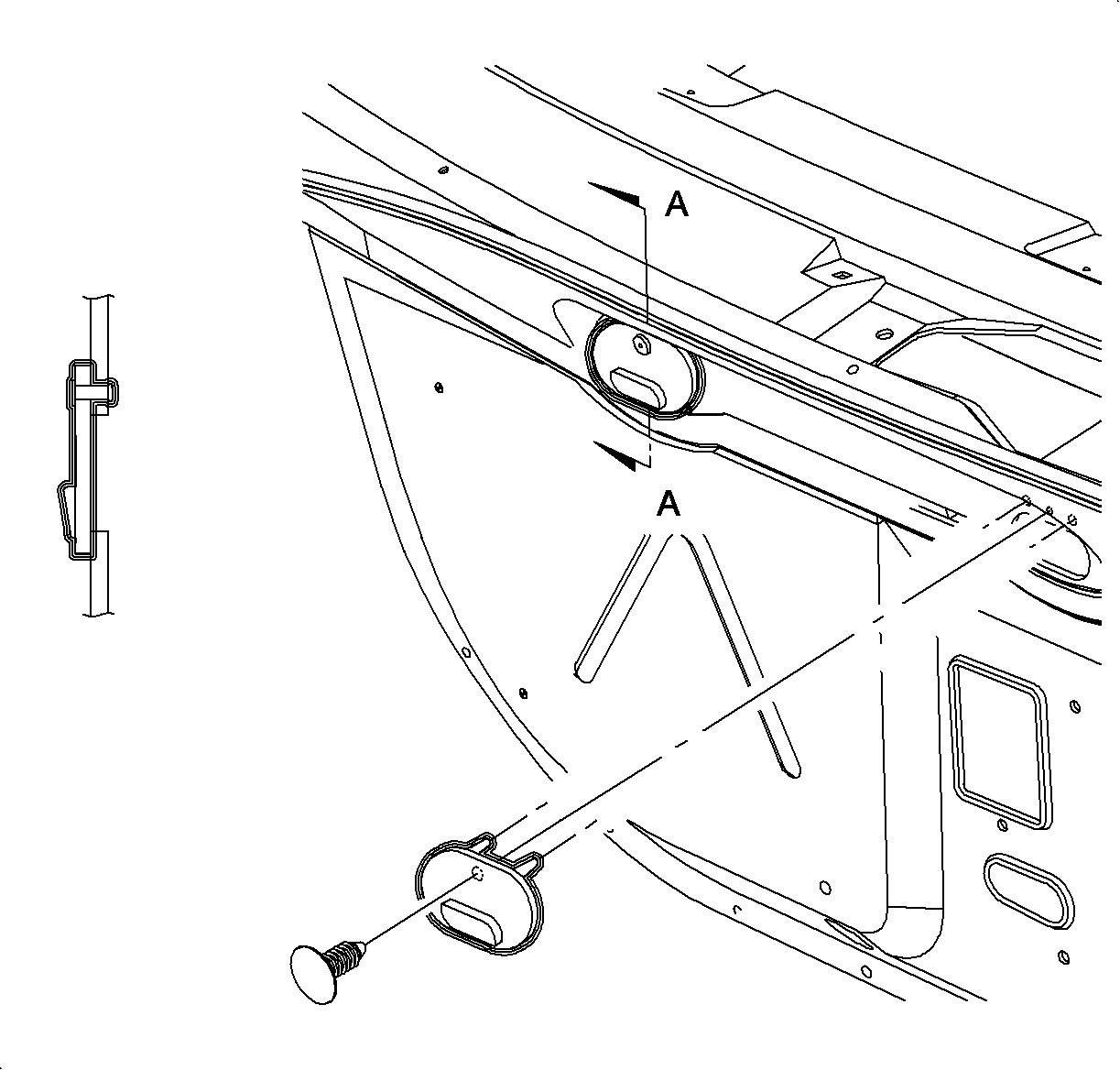

- 1991-1996 SHOWN
Inspect both plenum drains for blockage. Clean with mild soap and water if
necessary.
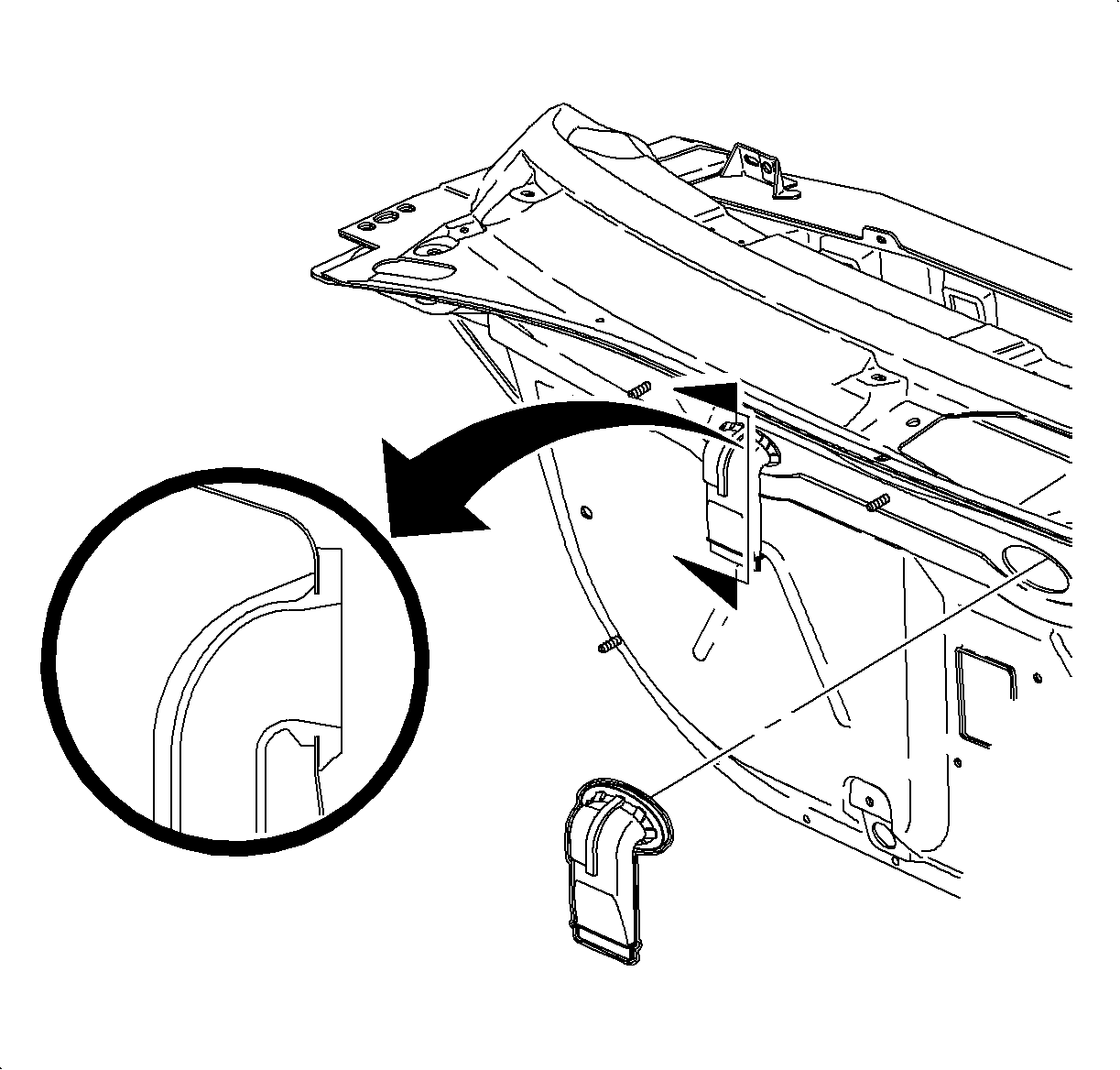

- 1997-2001 SHOWN
Inspect both plenum drains for blockage. Clean with mild soap and water if
necessary.
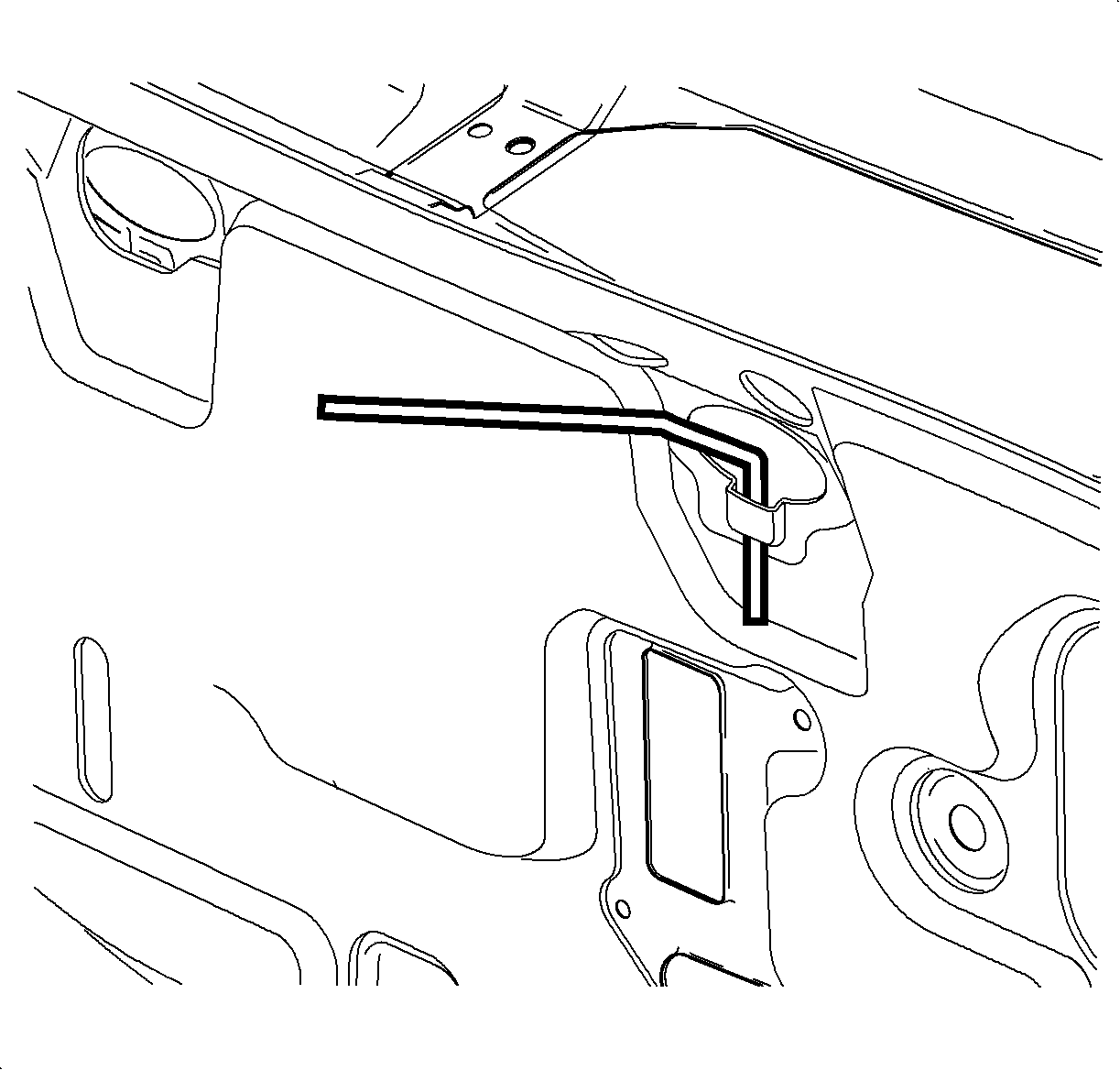

- On 1997-2001 vehicles, remove both plenum
drains. Use a stiff piece of wire and push wire through the drain slot to verify that
the drain is clear.
- If the drain slot is obstructed with debris such as leaves or dirt, moving
wire back and forth in the drain slot should clear the obstruction. Continue to step
8 once the drain slot is determined to be clear of obstructions.
- If the wire will not push through the drain slot, the blockage may be
urethane sealer. Continue to next step to clear the obstruction.
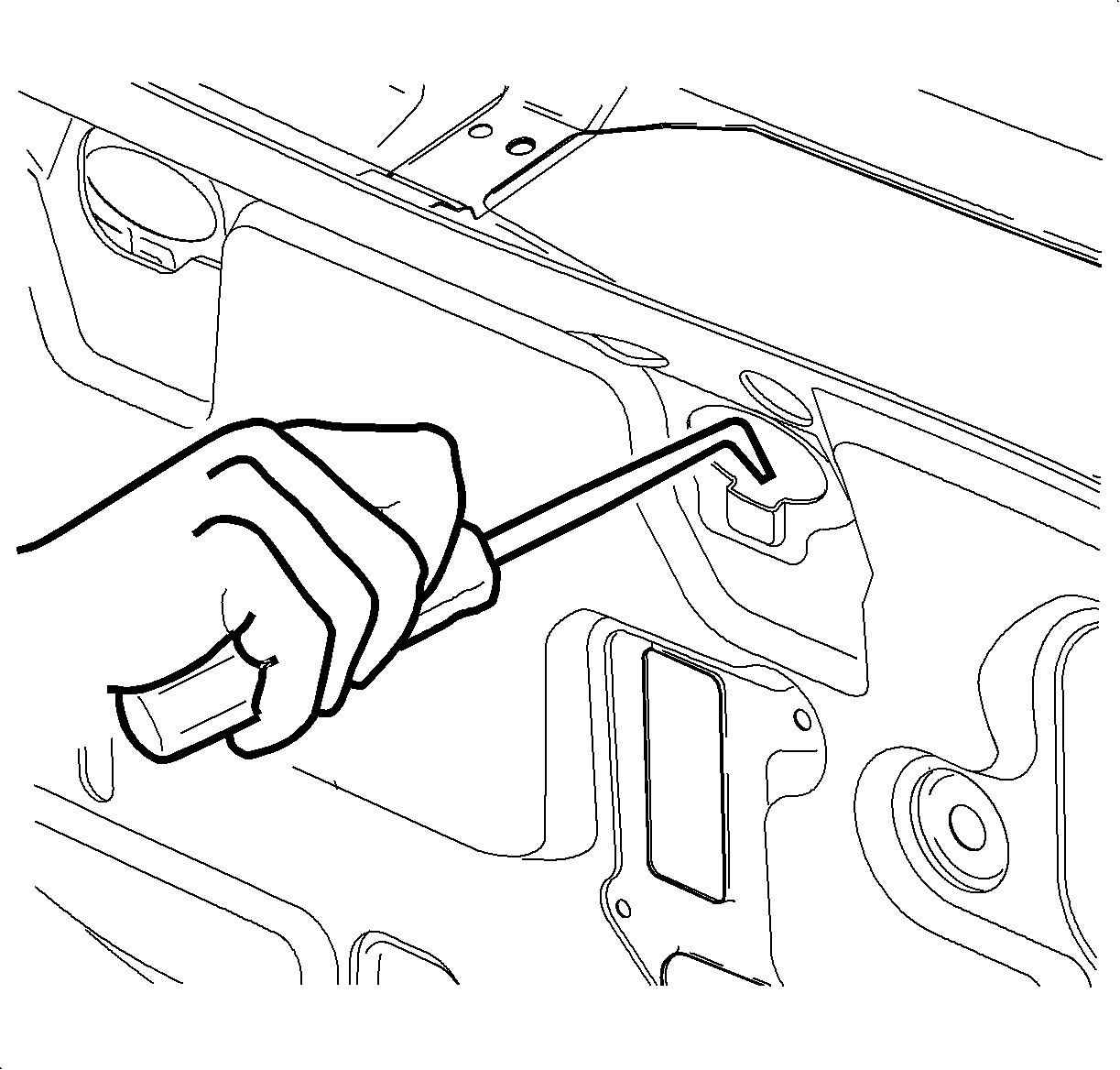

- Use a right angle pick or cotter key removal
tool to scrape along inside edge of the plenum drains to remove any urethane sealant.
Once urethane sealant is removed, re-check the drain slot with the wire to ensure
the drain is open.
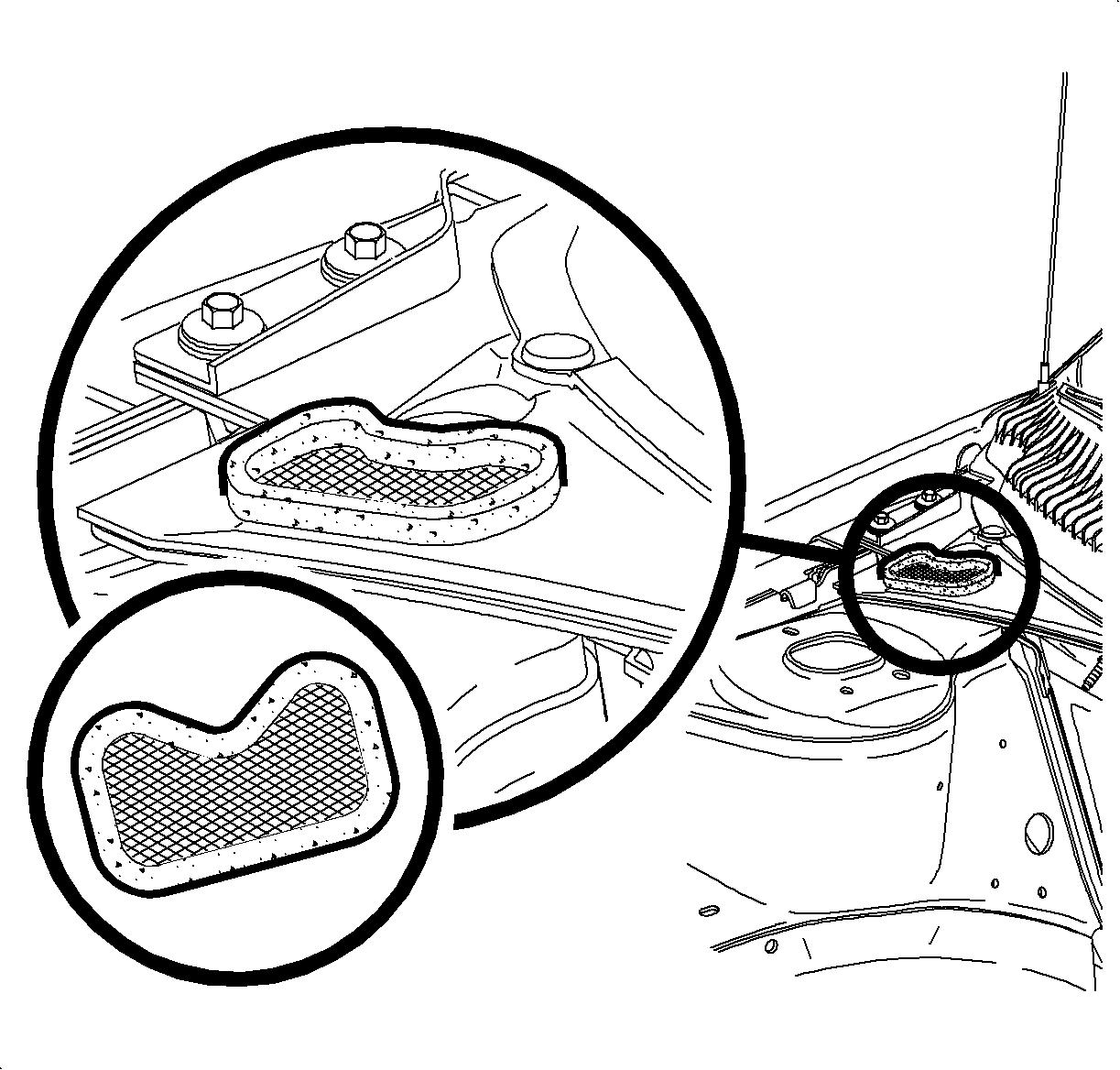

- 2001 VEHICLES ONLY
Remove the air inlet screen on the right side of the vehicle.
- Clean the surface with 100% isopropyl alcohol and allow to dry.
- Replace the air inlet screen with P/N 21031308.
Parts Requirements:
21031308 - AIR INLET SCREEN
Claim Information:
To receive credit for this repair during the warranty coverage period, submit
a claim through the Saturn Dealer System as follows:
Case Type
| Description
| Labor Operation Code
| Time
|
VW
| Remove Debris and Open Plenum Drains
| Z4146
| -
|
1991-1996 Vehicles
| | 0.3 hrs
|
1997-2001 Vehicles
| 0.4 hrs.
|
ADD:
| To Remove Cowl Panel and Install Shim Stock
| --
| 0.3 hrs.
|
GM bulletins are intended for use by professional technicians,
NOT a "do-it-yourselfer". They are written to inform these
technicians of conditions that may occur on some vehicles, or to
provide information that could assist in the proper service of a
vehicle. Properly trained technicians have the equipment,
tools, safety instructions, and know-how to do a job properly and
safely. If a condition is described, DO NOT assume that the
bulletin applies to your vehicle, or that your vehicle will have
that condition. See your GM dealer for information on whether
your vehicle may benefit from the information.
|

|
WE SUPPORT VOLUNTARY TECHNICIAN CERTIFICATION
|
© Copyright General Motors Corporation.
All Rights Reserved.