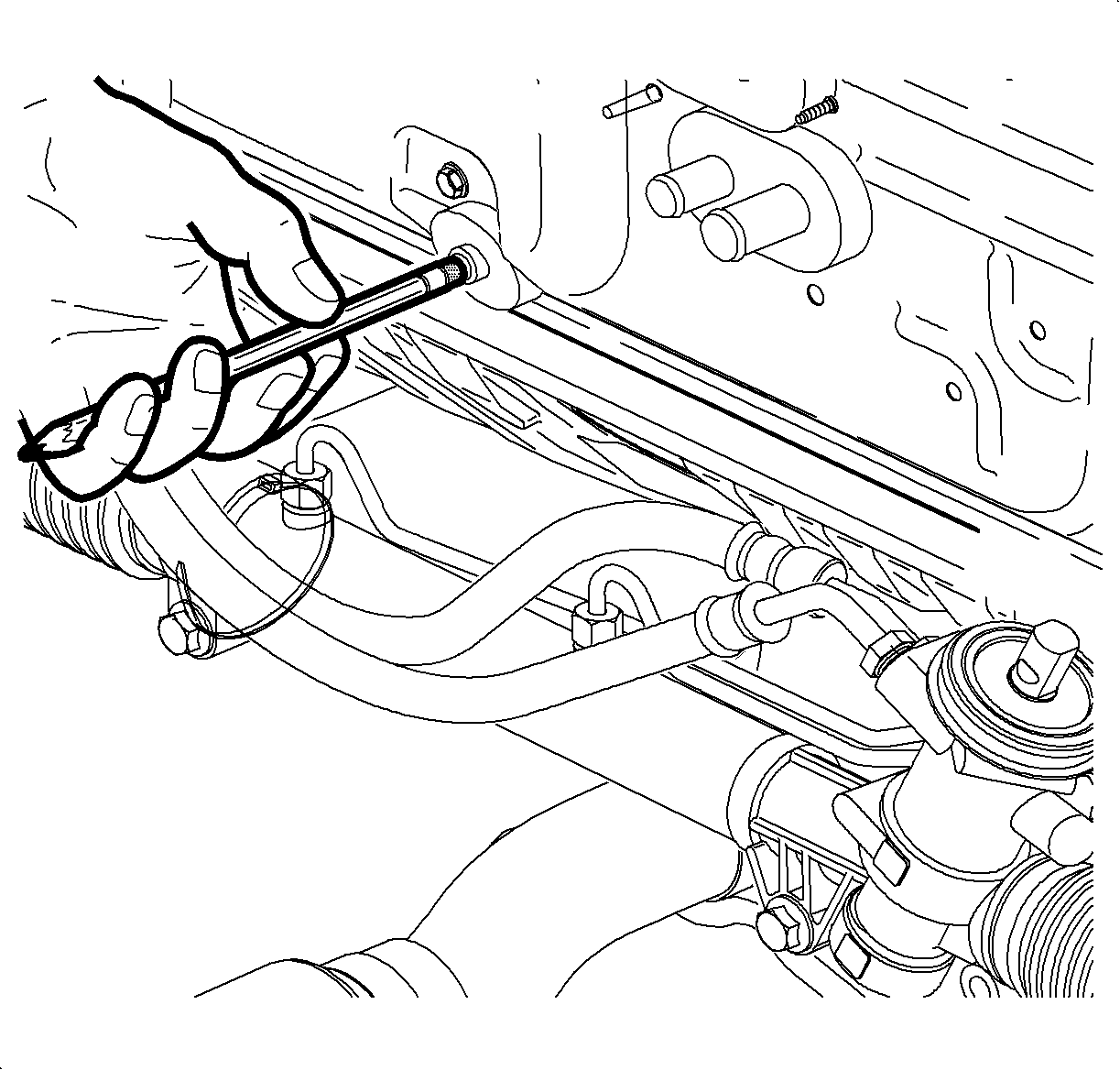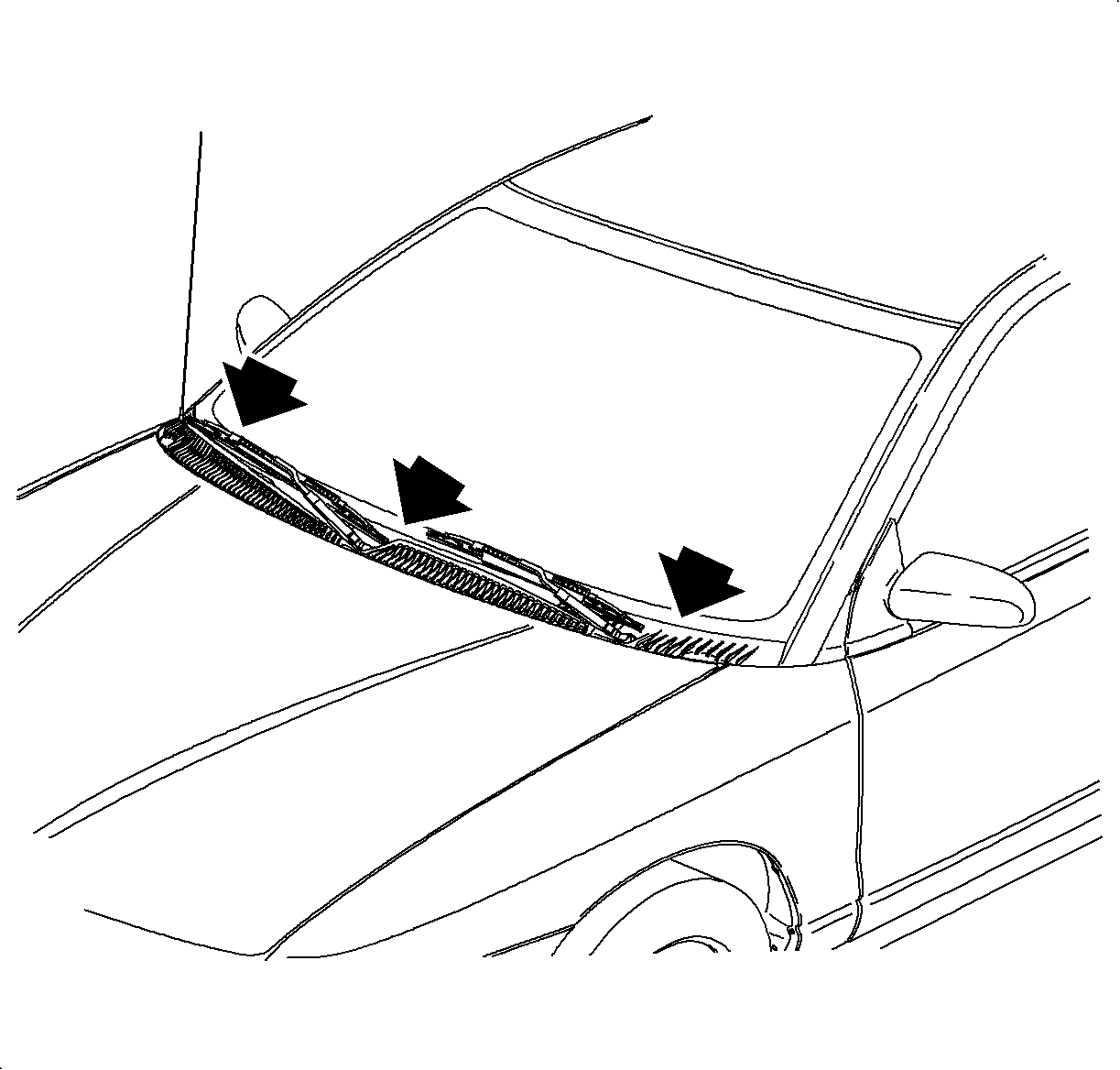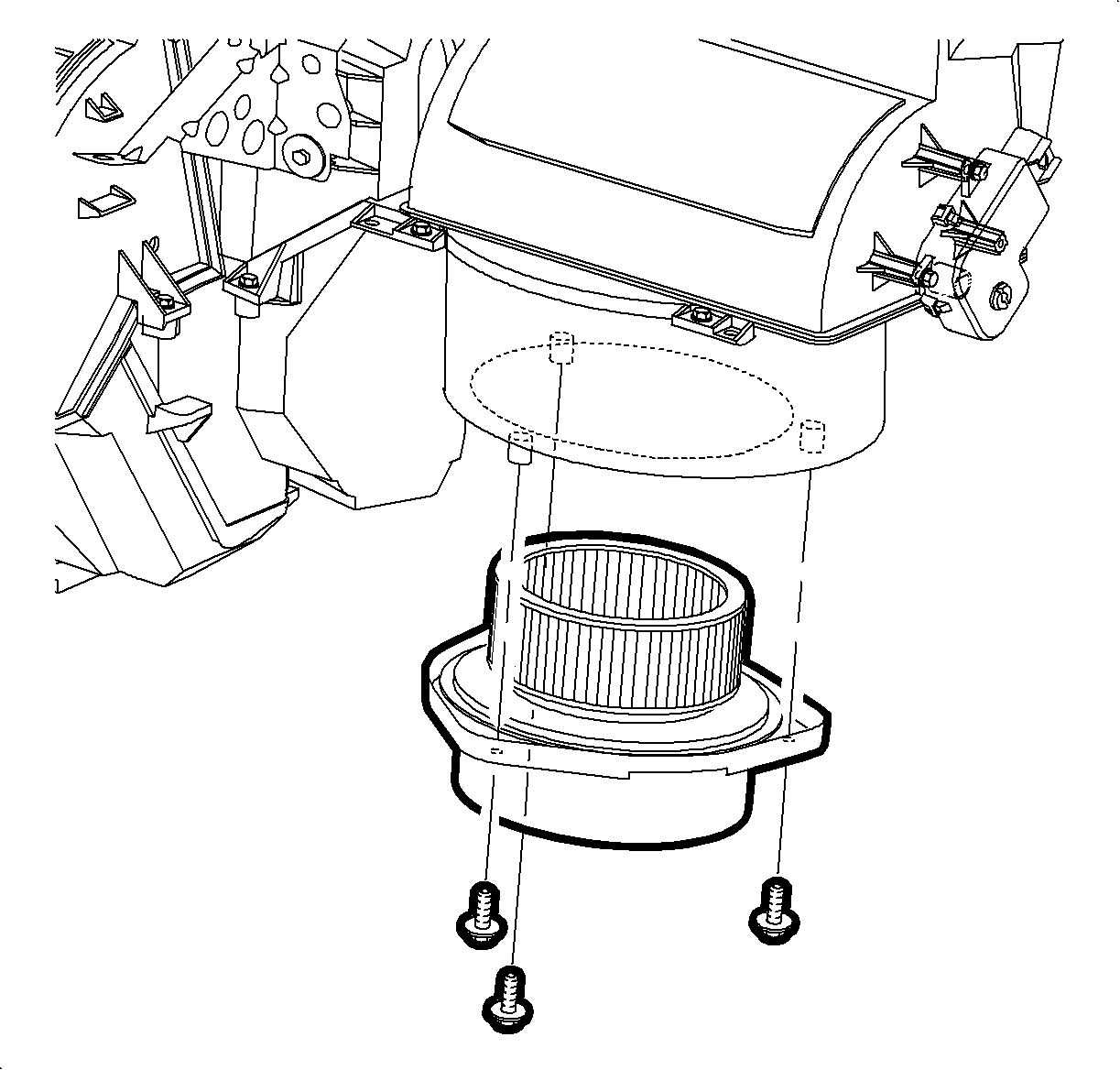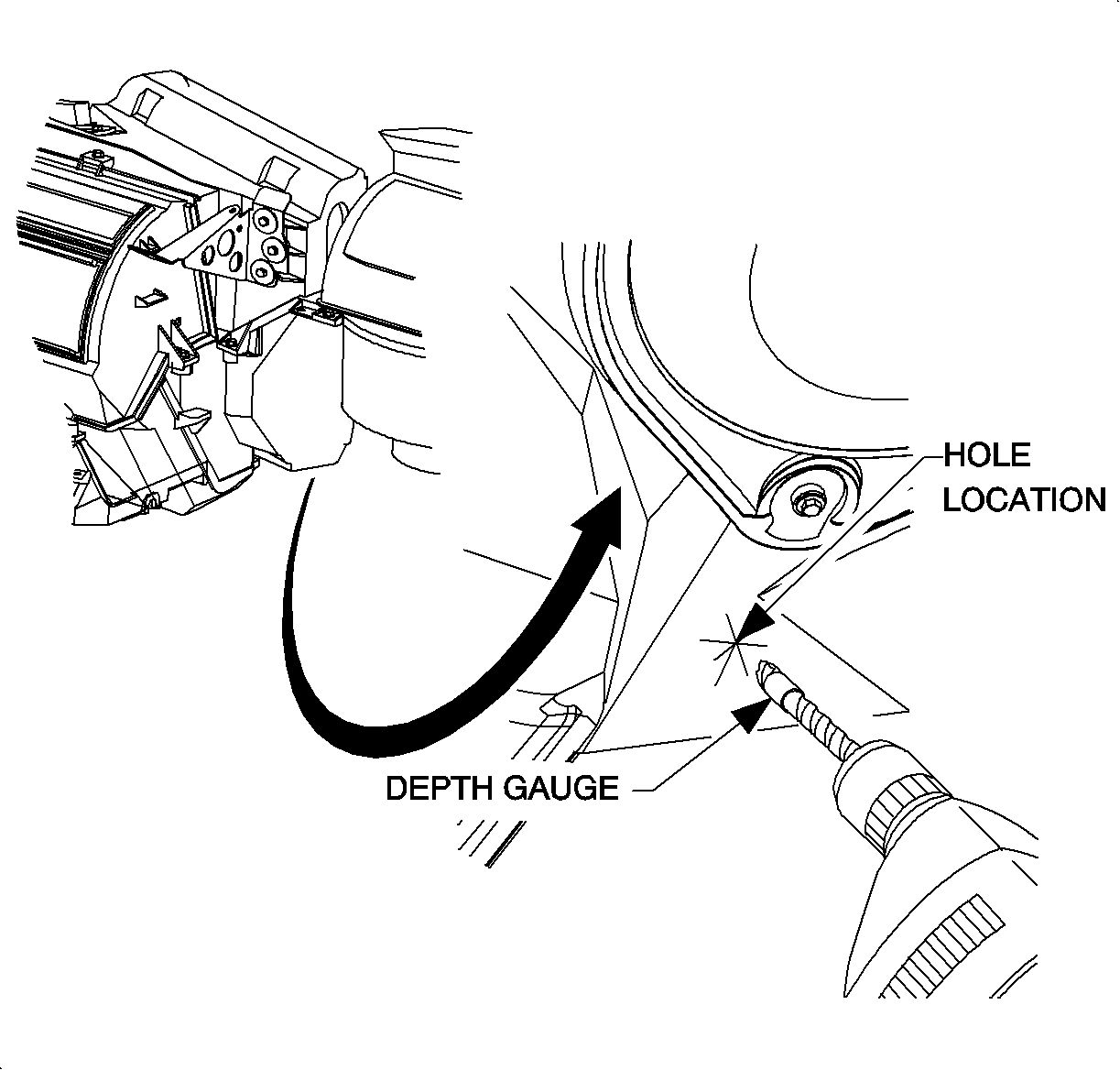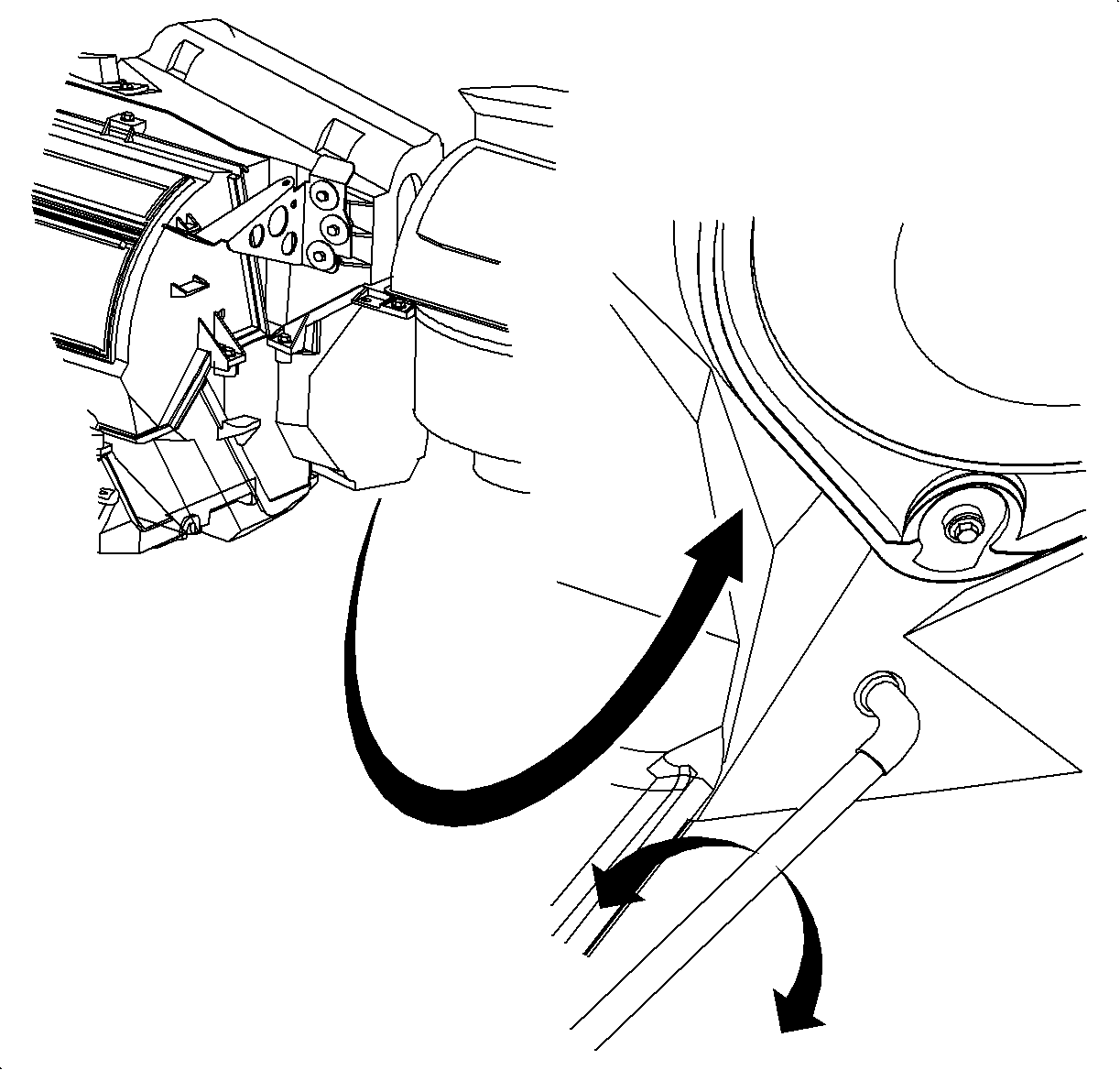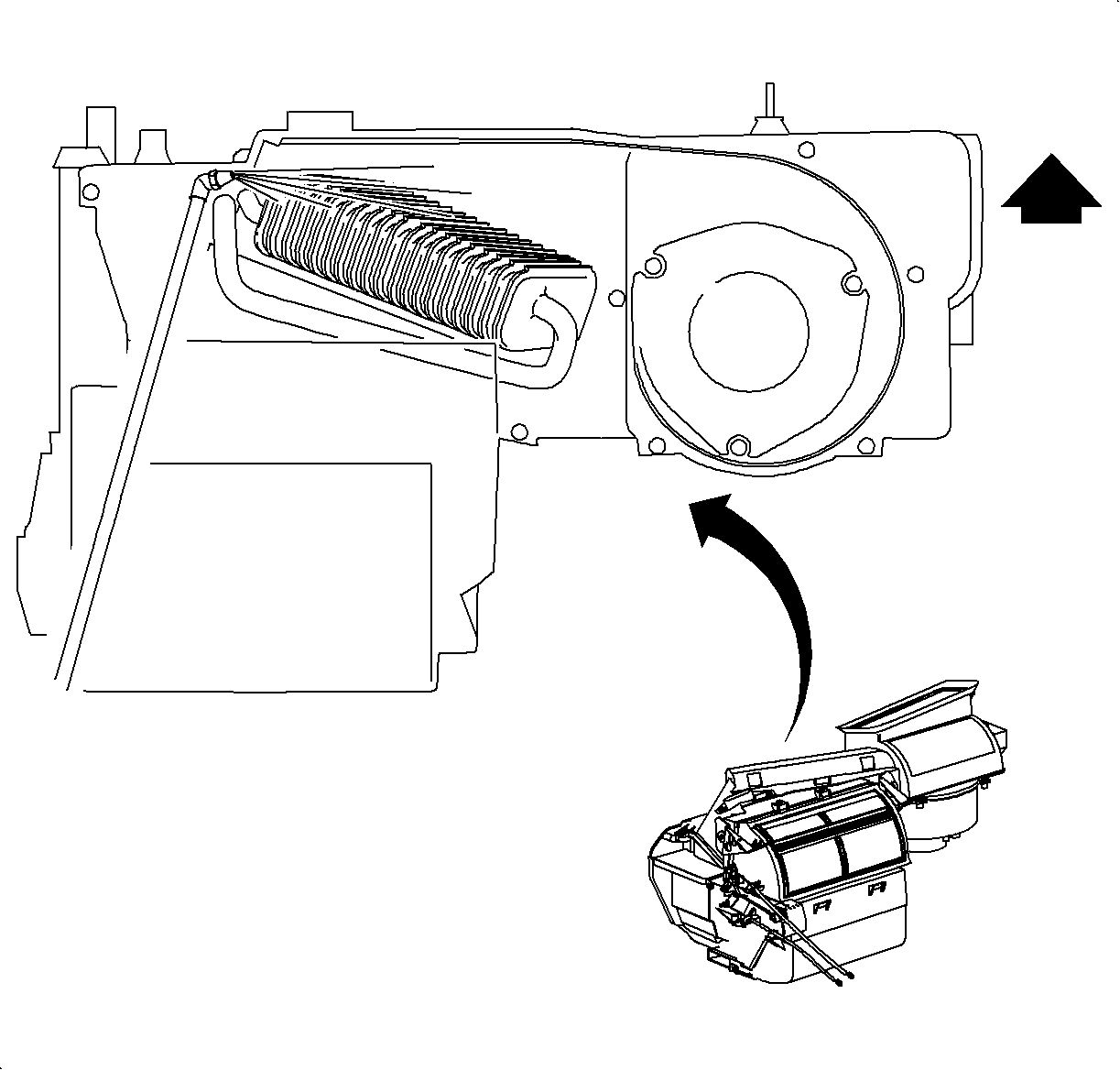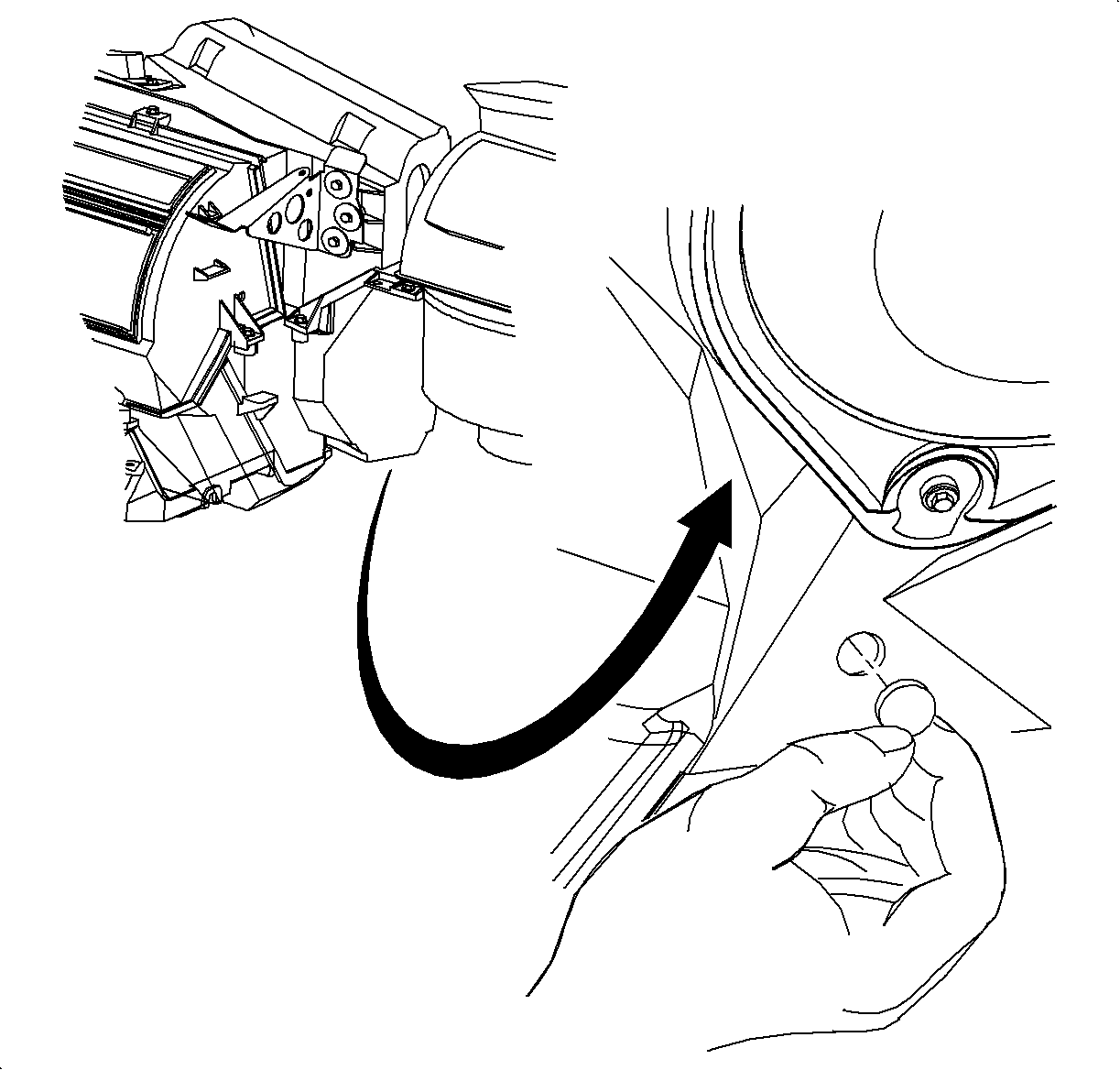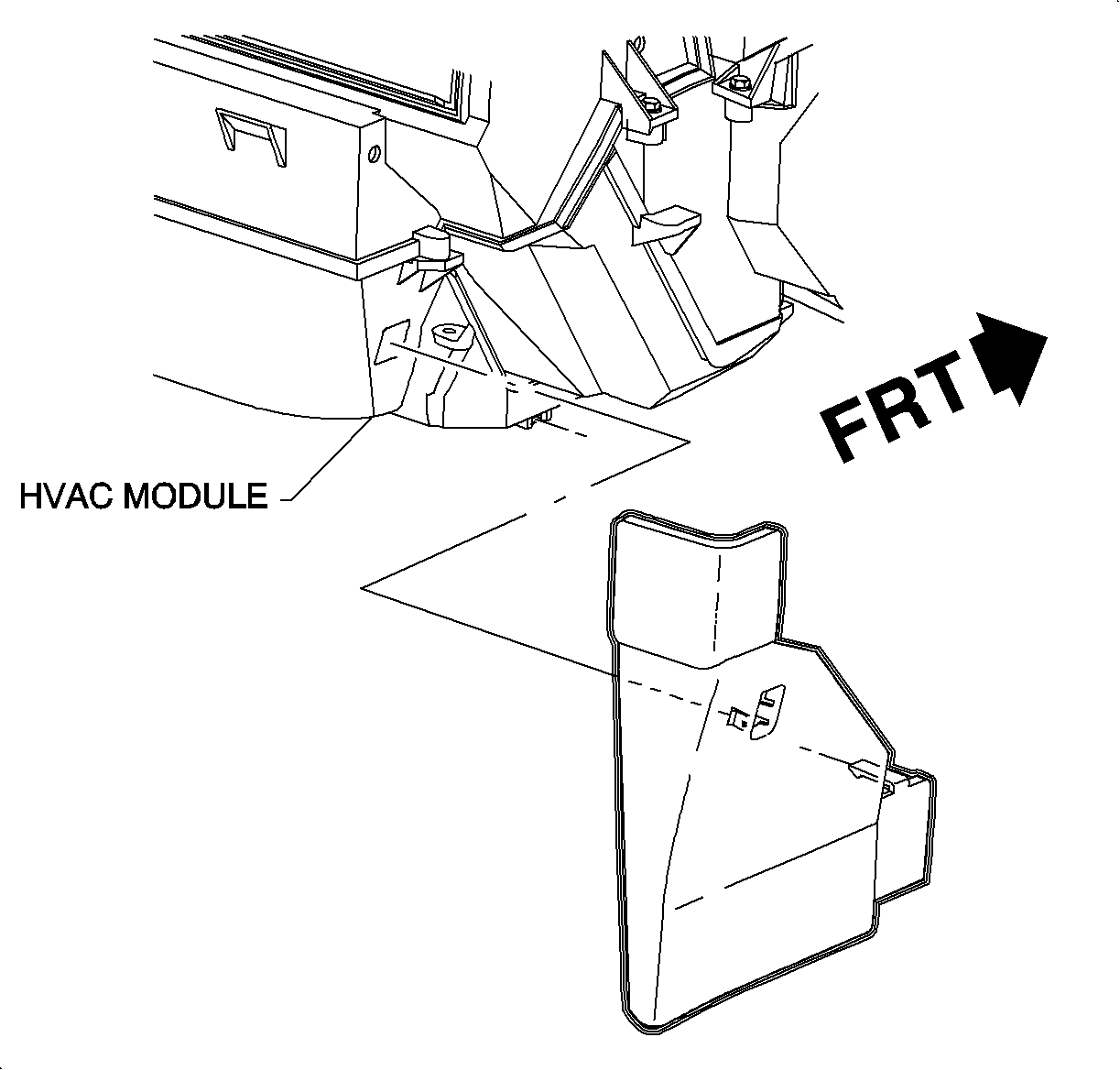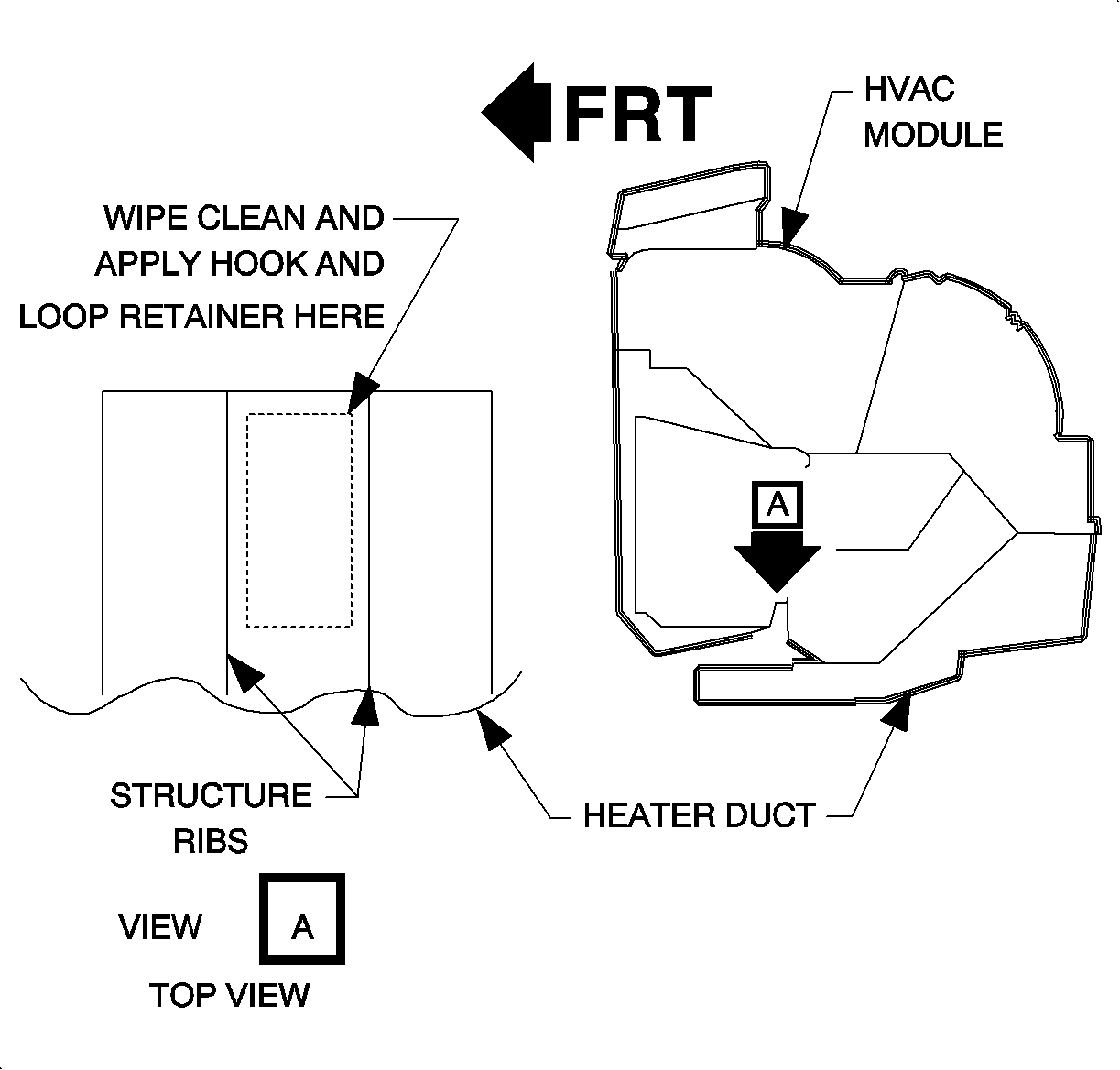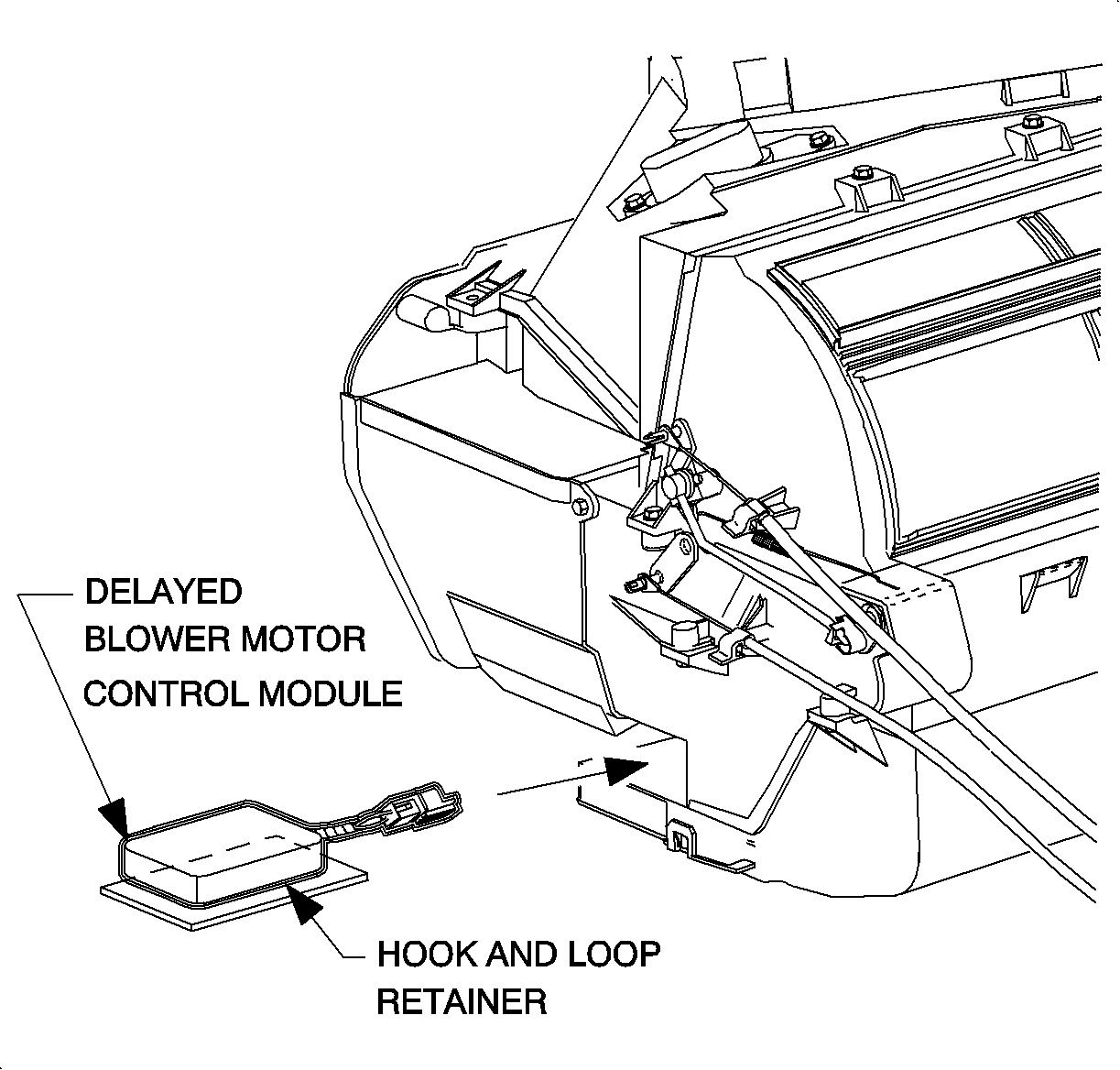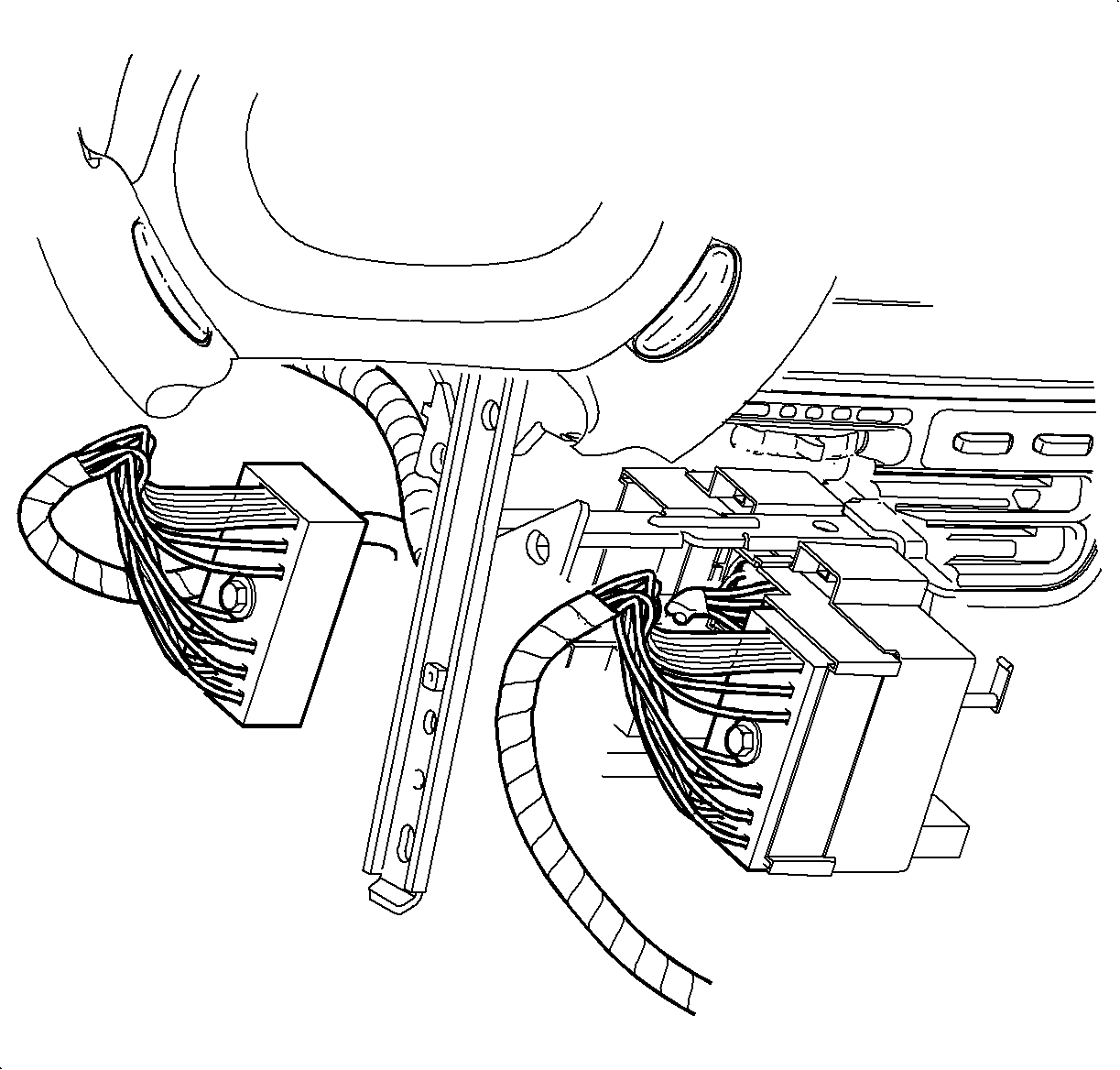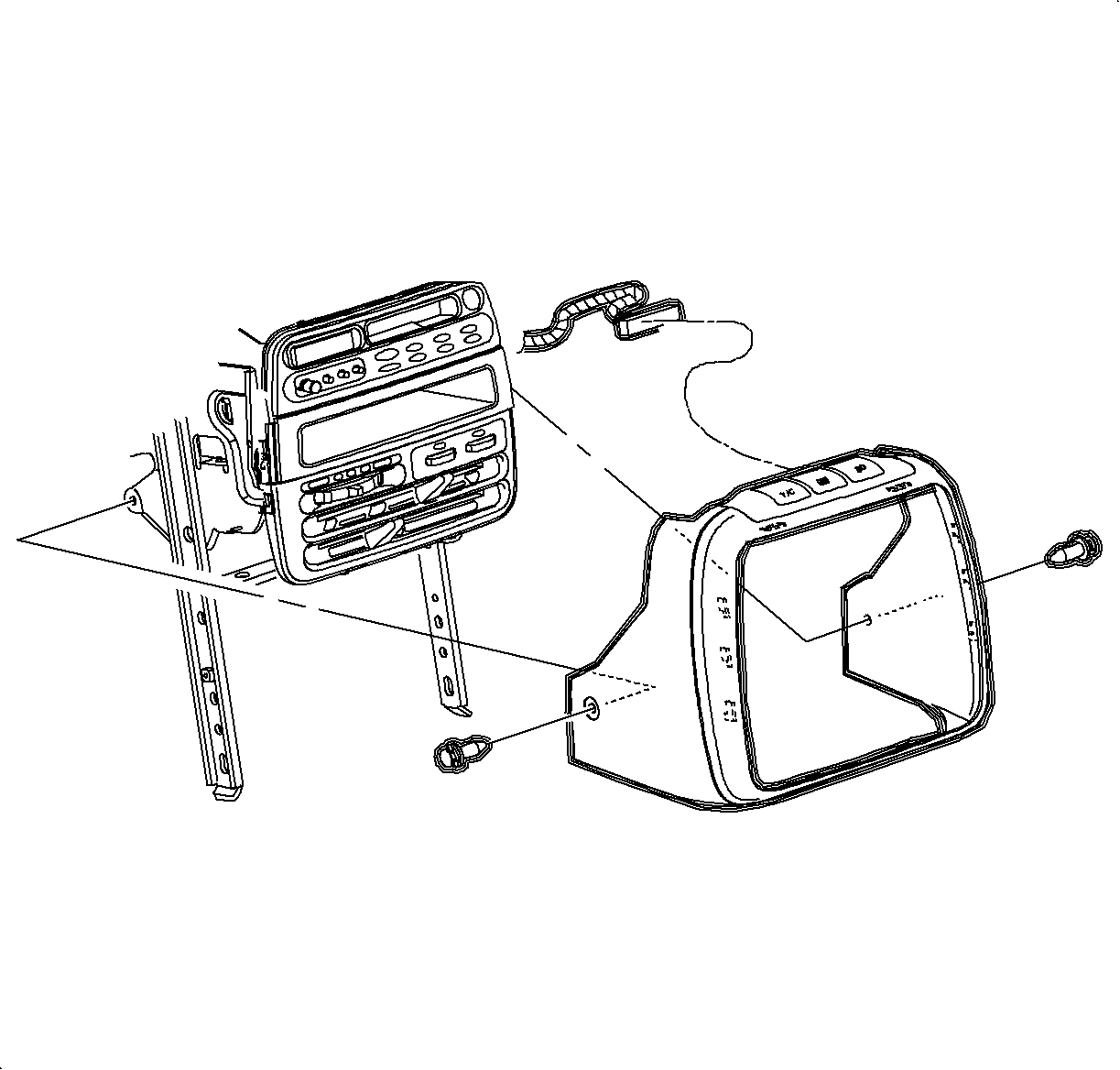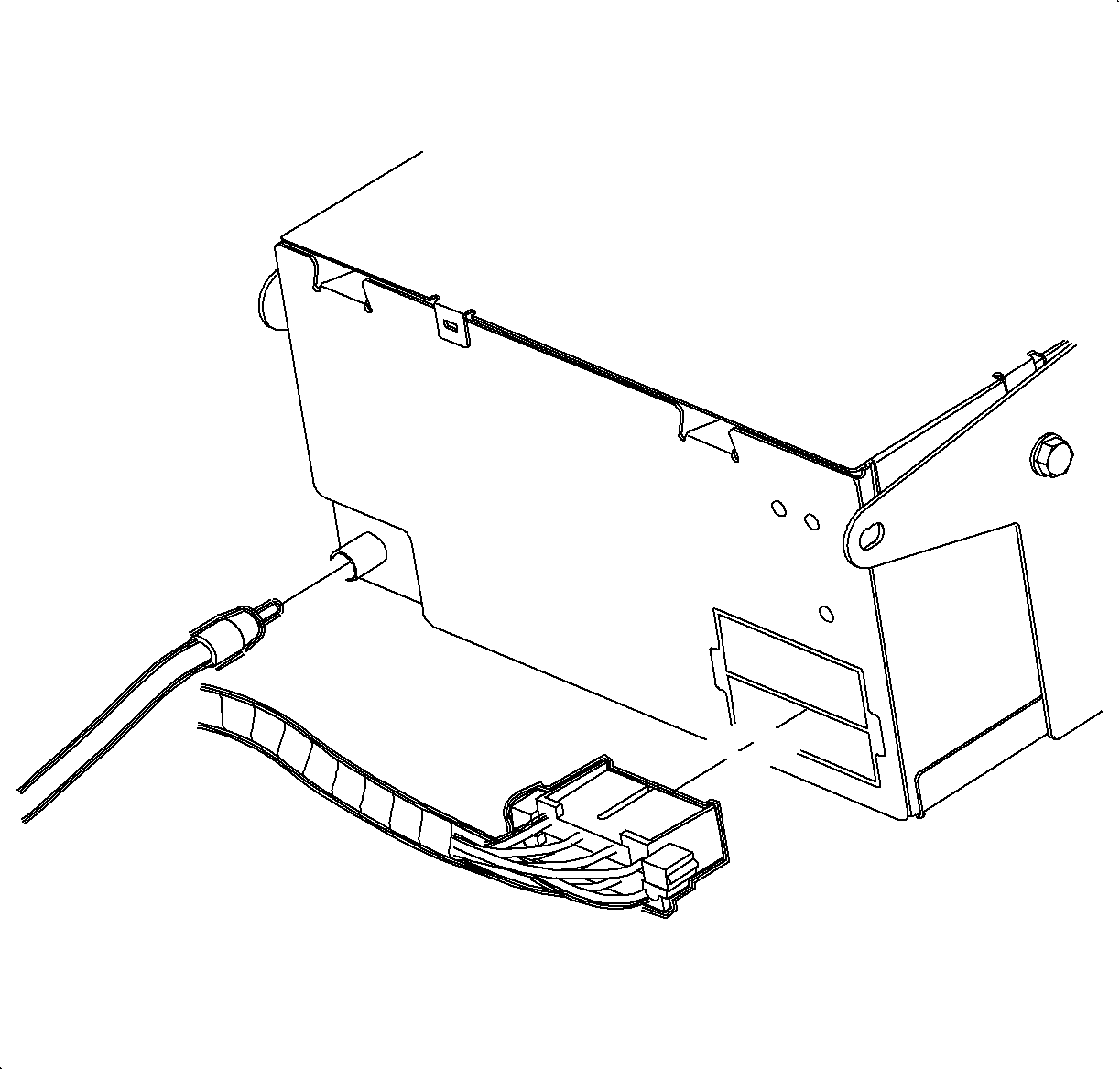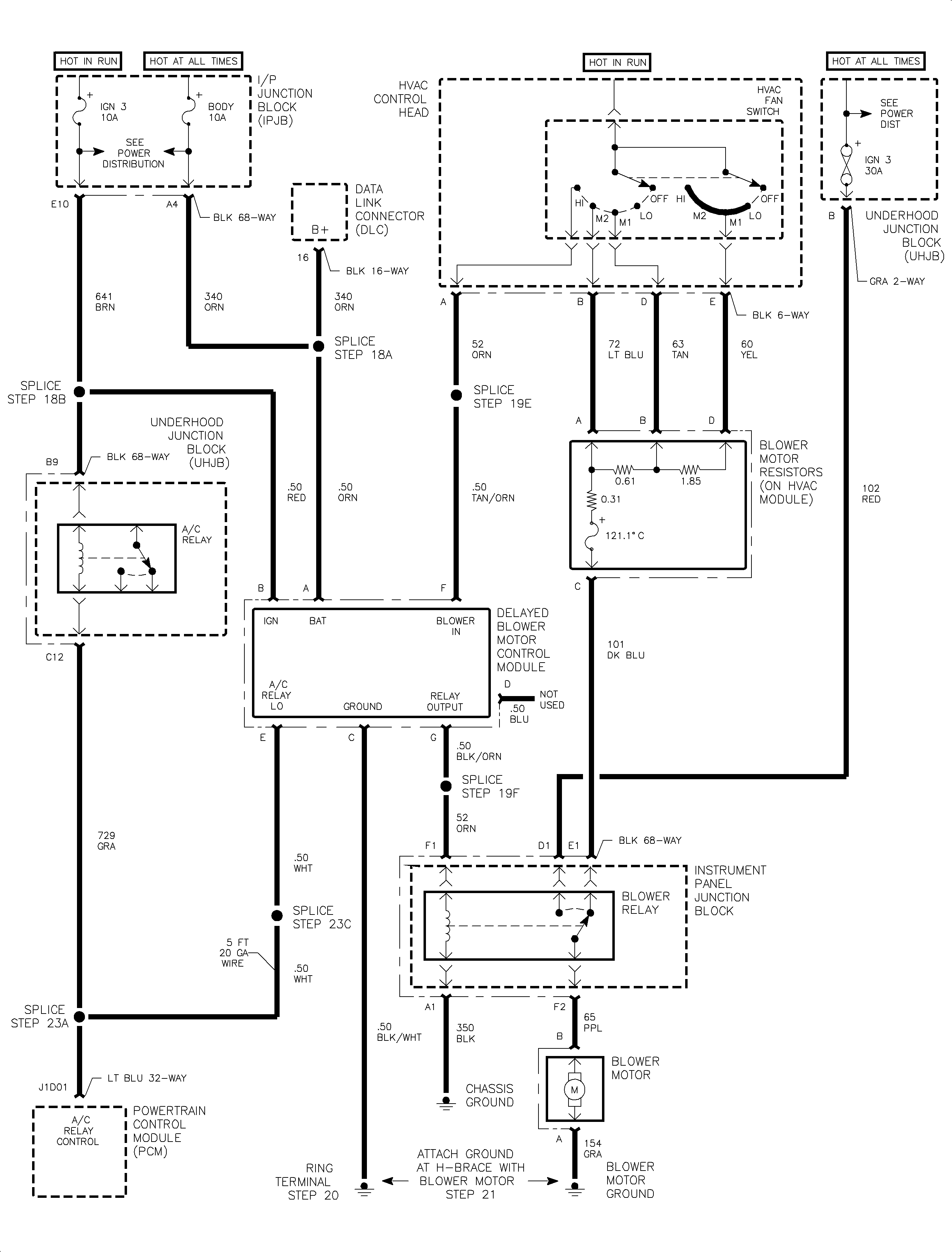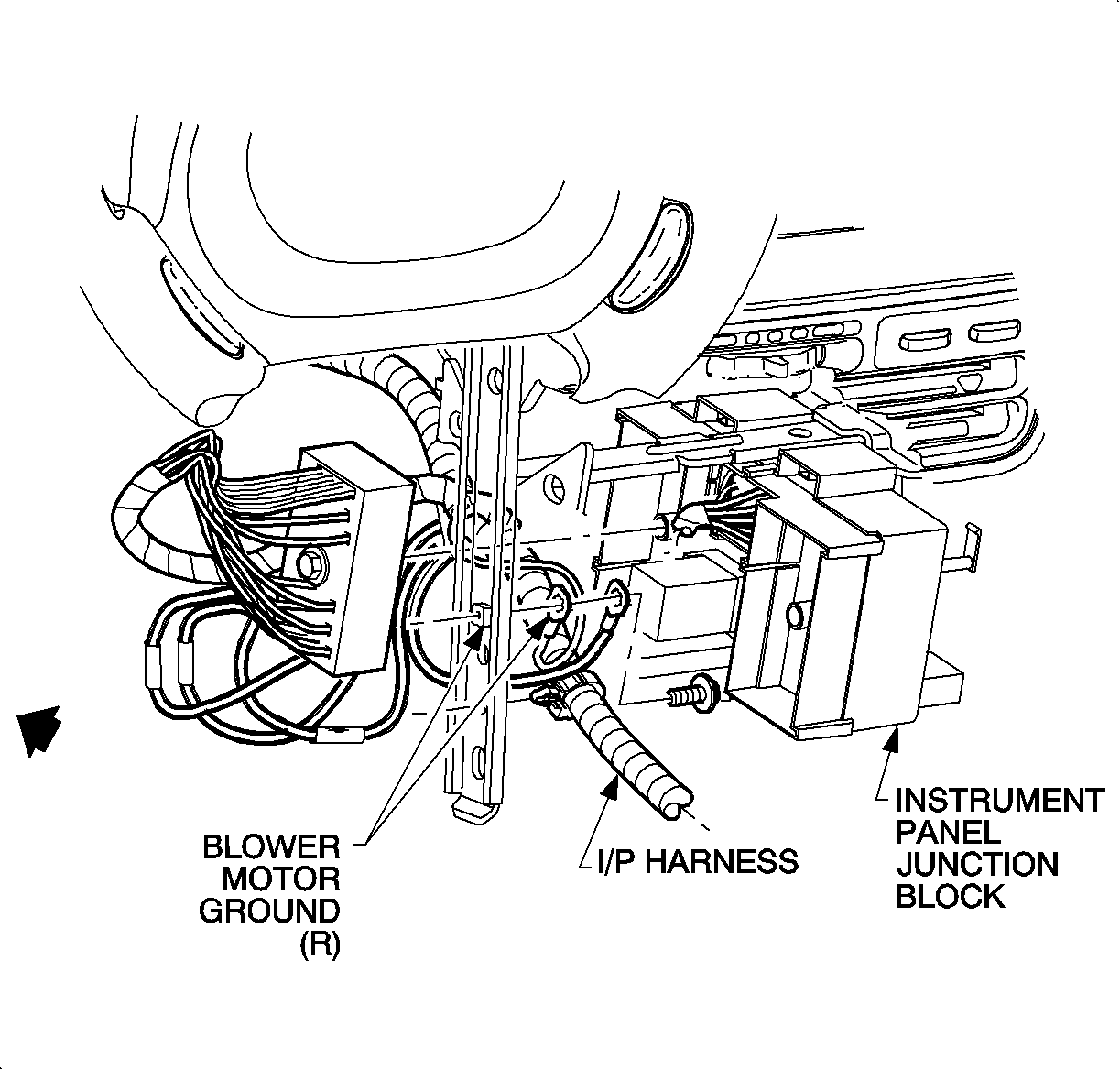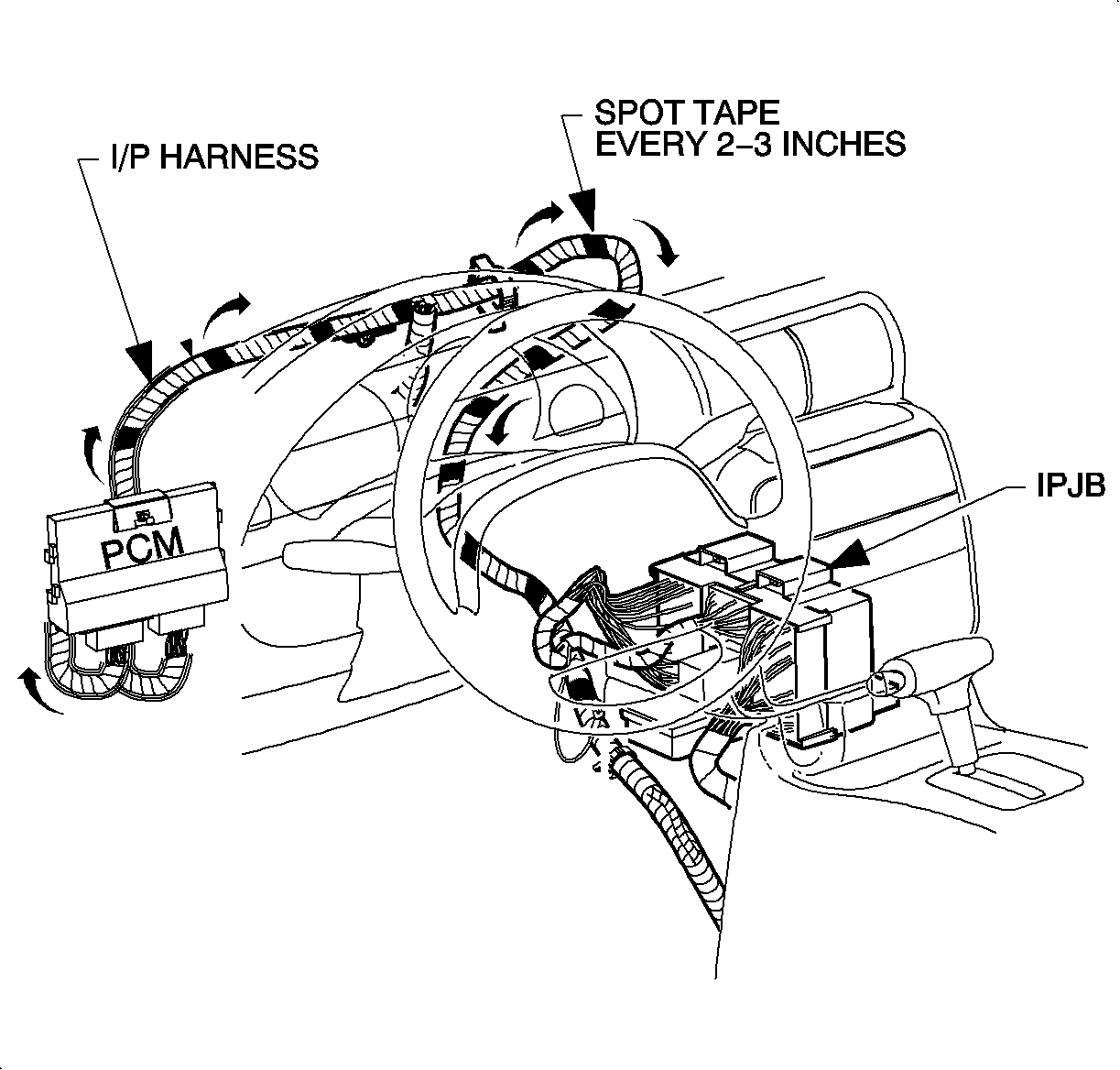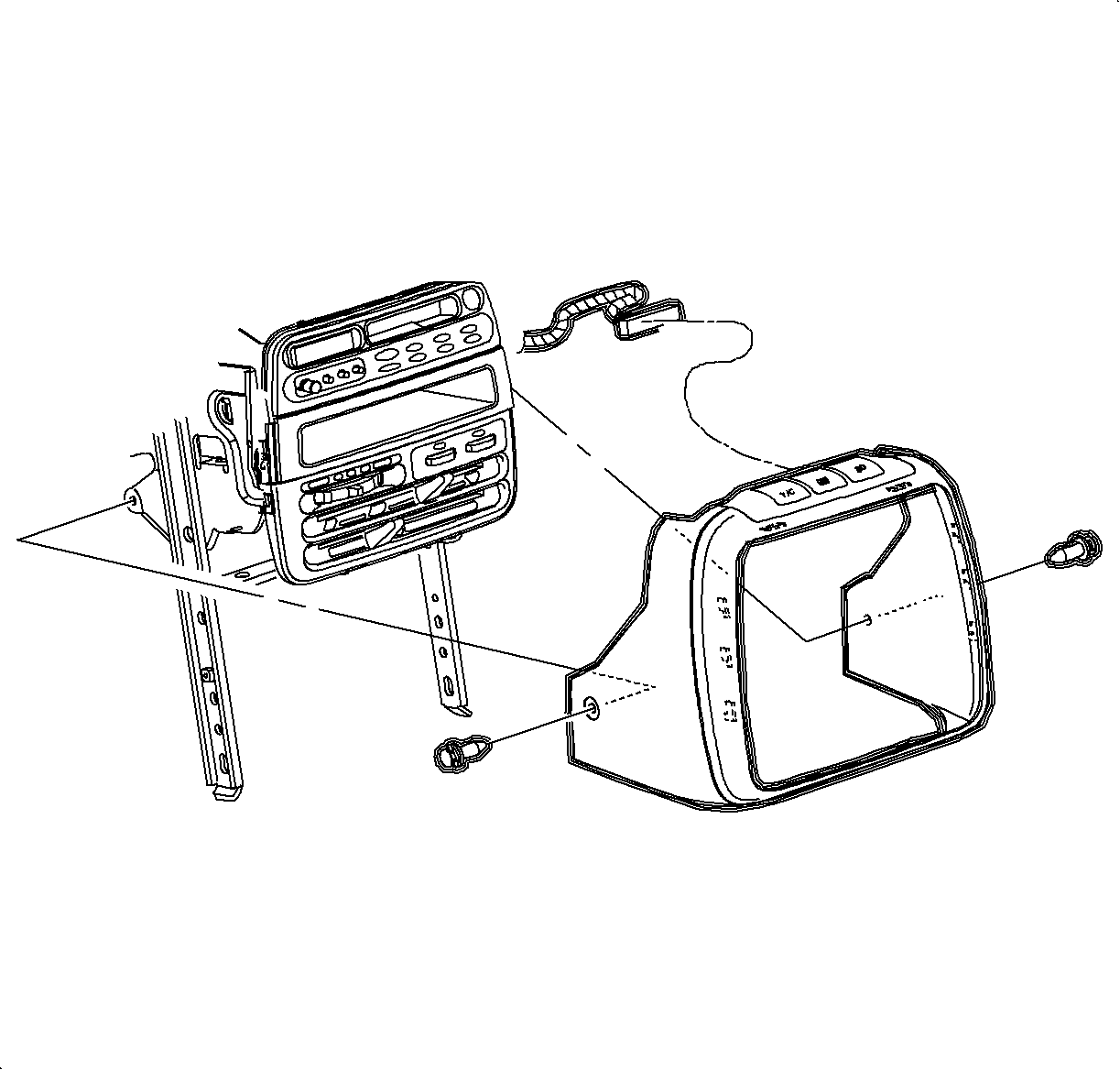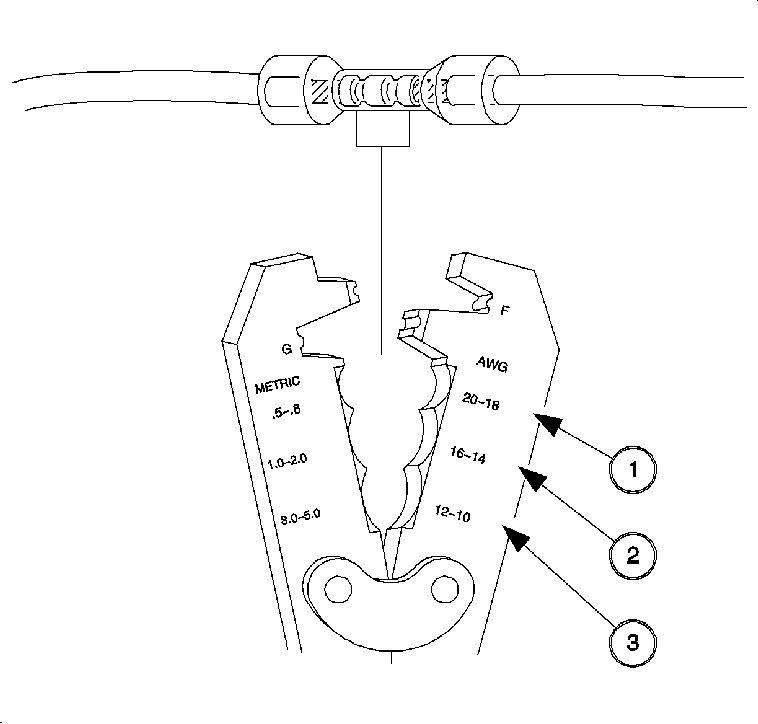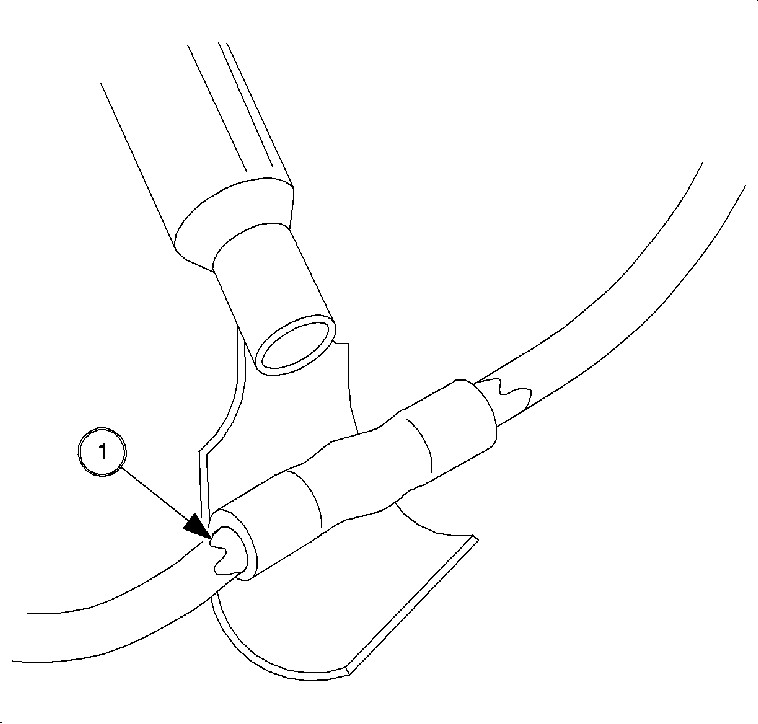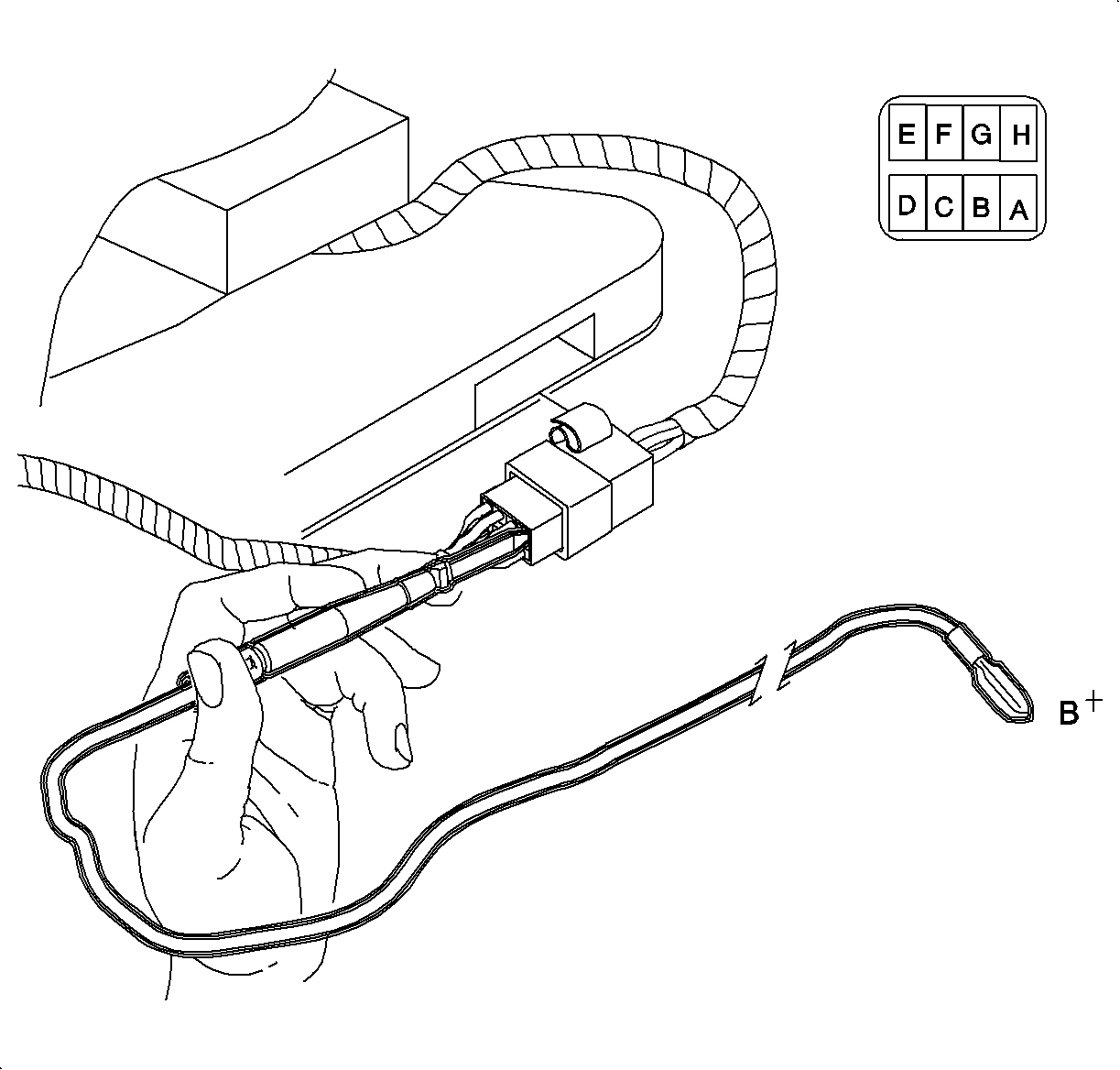Odor from A/C at Vehicle Start Up #98-T-18B - (Jan 13, 2003)
Odor from A/C at Vehicle Start-Up (Remove Debris from Evaporator Case, Disinfect
Evaporator or Apply Cooling Coil Coating, and Install Delayed Blower Motor Control
Module.) This bulletin is being revised to include instructions
for using cooling coil coating on A/C evaporators and a new part number for cooling
coil coating.Depending on part availability, use A/C system disinfectant kit or cooling
coil coating when performing the procedures in this bulletin.This bulletin supersedes
bulletin 98-T-18A, which should be discarded.
1998 and 1999 Saturns equipped with A/C
Condition
A musty odor from A/C system, most noticeable at vehicle start-up.
Cause
An unpleasant (musty) odor from A/C outlets at vehicle start-up can be the result
of microbial growth on the evaporator core. This bacteria feeds on the organic matter
and moisture that is present on the evaporator core.
Correction
Remove any debris from evaporator case, clean evaporator with disinfectant or
apply cooling coil coating, and install delayed blower motor control module according
to the following procedures.
Important
Before installing delayed blower motor control module, the following information
on the next page must be explained to the customer.
Customer Information
The parasitic current draw of the delayed blower motor control module, combined
with the blower motor load, will lower the state of charge of the vehicle's battery,
and may negatively impact battery life depending on the driving habits of the customer.
The delayed blower motor control module will not affect normal A/C or blower
motor operation. However, the delayed blower motor control module will activate the
blower motor on high speed for approximately five minutes, if the A/C compressor clutch
has been continuously engaged for four minutes or more. The delayed blower motor control
module will wait approximately fifty minutes after the ignition is turned Off before
activating the blower motor. It is during this blower run time that condensate, which
causes microbial growth, is removed from the evaporator core. The blower motor will
be turned On with NO driver input if the conditions as stated above are met. The air
rush sound created by the blower motor is noticeable from outside of the vehicle.
Procedures
A/C Evaporator Disinfecting/Cooling Coil Coating ApplicationDepending on part availability, use A/C system disinfectant kit or cooling coil
coating when performing this procedure.
Before starting procedures, obtain the following equipment and supplies:
- A/C System Disinfectant Kit (P/N 21030784; P/N 10953503 for Canada) or
Cooling Coil Coating (P/N 12346390)
- Cleaning Gun, OTC Tool SA9216NE
Caution
When using Disinfectant Kit (P/N 21030784), ordinary safety glasses are not
sufficient.
- If using Disinfectant Kit (P/N 21030784; P/N 10953503 for Canada), safety
goggles or face shield
- If using Disinfectant Kit (P/N 21030784; P/N 10953503 for Canada), National
Institute of Occupational Safety and Health (NIOSH) approved acid gas/organic vapor
respirator with chlorine dioxide cartridges (3M® P/N 5103-small, 5203-medium,
5303-large), which are to be used with a pre-filter (P/N 5010) and retainer
(P/N 501), or equivalents
- If using Cooling Coil Coating (P/N 12346390), safety glasses
- Rubber gloves
- Pedestal fan
- Plug (P/N 21121827)
- Dry evaporator by:
- Adjusting temperature to full hot
- Turning RECIRC On
- Making sure A/C button is Off
- Close all doors and windows
- Start engine and allow to reach operating temperature
- Allow blower motor to operate on HI blower for 5 minutes, once engine
reaches operating temperature
- Raise vehicle on a hoist.
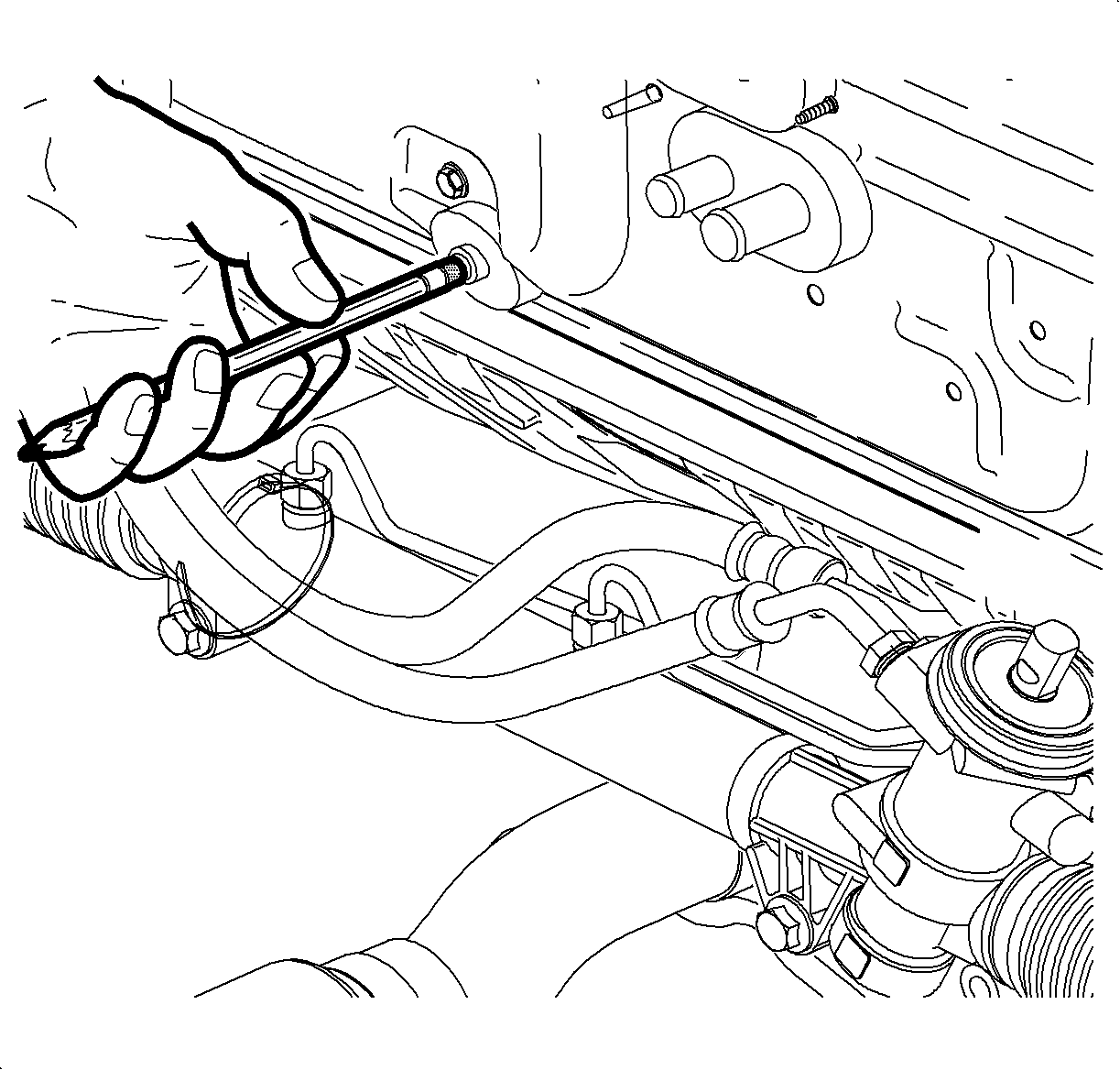

- Check the HVAC module drain for blockage. If
necessary, clear drain hole with a soft blunt tool such as the eraser end of a pencil.
- Lower vehicle from hoist.
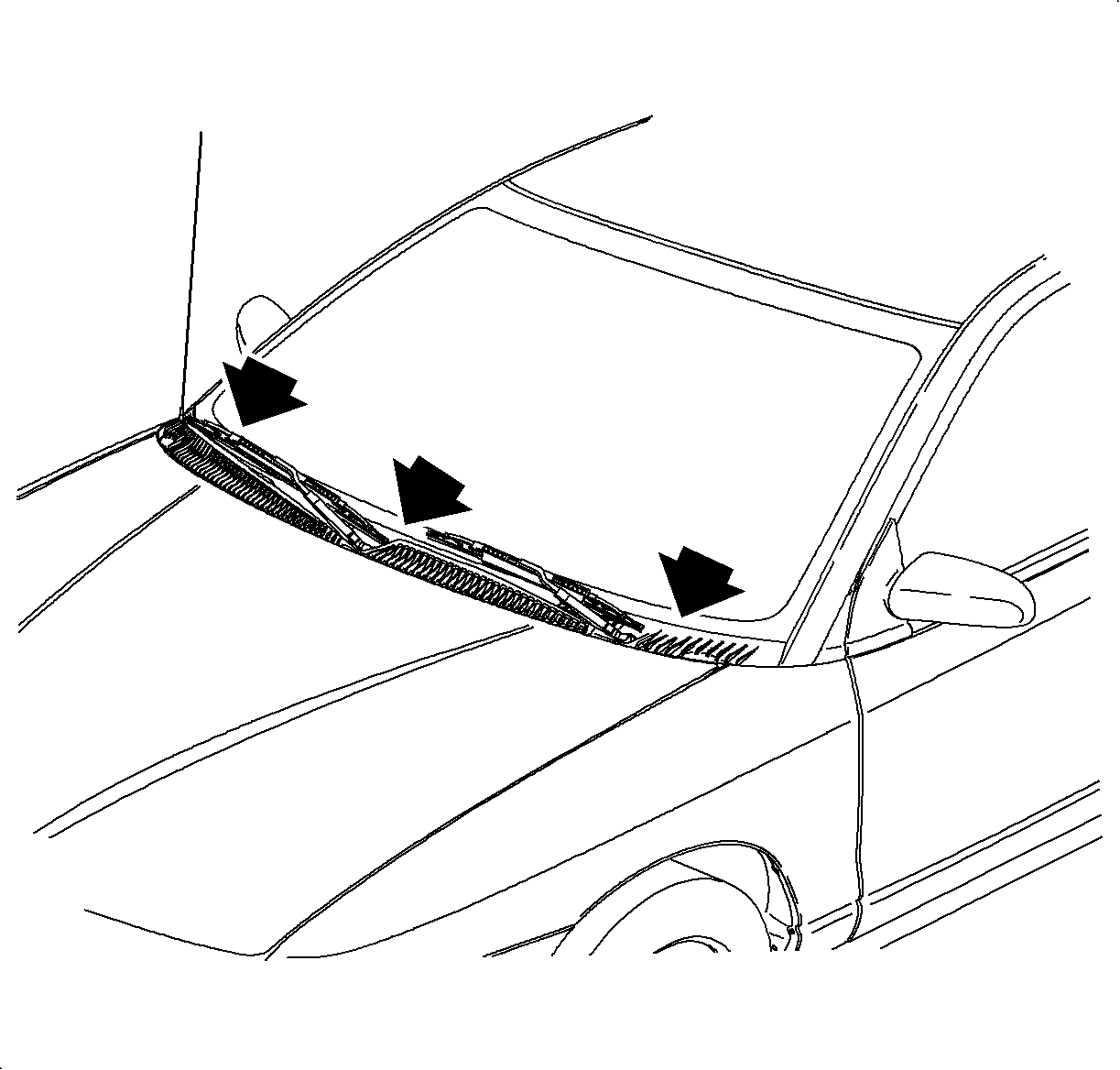

- To reduce the risk of debris from entering the
HVAC module, check for gaps between cowl panel foam and windshield, at base of windshield.
Repair gaps by repositioning panels or by removing cowl panels and installing additional
foam to panel. Use Kent Industries P/N 40115 Adhesive Back Shim Stock or equivalent
5/16 x 3/8 inch foam.
- Place a drain pan directly below the HVAC drain to collect disinfectant
or cooling coil coating and rinse water runoff.
- Open all doors and windows in the vehicle and position pedestal fan so
that it provides cross ventilation through the vehicle during the cleaning/coating
procedure.
- Cover interior of vehicle to protect it from spray.
- Disconnect blower motor connector.
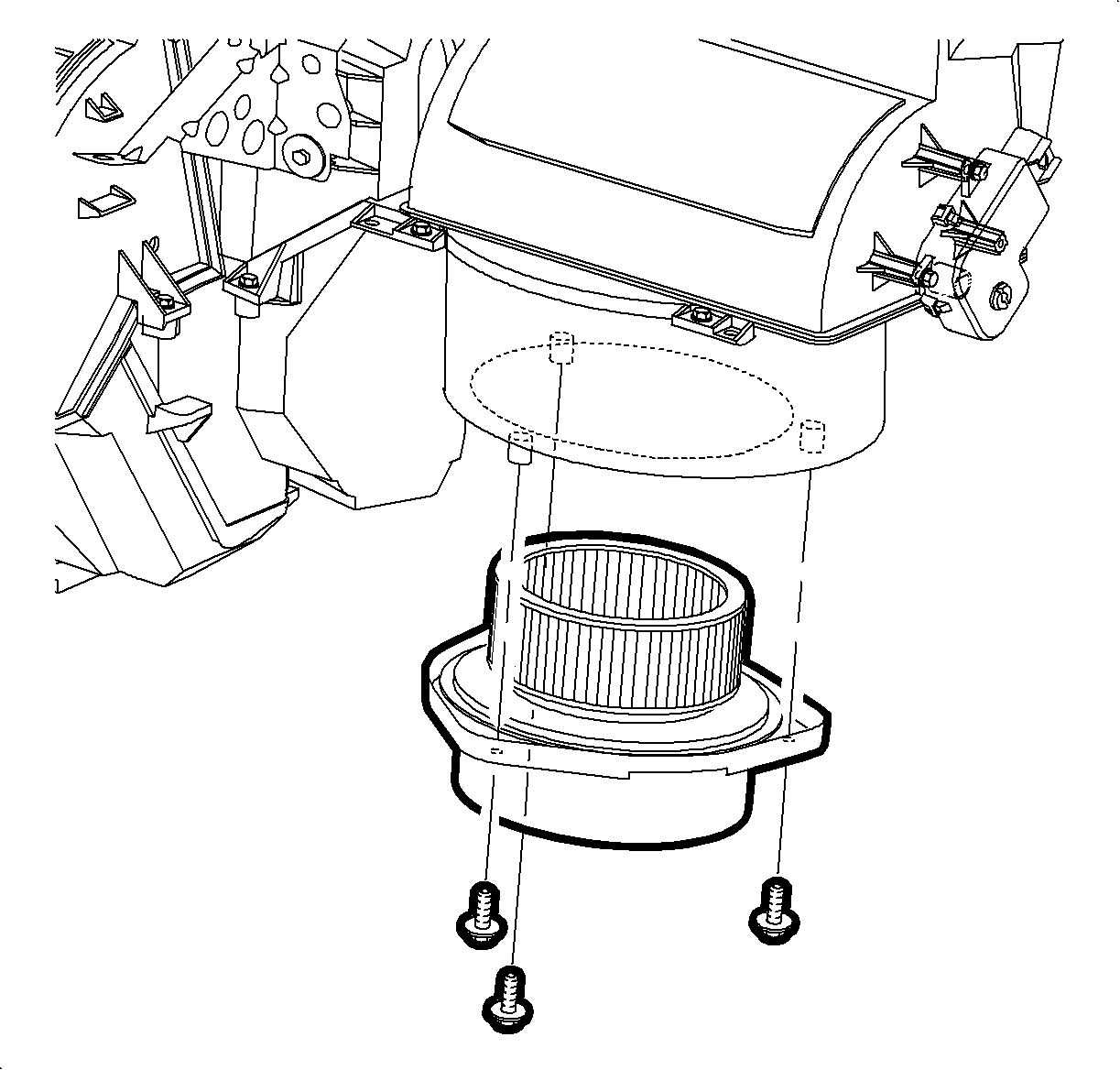

- Remove blower motor mounting screws and remove
blower motor assembly.
Notice
Use care when removing debris from front of evaporator so no damage is done
to the fins.
- Check the HVAC module for debris through the blower motor opening. Remove any
debris from evaporator face.
- Install blower motor and connect electrical connector.
TighteningTighten Blower Motor Mounting Screws to 1.7 N·m (15 lb in).
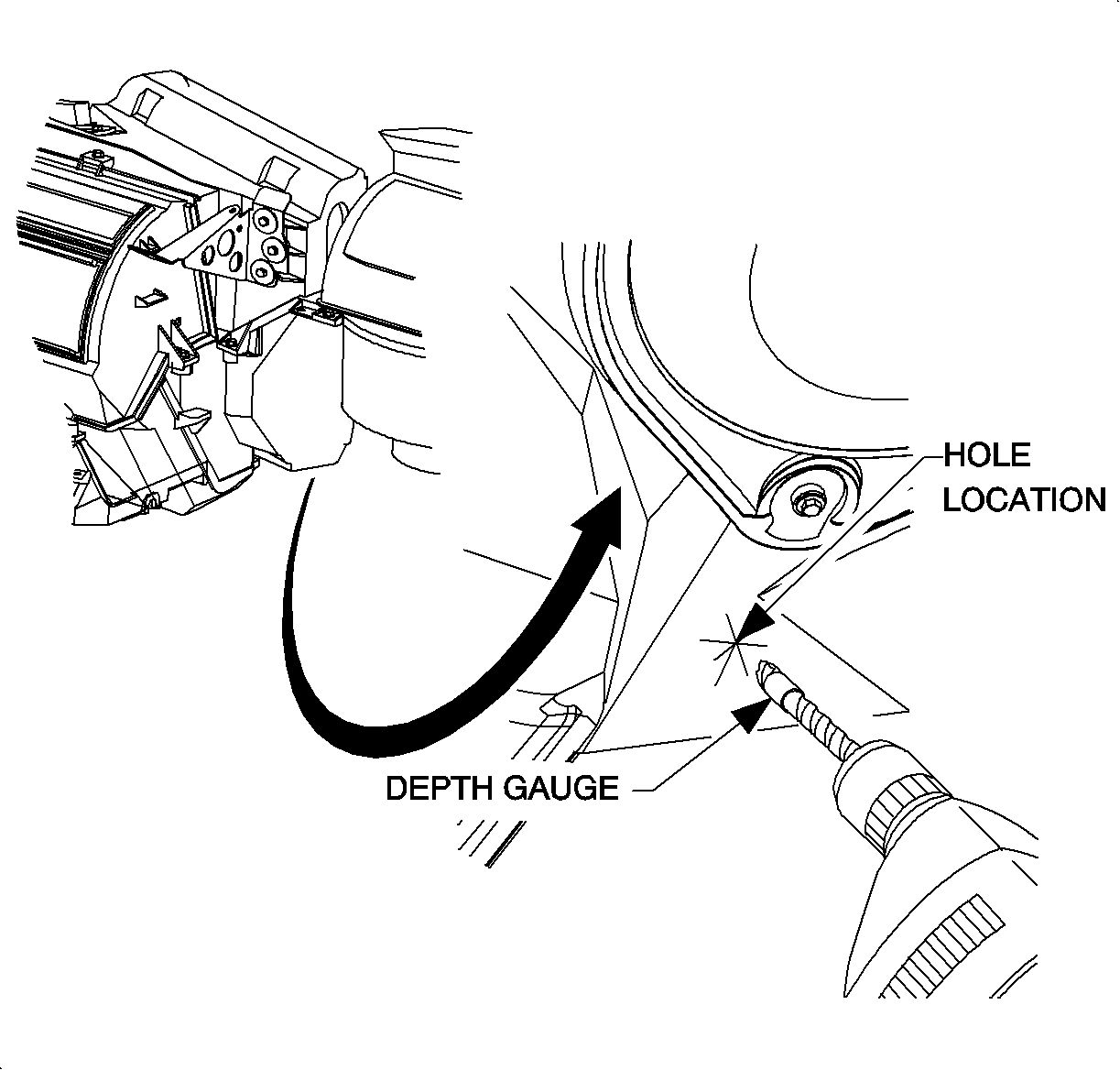

- Using a 15/32 in. drill bit, attach a drill stop
or depth gauge, or masking tape to allow for a 4 mm (5/32 in.) depth.
- Locate the center of the triangle shaped portion of the plenum which slopes
upward and to the right, next to the left-most blower motor fastener.
Notice
Running the drill bit in more than 4 mm (5/32 in.) can damage the evaporator.
- Drill a 15/32 in. hole. Be careful not to let the drill bit penetrate beyond
a 4 mm (5/32 in.) depth.
Important
Depending on part availability, two different products may be available for
use on A/C evaporators. Select the appropriate procedure to follow based on the product
you will be using:
- If using the Disinfectant Kit (P/N 21030784; P/N 10953503 for Canada),
continue to the "Evaporator Disinfecting Using Disinfectant Kit (P/N 21030784; P/N
10953503 for Canada)" procedure in this bulletin.
- If using the Cooling Coil Coating (P/N 12346390), continue to the "Applying
Cooling Coil Coating (P/N 12346390) to Evaporator" procedure in this bulletin.
Evaporator Disinfecting Using Disinfectant Kit (P/N 21030784; P/N 10953503
for Canada)
Perform this procedure only if you are using A/C System Disinfectant Kit (P/N
21030784; P/N 10953503 for Canada).
Caution
This procedure should only be performed on a cold car. It has been demonstrated
that irritating vapors will be formed in the engine compartment if the disinfectant
coming out of the drain outlet contacts hot engine components. Disinfectant can cause
substantial, but temporary eye injury. Do not get disinfectant in eyes or on clothing.
Wash thoroughly with soap and water after handling.
Caution
First Aid: If disinfectant gets into eyes, hold eyelids open and flush with
a steady, gentle stream of water for 15 minutes. Obtain medical attention if irritation
persists.
- Allow vehicle to cool down before performing disinfectant procedure.
- Put on rubber gloves, safety goggles and NIOSH approved acid gas/organic
vapor respirator.
- Pour the small bottle of the two part A/C System Disinfectant Kit (P/N
21030784; P/N 10953503 for Canada) into the large bottle. Put the cap back on the
large bottle and invert the bottle once or twice to mix the contents.
- Using the cleaning gun, OTC Tool SA9216NE (or equivalent siphon-type parts
cleaning spray gun capable of delivering 2 ounces per minute of liquid with shop air
at 552-620 kPa [80-90 psi]), insert siphon hose into container of disinfectant.
Take care to place the bottle in a secure upright position to avoid spilling contents.
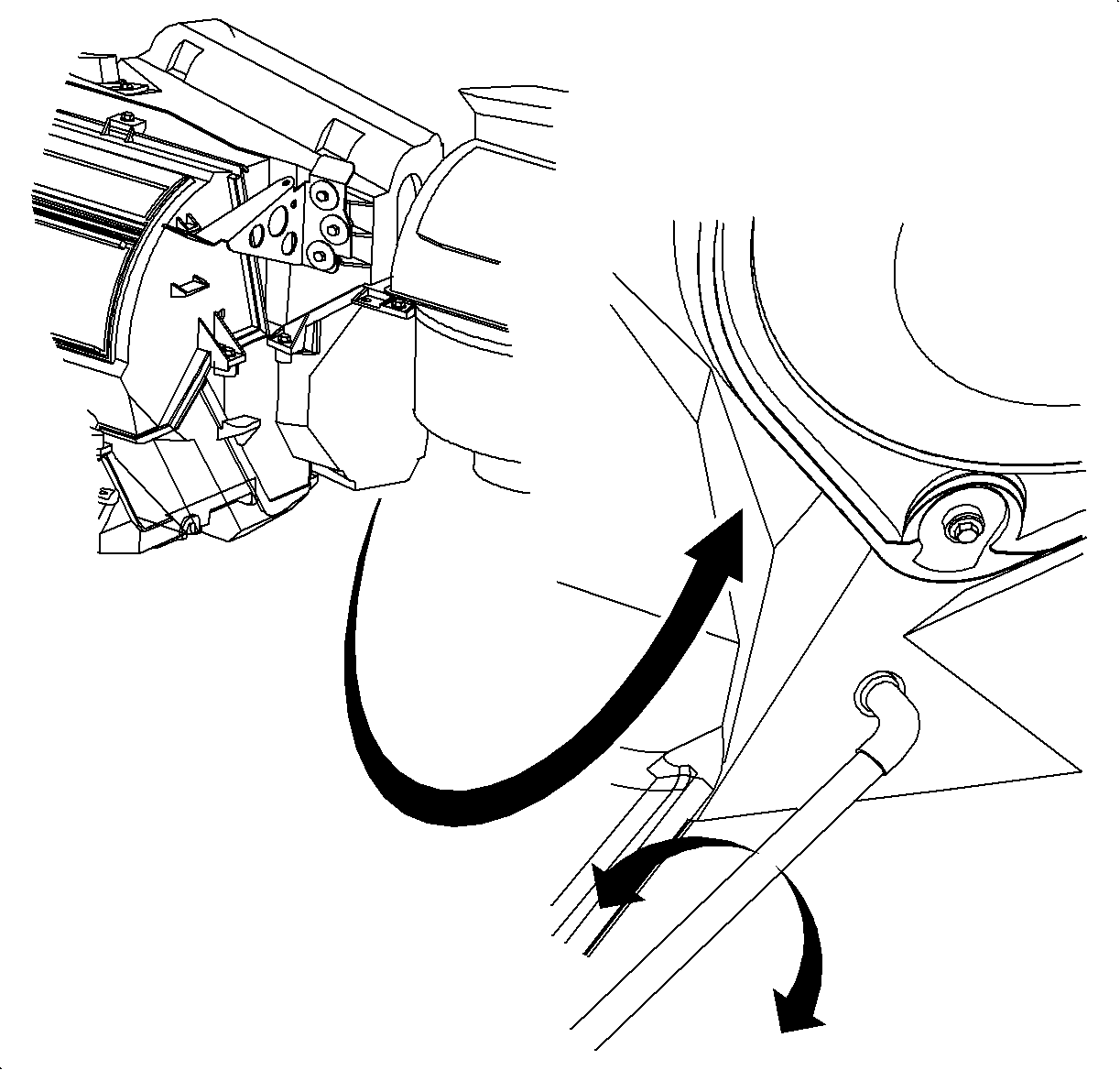

- Insert nozzle tip of spray gun through the drilled
hole and orient so spray pattern will be parallel to the evaporator face.
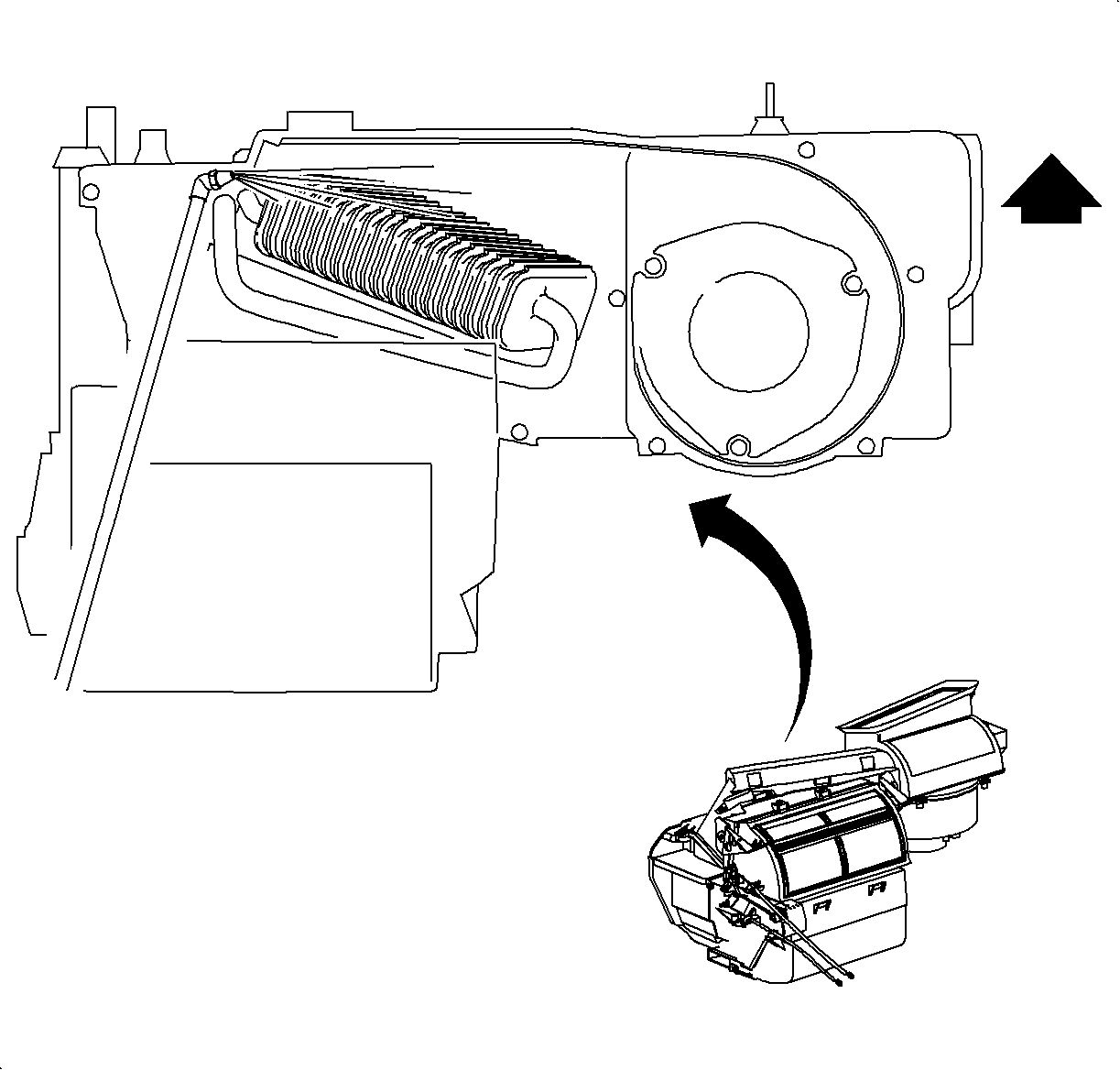

- With the blower motor on HI and engine Off,
spray the entire contents of the disinfectant mix. Rotate the nozzle tip up and down
whole spraying disinfectant to allow for an even distribution and to ensure full coverage
of the evaporator.
- Turn blower motor Off.
- Allow evaporator core to soak for at least 5 minutes.
- With blower motor on HI, thoroughly rinse the evaporator core (using the
above procedure) with 1 quart of clean water to remove any disinfectant residue.
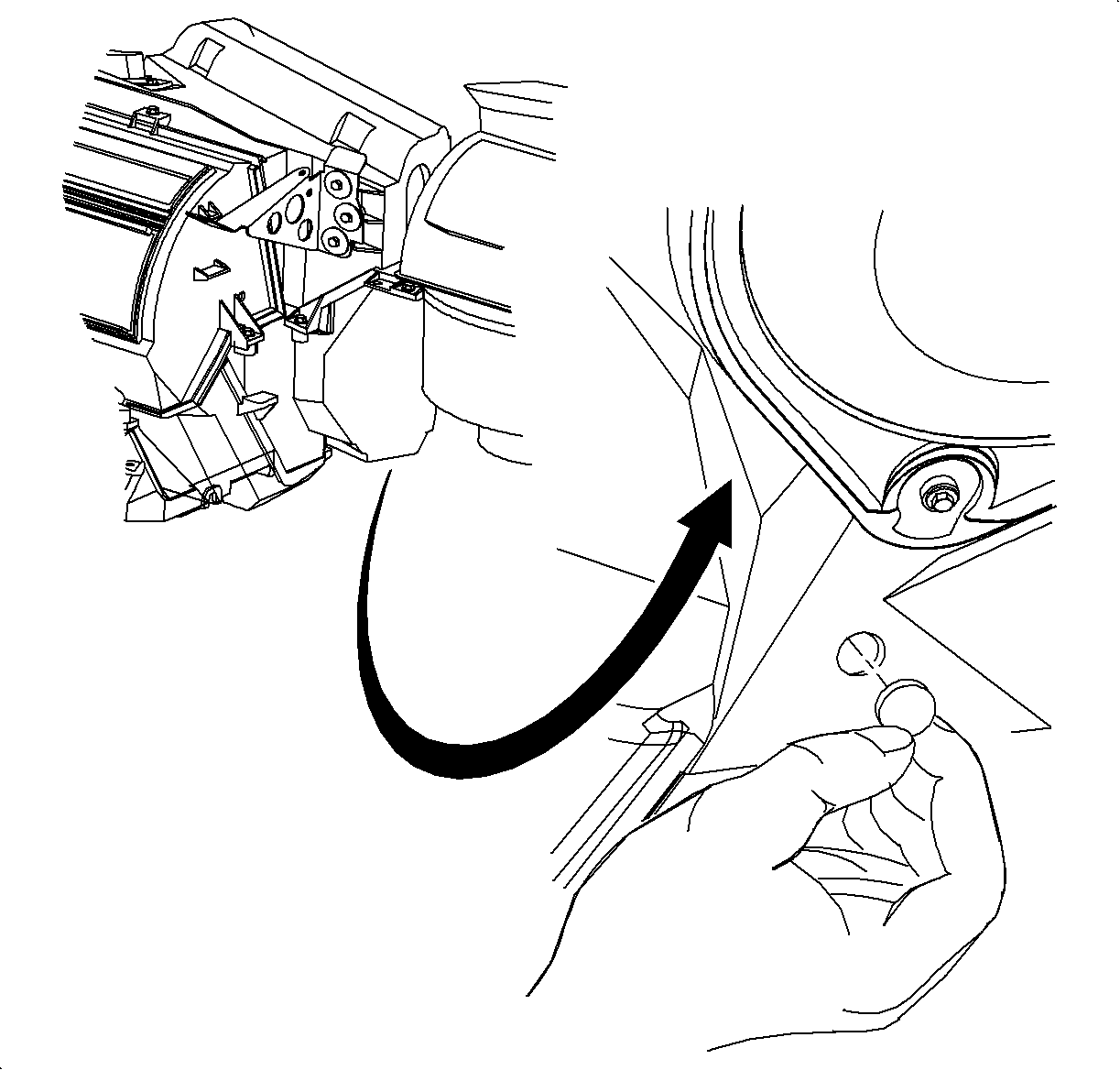

- Install the hole plug (P/N 21121827).
- Properly dispose of disinfectant and rinse water runoff collected in the
drain pan into a sanitary drain.
- Remove the protective covering from the interior of the vehicle.
Important
Before enabling afterblow function, refer to Customer Information on page 2
of this bulletin and review operation of afterblow function with the customer.
- If the delayed blower motor control module is to be installed, proceed
to "Delayed Blower Motor Control Module Installation" in this bulletin.
Applying Cooling Coil Coating (P/N 12346390) to Evaporator
Perform this procedure only if you are using Cooling Coil Coating (P/N 12346390).
Caution
Cooling coil coating can cause temporary eye injury. Do not get cooling coil
coating in eyes or on clothing. Wash thoroughly with soap and water after handling.
Caution
First Aid: If cooling coil coating gets into eyes, hold eyelids open and flush
with a steady, gentle stream of water for 15 minutes. Obtain medical attention if
irritation persists.
- Allow the vehicle to cool down before performing the cooling coil coating
procedure.
- Put on rubber gloves and safety glasses.
- Using the cleaning gun, OTC Tool SA9216NE (or equivalent siphon-type parts
cleaning spray gun capable of delivering 2 ounces per minute of liquid with shop air
at 552-620 kPa [80-90 psi]), insert siphon hose into container of disinfectant.
Take care to place the bottle in a secure upright position to avoid spilling contents.
- Regulate the shop air to 276-414 kPa (40-60 psi).
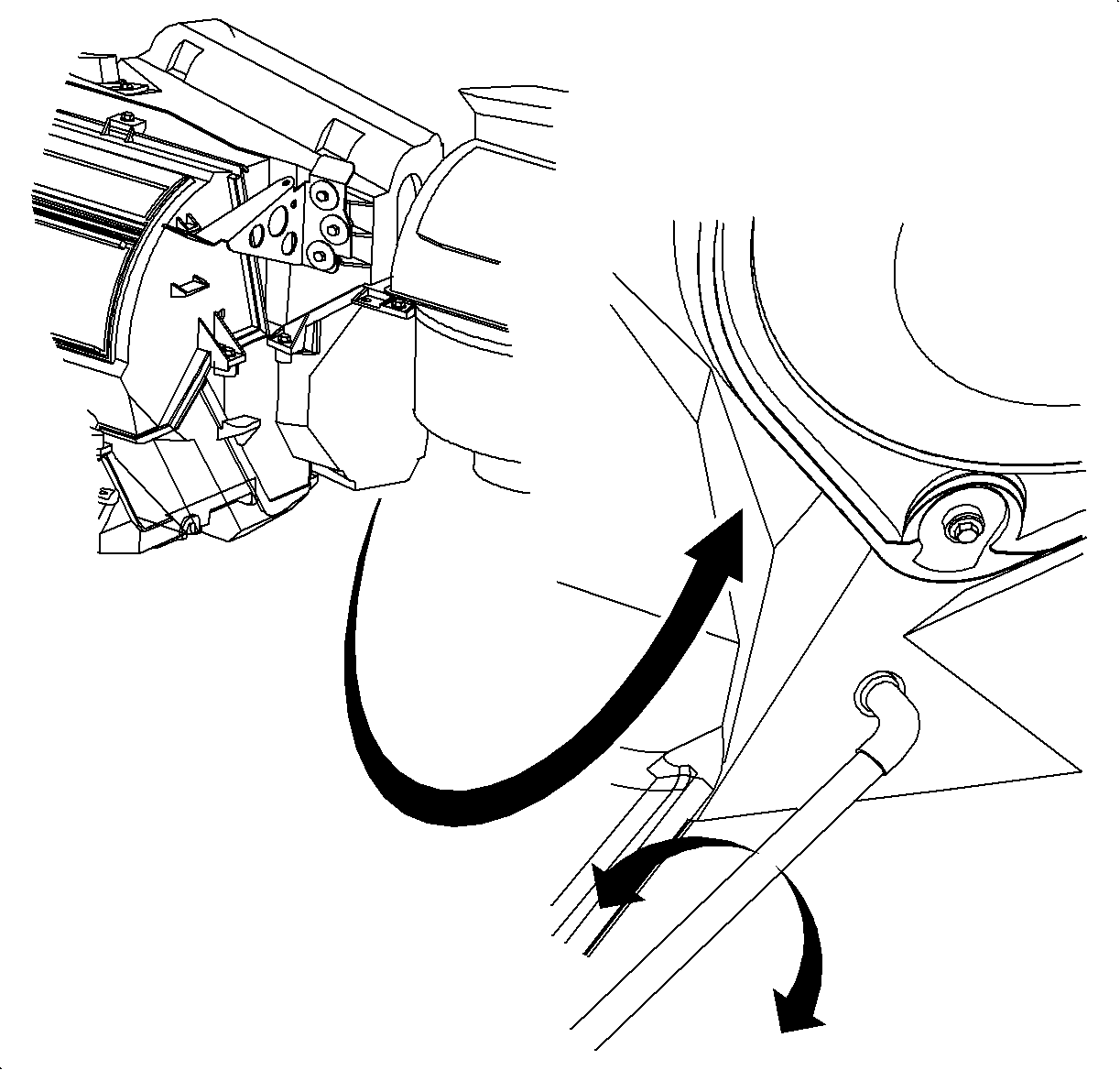

- Insert nozzle tip of spray gun through the drilled
hole and orient so spray pattern will be parallel to the evaporator face.
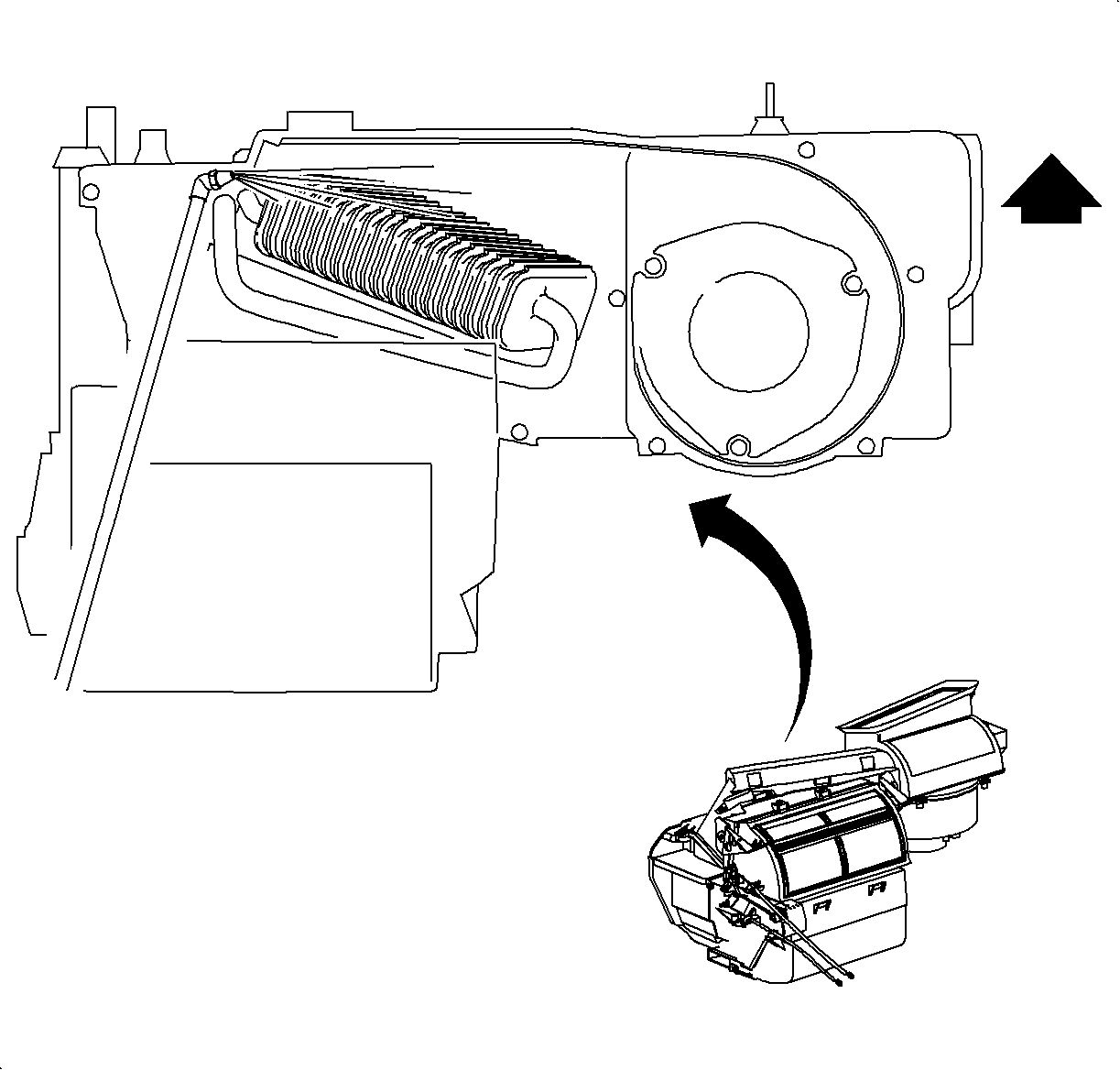

- Apply the cooling coil coating by using short
bursts and by rotating the nozzle tip up and down. This will allow for an even distribution
and to ensure full coverage of the evaporator.
- Allow the evaporator core to soak for 30 minutes.
- Dry evaporator by:
- Adjusting temperature to full hot
- Turning RECIRC on
- Making sure A/C button is Off
- Open windows 1/2 in. and close doors
- Start engine and allow to reach operating temperature
- Allow blower motor to operate on HI blower for 5 minutes once engine reaches
operating temperature
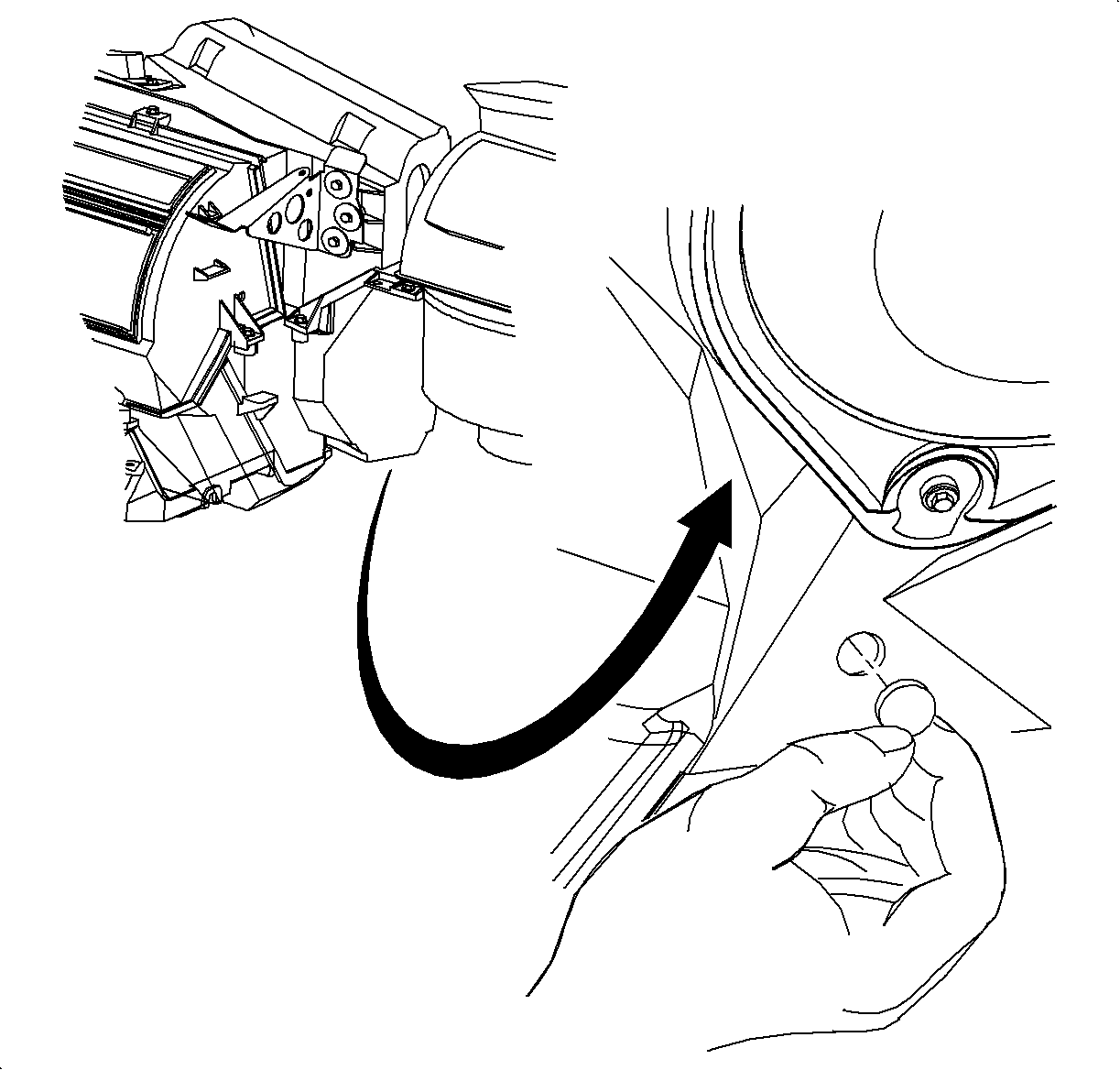

- Install the hole plug (P/N 21121827).
- Properly dispose of cooling coil coating runoff collected in drain pan
into a sanitary drain.
- Remove the protective covering from the interior of the vehicle.
Important
Before enabling the afterblow function, refer to Customer Information on page
2 of this bulletin and review the operation of the afterblow function with a customer.
- If the delayed blower motor control module is to be installed, proceed
to "Delayed Blower Motor Control Module Installation" in this bulletin.
Delayed Blower Motor Control Module Installations
Important
Before proceeding with the installation of the delayed blower motor control
module, make sure the customer is fully aware of its function and operation.
The following parts are required to install the delayed blower motor control
module:
Part Description
| P/N
|
Delayed Blower Motor Control Module Kit
| 21031158
|
Ring Terminal
| 12112245
|
Caution
When performing service on or around SIR components or SIR wiring, follow the
Cautions and Procedures in the appropriate year SIR service manual to temporarily
disable the SIR system. Failure to follow the disable procedures could result in possible
air bag deployment, personal injury or otherwise unneeded SIR system repairs.
- Disable the SIR system. (Refer to "Disabling the SIR System" in the 98-99
"SIR Service Manual").
- Record the radio preset stations and disconnect the negative battery cable.


- Remove the right and left console extension
assemblies.
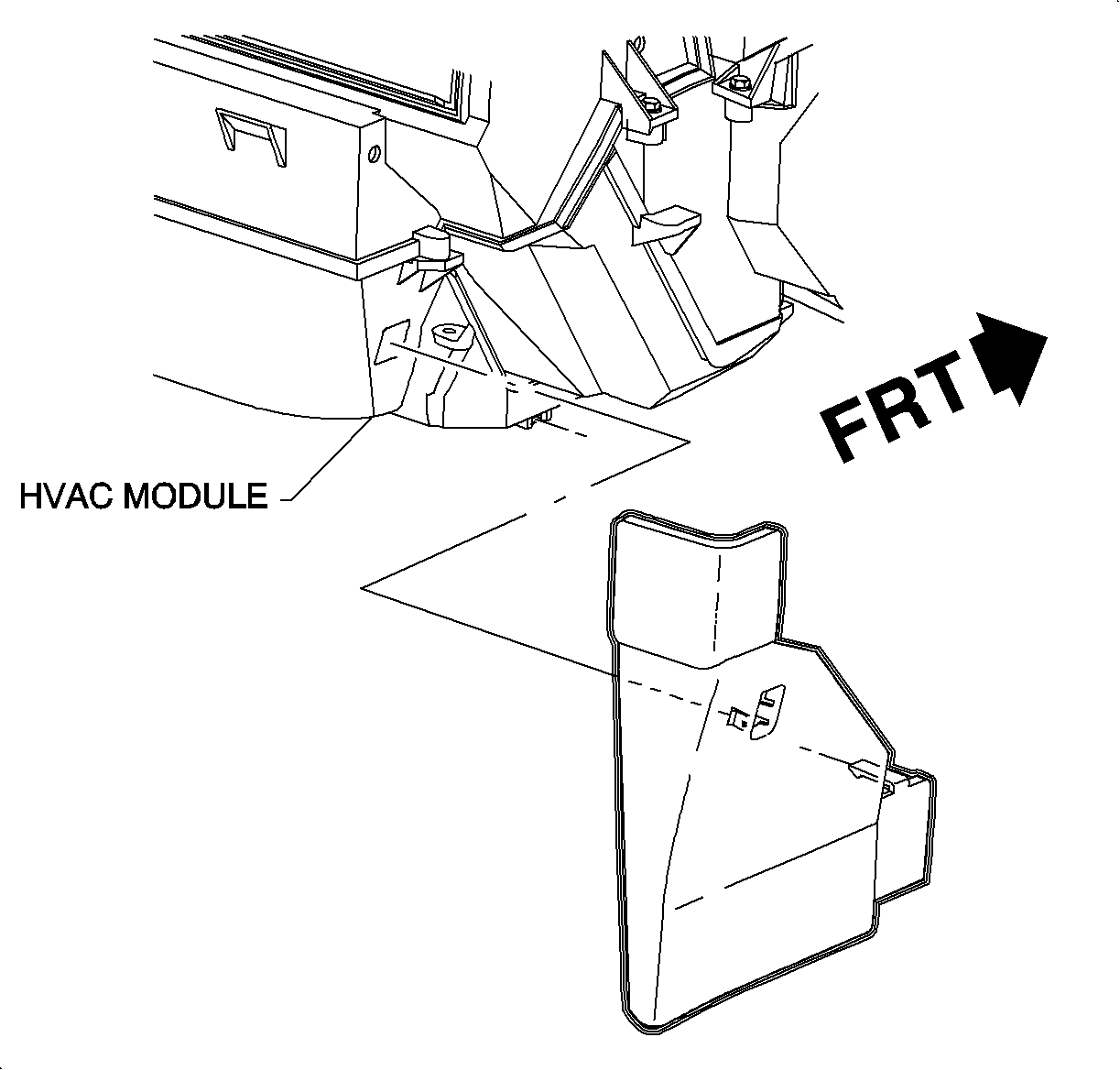

- Remove the HVAC module lower trim panel.
Important
The surface where the delayed blower motor control module is to be located
is a horizontal flat space. It is close to the front of the dash, just above the carpet.
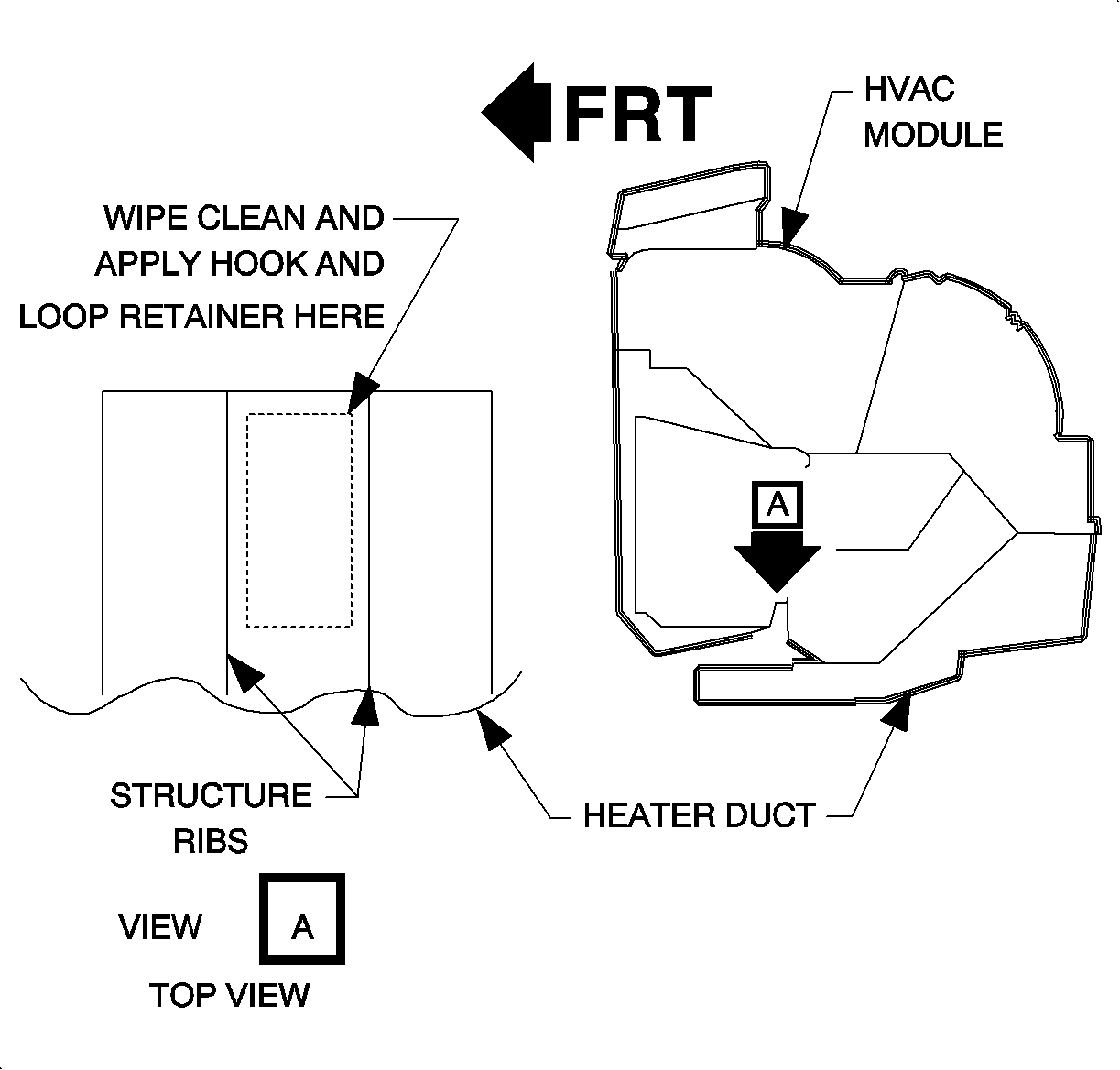

- From the passenger side of the vehicle, wipe
clean the top center horizontal surface of heater duct.
- Remove the hook side of the hook and loop retainer that is attached to
the delayed blower motor control module.
- Peel the backing off of the hook side of the hook and loop retainer and
apply it to the top center horizontal surface of the heater duct between the two structure
ribs. Press firmly to seat.
- Install the edge clip on the electrical connector of the delayed blower
motor control module.
- Using the electrical tape, solid wrap the delayed blower motor control
module pigtail harness.
- Cut a piece of cardboard approximately the same size as the delayed blower
motor control module and place it under the loop side of the hook and loop material
attached to the module.
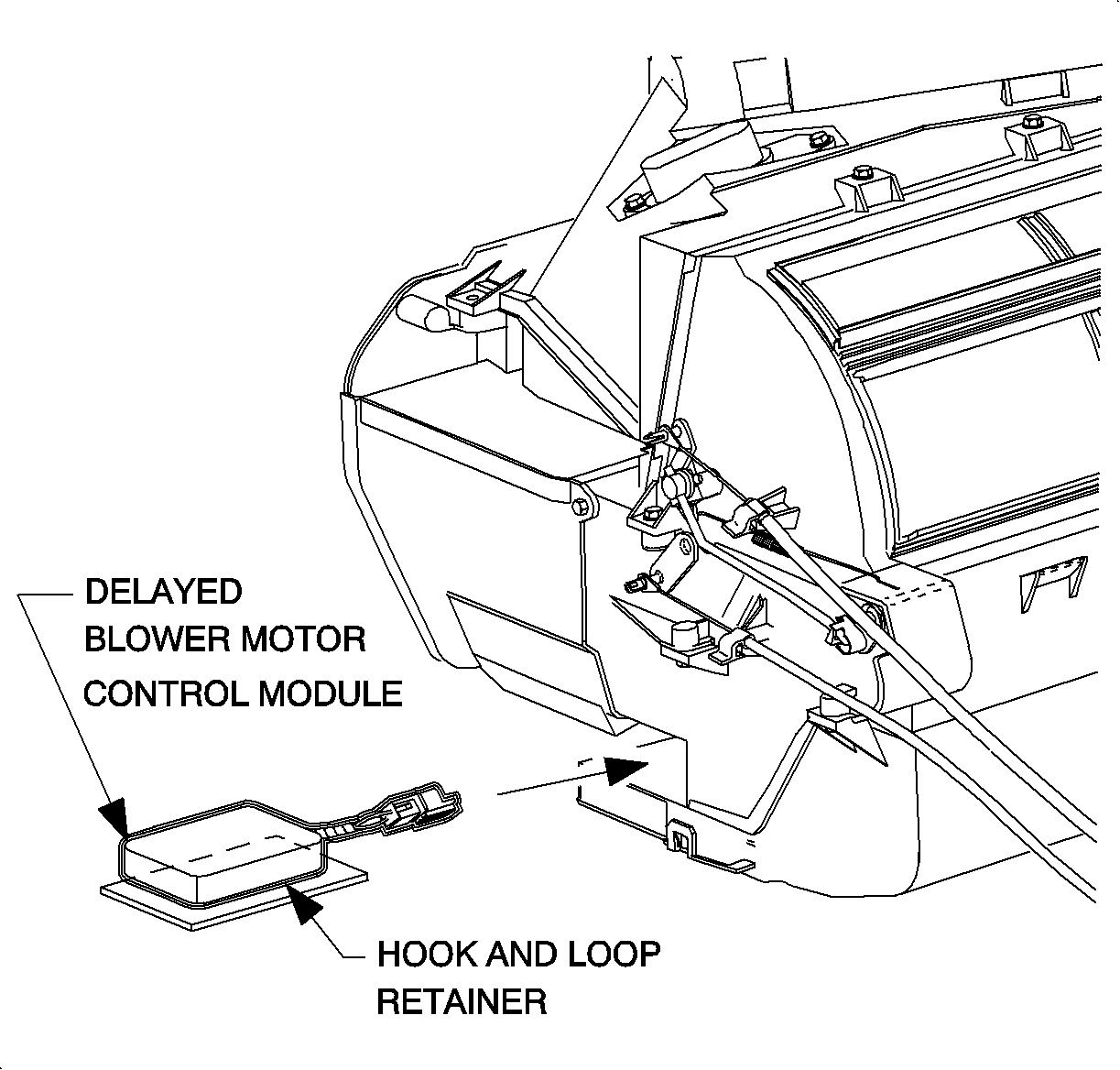

- From the driver's side of the vehicle:
- Insert the delayed blower motor control module, with the pigtail harness
end first and the hook and loop retainer down, onto the top center horizontal surface
of the heater duct.
- Align the delayed blower motor control module so that the rear edge is
flush with the heater duct edge on the driver's side of the vehicle.
- Remove the cardboard.
- Press down on the blower motor control module to engage the hook and loop
retainer. (Delayed blower motor control module should fit securely if engagement of
the hook and loop retainer has been achieved.)


- From the passenger's side of the vehicle:
- Route the delayed blower motor control module pigtail harness between
the forward edge of the heater duct and the carpet.
- Attach the delayed blower motor control module pigtail harness between
the forward edge of the heater dust and carpet.


- Using black electrical tape, solid wrap 381
mm (15 in) of the delayed blower motor control module jumper harness, starting at
electrical connector end.
- Connect the delayed blower motor control module jumper harness with the
delayed blower motor control module pigtail at the heater duct.
- Route the delayed blower motor control module jumper harness under the
front heater duct, forward of the rear heater duct (if equipped), to the I/P wiring
harness on the driver's side of the vehicle.
Notice
To prevent any possibility of a short circuit, replace any tape that is pushed
back or removed from any wiring harness that is moved.
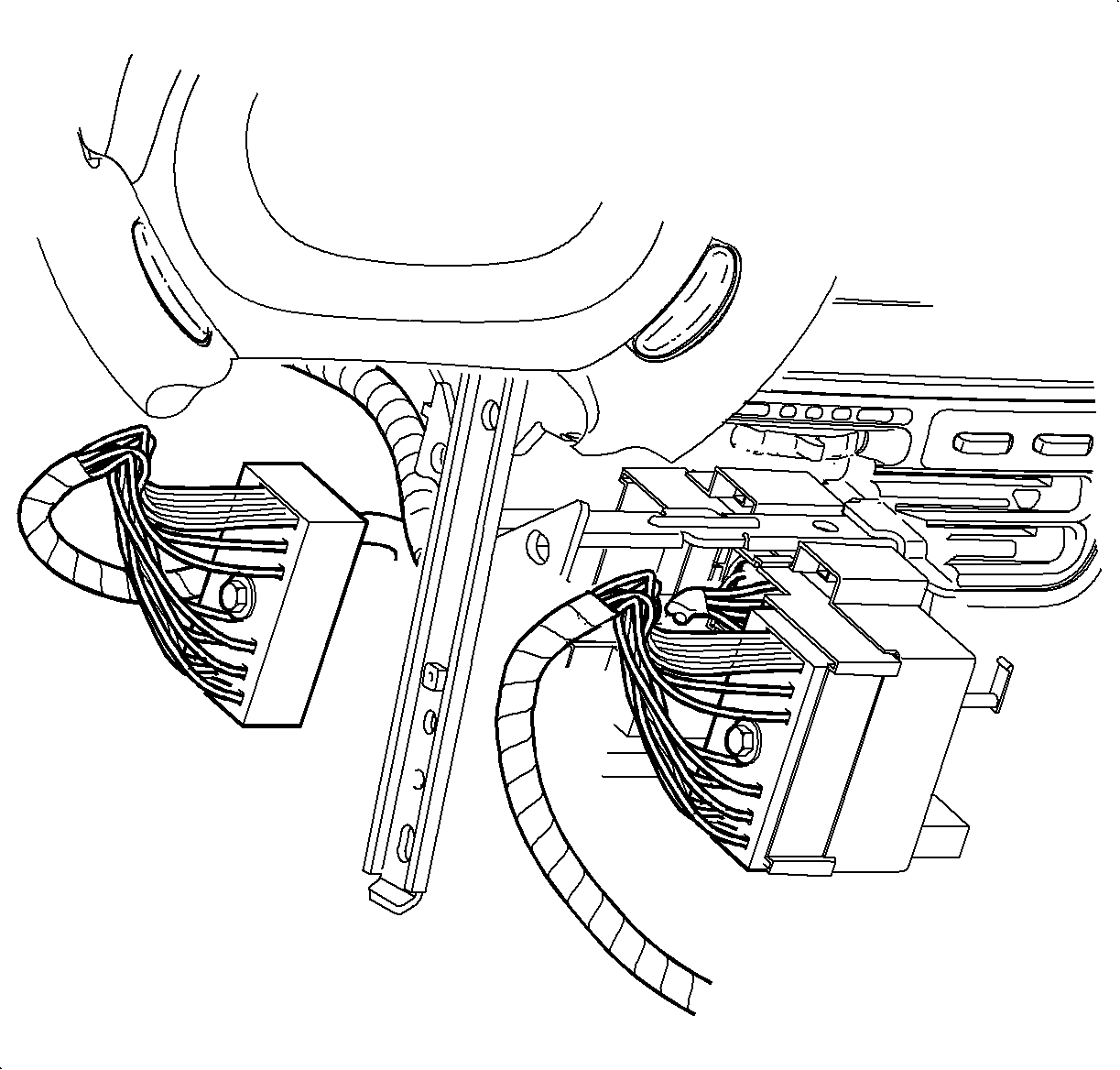

- Disconnect the black I/P harness connector and
pull it into driver's side footwell.
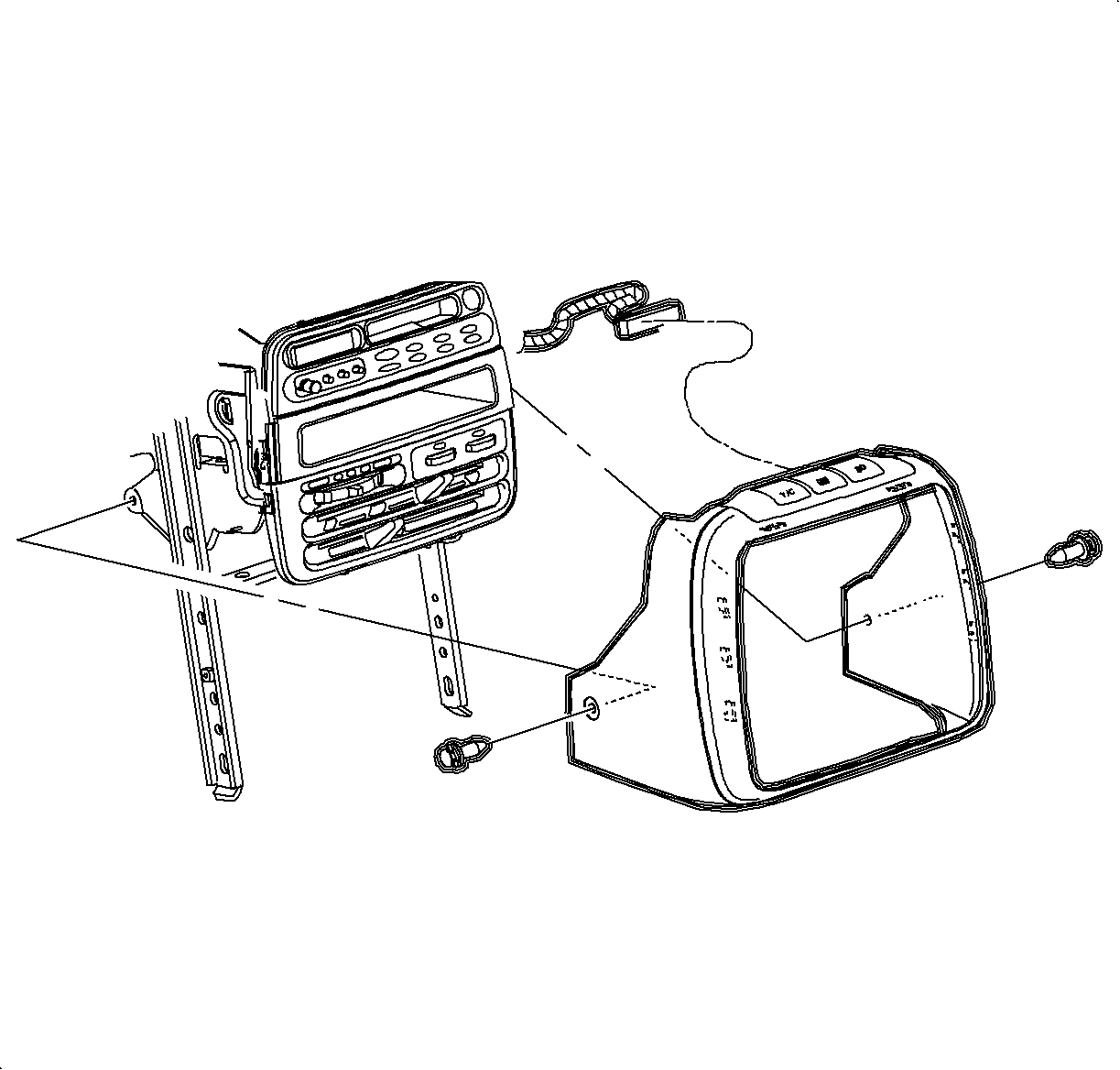

- Remove the radio.
Important
Do not push the center pins through the fasteners.
- Depress the center pins inward to release the radio/HVAC control cover
push pin fasteners.
- Remove the fasteners and pull the radio/HVAC control cover rearward.
- Disconnect the traction control-fog lamp-rear defog electrical connector,
if equipped.


- Remove the radio screws.
- Push the spring clips in through the D holes on both sides of the radio
brace.
- Pull the radio out slightly to access the rear of the radio.
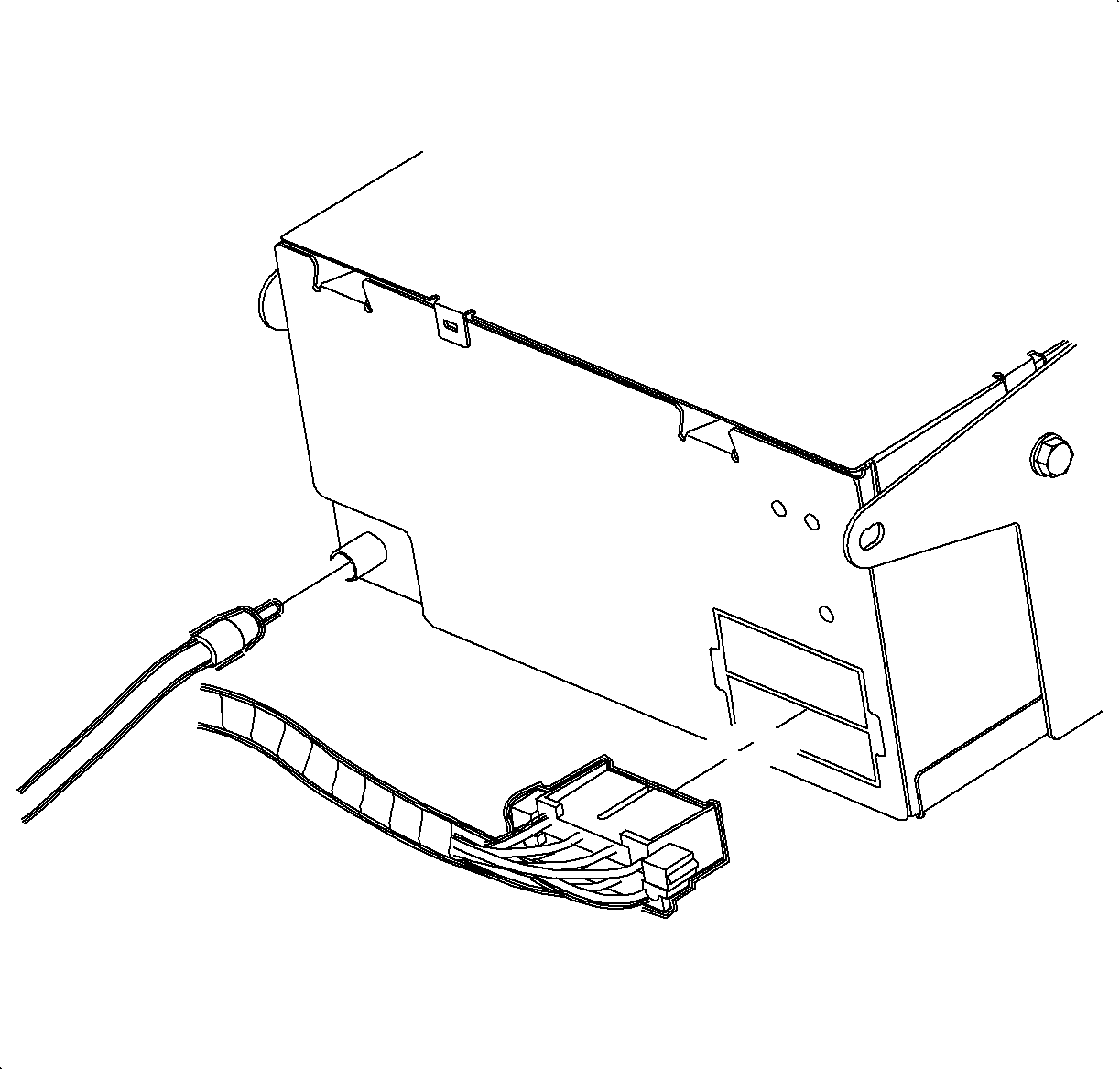

- Disconnect the electrical connector and antenna.
- Remove the radio.
Important
For steps 18 through 23, refer to the electrical schematic on the facing page.
Important
For information on splicing wires, refer to "Wire Splicing" instructions in
this bulletin.
- Make the following splices at the IPJB black 68-way connector:
- At terminal A4, splice, using a salmon (pink) splice sleeve, the ORN 0.50
mm2
( 20 gage) wire from delayed blower motor control module into ORN 0.35
mm2
(22 gage) wire (circuit 340-battery feed) from 68-way connector.
- At terminal E10, splice, using a salmon (pink) splice sleeve, the RED
0.50 mm2
(20 gage) wire from delayed blower motor control module into BRN
0.35 mm2
(22 gage) wire (circuit 641-ignition) from 68-way connector.
- Connect the black I/P harness connector.
TightenTighten the I/P Harness Connector to 2.2 N·m (20 lb in).
- Splice into the high blower relay coil ignition feed wire as follows:
- Disconnect the HVAC fan switch (blower control switch) electrical connector
from the HVAC control lead.
- Detach the wiring harness clip (found attached to the HVAC module) so
that the wiring harness can be pulled rearward to make it easier to work on the HVAC
fan switch connector.
- Route the TAN/ORN and BLK/ORN wires (from the delayed blower motor control
module) up from the IPJB area, between the HVAC control head and the HVAC module,
to the HVAC control head area.
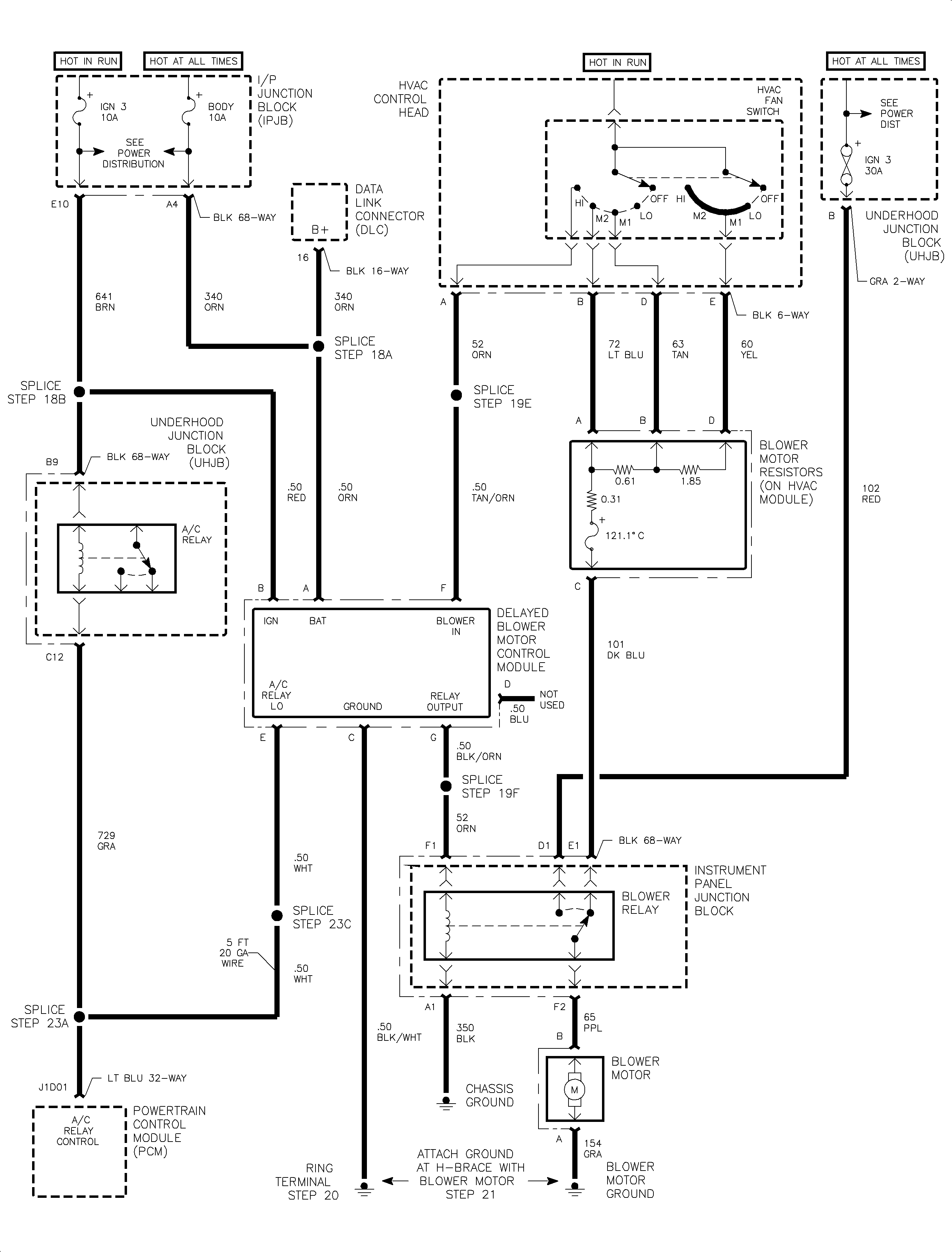

- Locate the ORN wire found in the cavity A of
the HVAC fan switch electrical connector that goes to the blower relay. Cut the wire
approximately 51 mm (2 in) from the HVAC fan switch connector.
- Splice the TAN/ORN 0.50 mm2
(20 gage) wire (one of the wires
routed up from the delayed blower motor control module in step 19.3) to the HVAC fan
switch connector side of the ORN 0.50 mm2
(20 gage) wire, using a salmon
(pink) splice sleeve.
- Splice the BLK/ORN 0.50 mm2
(20 gage) wire (one of the wires
routed up from the delayed blower motor control module in step 19.3) to the harness
end (that goes to the blower relay) of the ORN 0.50 mm2
(20 gage) wire,
which was cut in step 19.4, by using a salmon (pink) splice sleeve. (This splice should
be performed in the HVAC control head area).
- Tape the splice joints and the delayed blower motor control module wires
to the harness to prevent rattles and interference with the temperature/mode lever
movement.
- Attach the harness clip (detached in step 19.2) to the HVAC module.
- Connect the HVAC fan switch electrical connector (disconnected in step
19.1) to the HVAC control head.
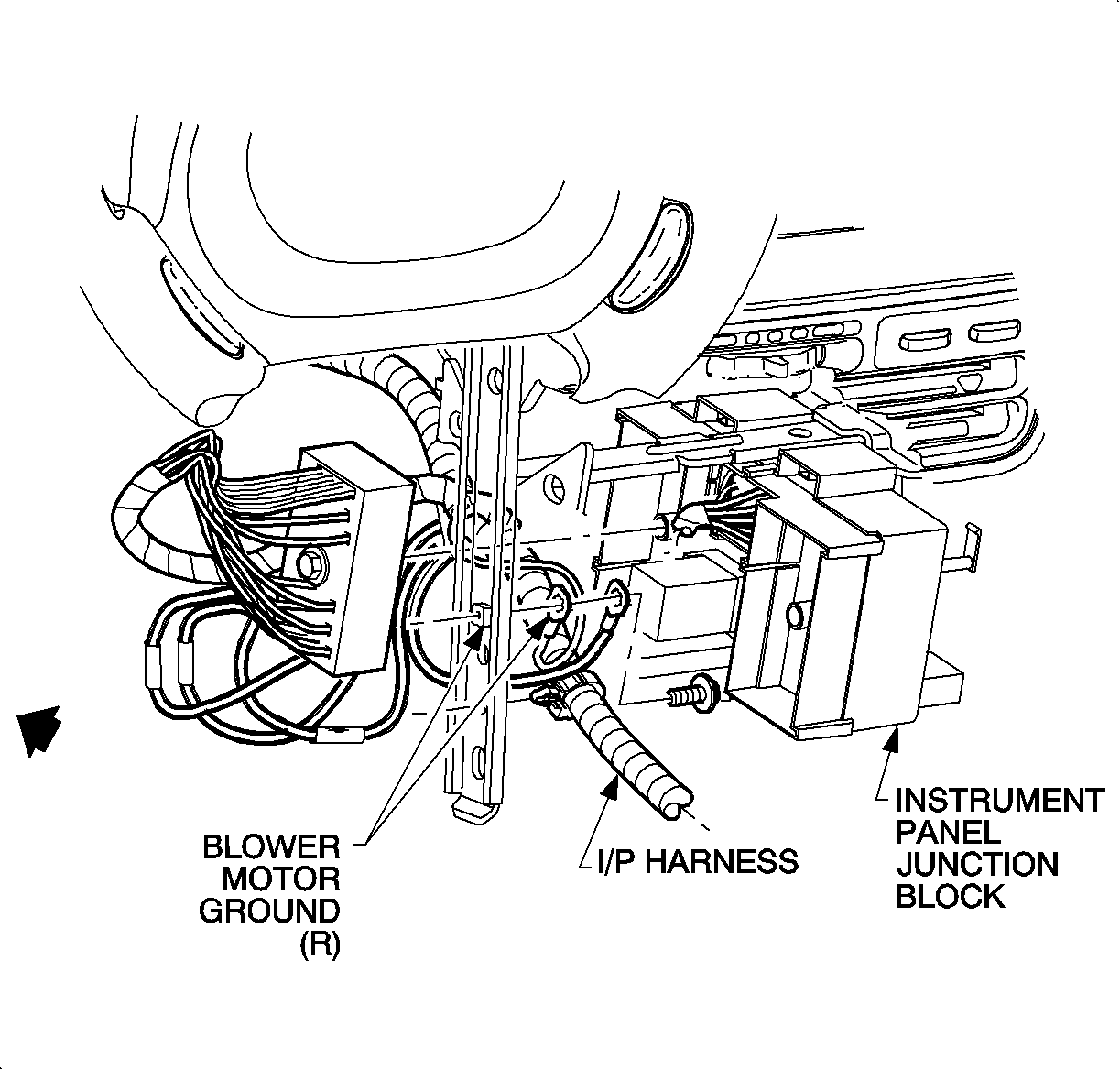

- Attach the ring terminal lead kit (P/N 12112245)
to the BLK/WHT wire from the delayed blower motor control module using a salmon (pink)
splice sleeve.
- Attach the ring terminal to the ground location at the H-brace. Make sure
that the new ring terminal is on top of the existing ring terminal.
Tighten Tighten the Ring Terminal-to-Ground to 2.2 N·m (20 lb in).
- Disconnect the PCM Lt. Blue 32-way connector.
- Using a 1.5 m (5 ft.) length of 0.50 mm2
(20 gage) wire:
- At terminal J1D1 of PCM Lt. Blue 32-way connector, splice one end of 0.50
mm2
(20 gage) wire to GRA 0.35 mm2
(22 gage) (circuit 729-A/C
relay control), using a salmon (pink) splice sleeve.
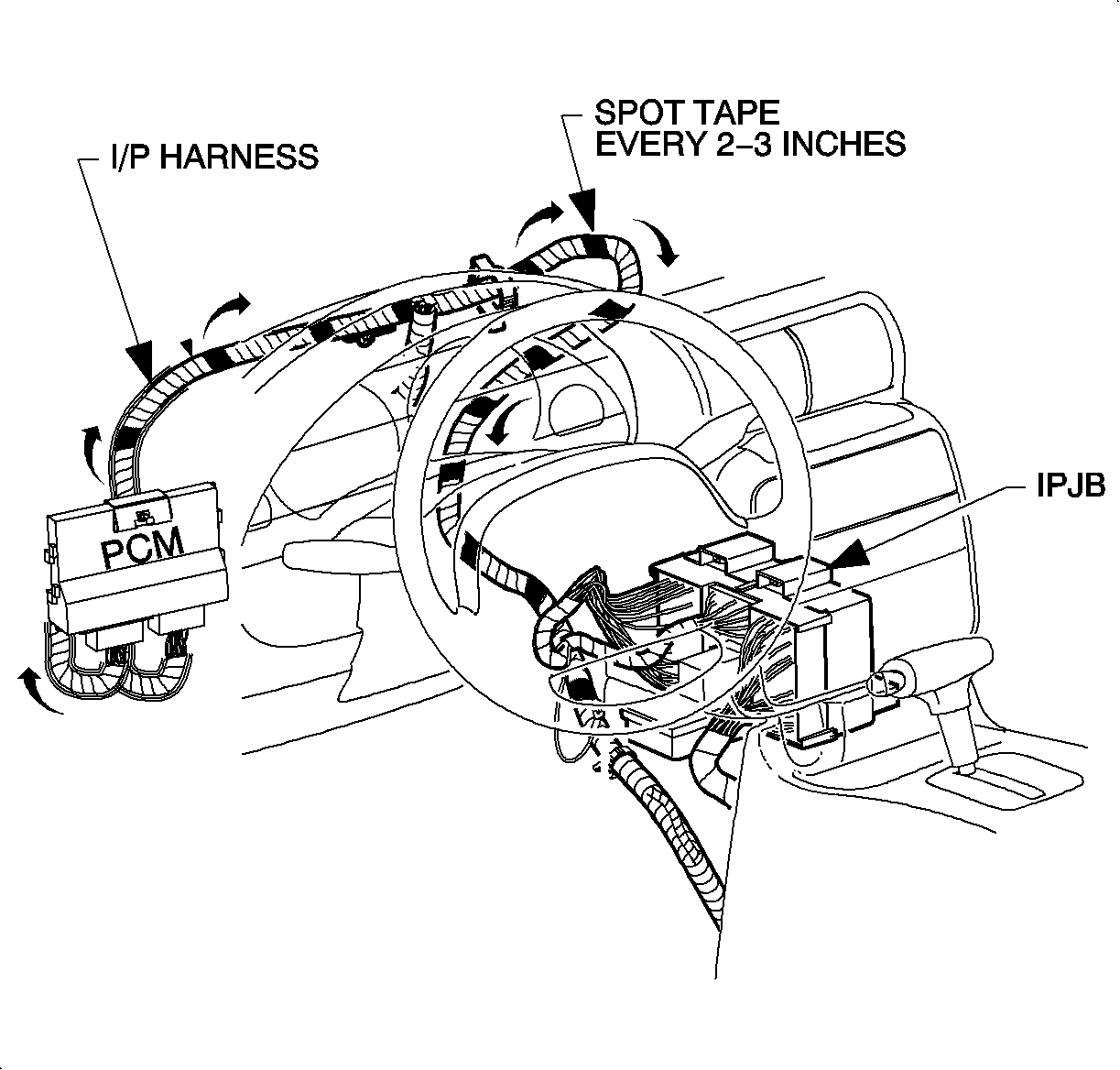

- Route the wire to the IPJB as follows (using
electrical tape, spot tape wire to the harnesses approximately every 51-76 mm
[2-3 in]):
- Tape wire to PCM branch of I/P harness.
- Follow the harness up to the I/P splice packs, forward of PCM.
- From the top of the I/P, route the wire along the I/P harness, following
the main branch across, forward of the beam, and then down to the IPJB. Route the
wire to the left of the cruise control connector (if equipped).
- Splice 0.50 mm2
(20 gage) wire to the WHT 0.50 mm2
(20 gage) wire from the delayed blower motor control module using a salmon (pink)
splice sleeve.
- Connect the PCM Lt. Blue 32-way connector.
- The BLU wire from the delayed blower motor control module is unused. Tape
the end of the BLU wire and tape back to the jumper harness of the delayed blower
control module. The delayed blower motor control module GRN wire is used for testing.
- Attach the top half of the "Notice" label provided in the kit to the blower
motor cover. Attach the bottom half of the "Notice" label to the inside of the right
side of the console extension assembly.
- Using the black electrical tape, solid wrap the excess wire from the delayed
blower control module jumper harness.
- Connect the negative battery cable.
TightenTighten the Battery Cable to 17 N·m (13 lb ft).
Important
Do not install parts that have been removed, except for the black I/P harness,
until the correct operation of the delayed blower motor control module has been verified.
- Proceed to the "Testing the Delayed Blower Motor Control Module" and verify
the operation. After the operation is verified, proceed to the next step.
- Install the radio
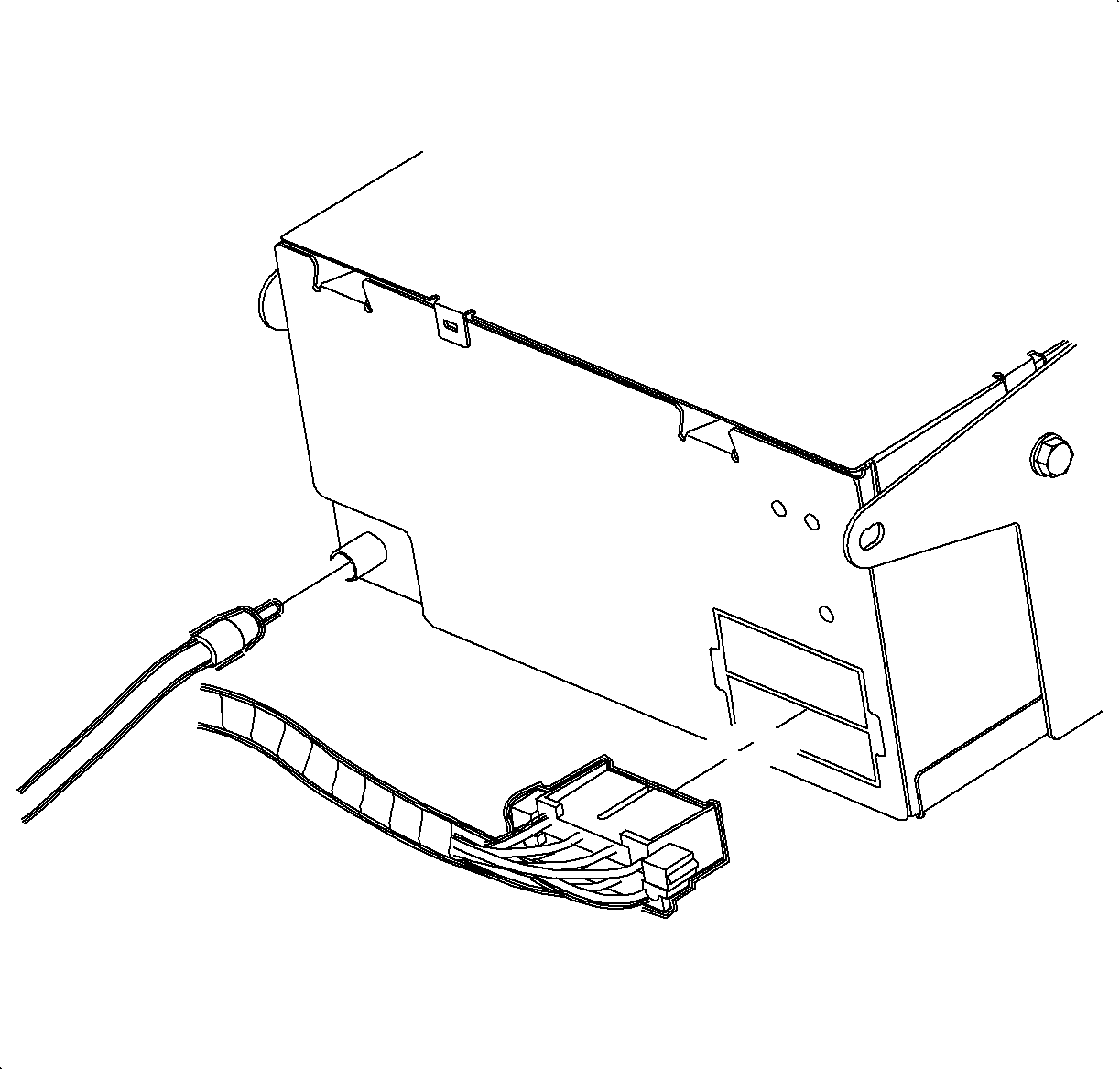

- Connect the electrical connector and antenna
to the radio.


Important
Make sure the spring clips are seated in the D holes on both sides.
- Install the radio.
- Install and tighten the screws.
TightenTighten the Radio Mounting Screws to 2.5 N·m (22 lb in).
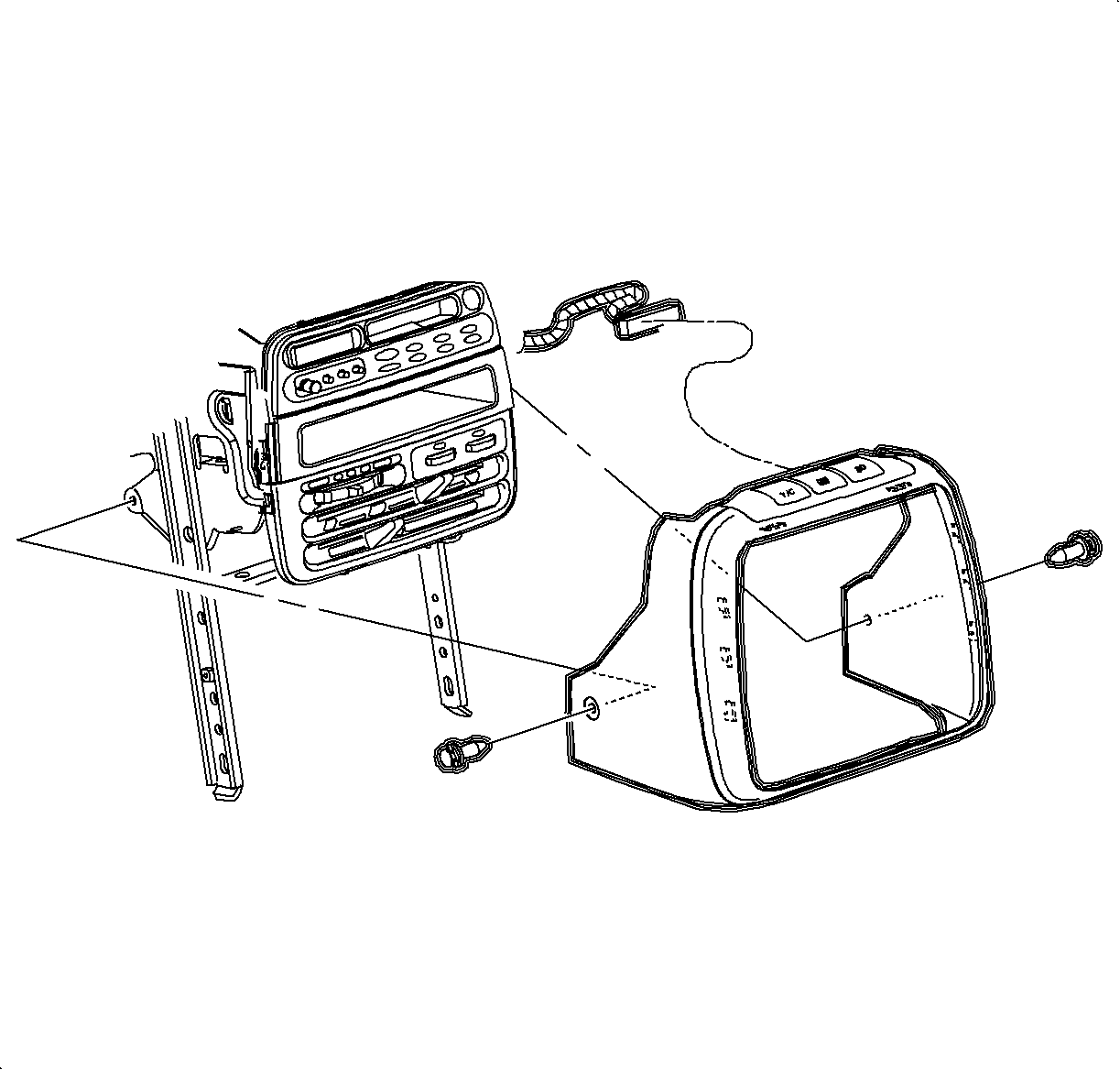

- Connect the traction control-fog lamp-rear defog
electrical connector, if equipped.
- Install the radio/HVAC control cover. Push in at the clip locations.
- Install the push pins and lock.
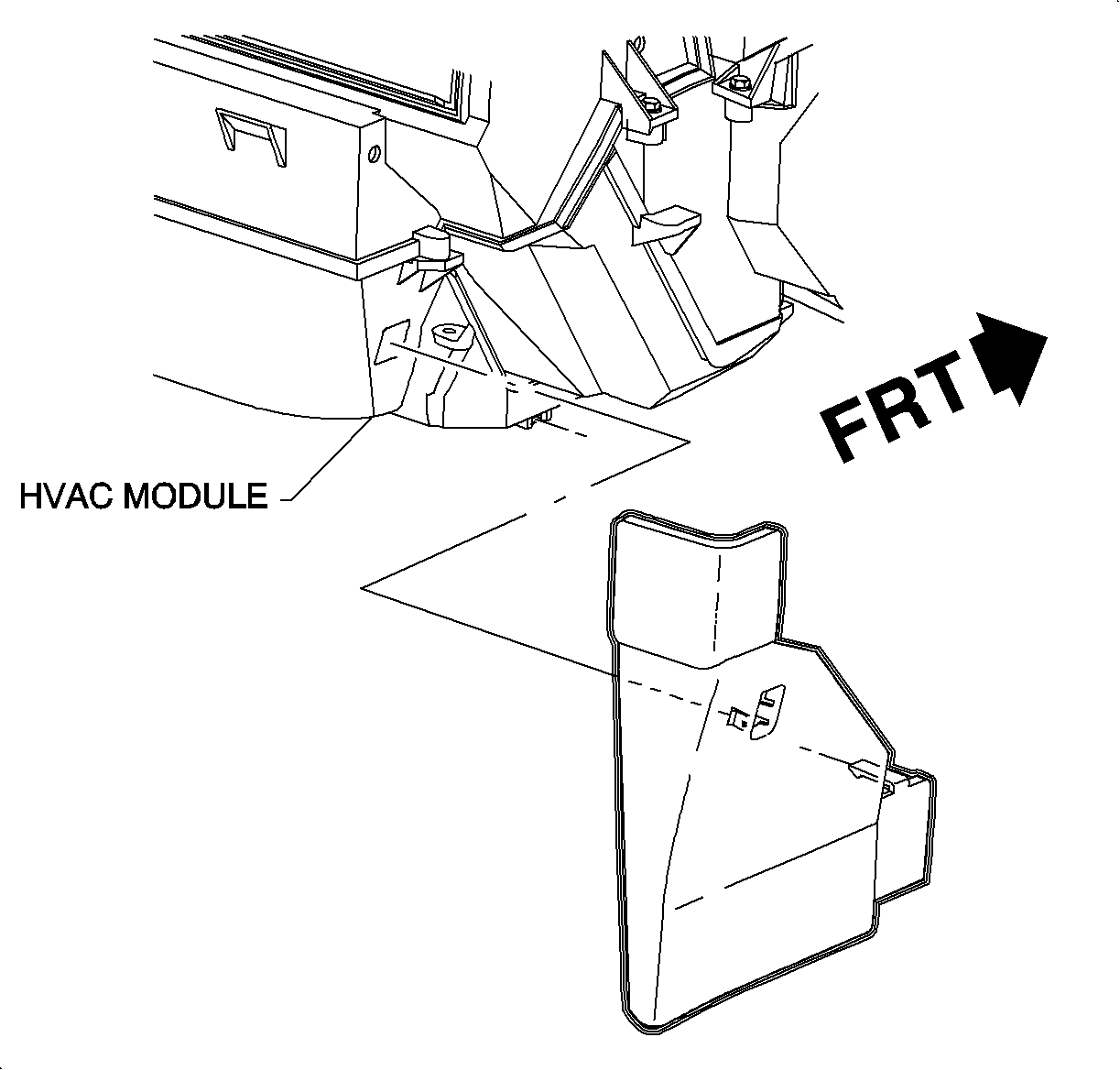

- Install the HVAC module lower trim panel.


- Install the right and left console extension
assemblies.
- Enable the SIR system. (Refer to "Enabling the SIR System" in the 98-99
"SIR Service Manual").
- Set the radio station presets.
- Clear any SIR diagnostic trouble codes that may have set during the delayed
blower motor control module testing. (Refer to the 98-99 "SIR Service Manual").
Wire Splicing
With the wiring used in the Saturn vehicles, it is recommended that approved
Packard Electric Crimp and Seal Splice Sleeves, or equivalent, be used.
- Remove the insulation from both ends, recommended strip length is 9.5
mm (3/8 in). Caution must be used to prevent cutting the wire strands. Locate new
splice a minimum of 40 mm (1-1/2 in) from an outlet or other splice.
- Determine the proper sleeve for the gage of wire. Position the stripped
ends in the sleeve until the wires hit stop.
Important
When using the salmon splice sleeve with 0.35 mm2
(22 gage) wire,
remove 19 mm (3/4 in) of insulation. Bend the stripped portion in half to double the
thickness of the wire going into the splice sleeve. Twist the stripped, doubled wire
and insert into the splice sleeve.
WIRE SIZE
| .35
| .50
| .80
| 1.0
| 2.0
| 3.0
| 5.0
|
GAGE
| 22
| 20
| 18
| 16
| 14
| 12
| 10
|
Packard
P/N*
| Special
Tools
P/N**
| | | | | | | |
12089189
| (217670)
| -Salmon-
| | | | |
12089190
| (217671)
| | | | -Blue-
| | |
12089191
| (217672)
| | | | | | -Yellow-
|
* Order through Packard at 1-800-PACKARD (1-800-722-5273).
** Order through Saturn Special Tool Catalog. Included with Terminal Repair
Kit (SA9138Z).
Important
When splicing three wire ends into one splice sleeve, insert one cut wire end
from the vehicle harness and new splice wire end into one side of the splice sleeve
until the wires hit stop. Hand crimp using an approved crimping tool. Insert the remaining
cut wire end from the vehicle harness into the other side of the splice sleeve and
crimp.
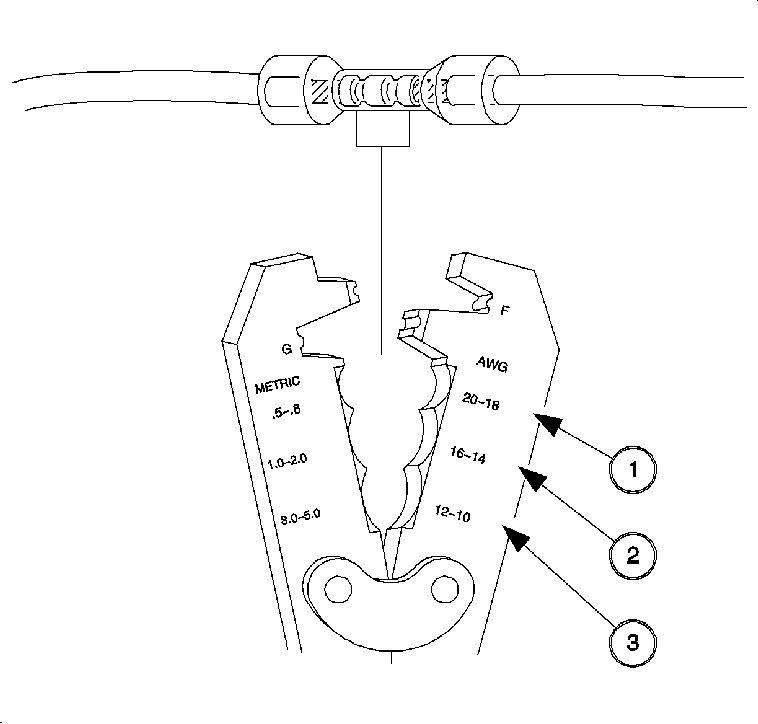

- Hand crimp sleeve using the approved crimping
tool. Gently tug on the wires to make sure they are secure before applying heat to
them.
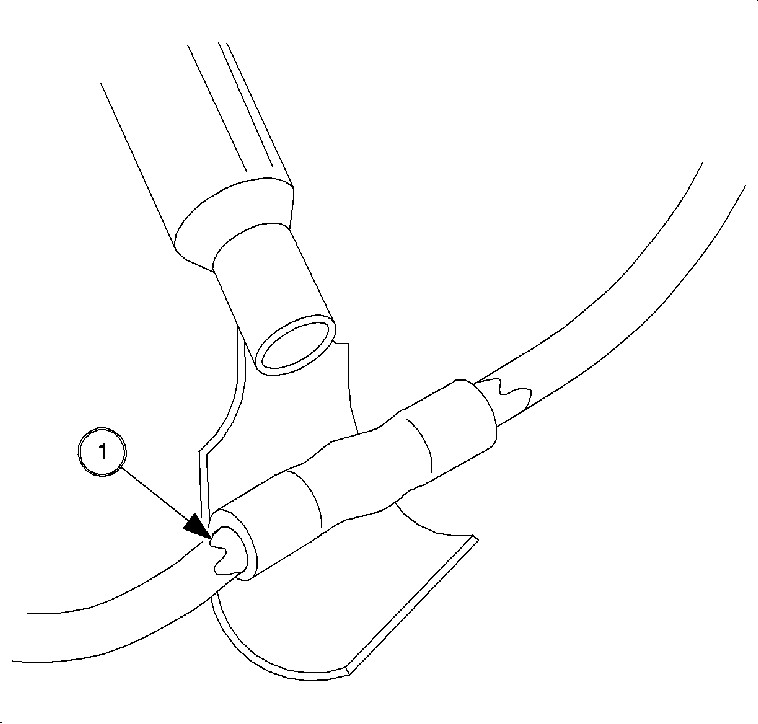

Caution
Do not use a match or open flame to apply heat to splice sleeve.
- Apply heat using Ultratorch®, or equivalent, heating splice sleeve to 175
degrees C (347 degrees F). Heat until glue flows around edges of splice sleeve.
- Check for continuity in the wire.
Testing the Delayed Blower Motor Control Module
A full functional check of the delayed blower motor control module is required
to assure that all electrical connections are connected properly and it is functioning
as designed.
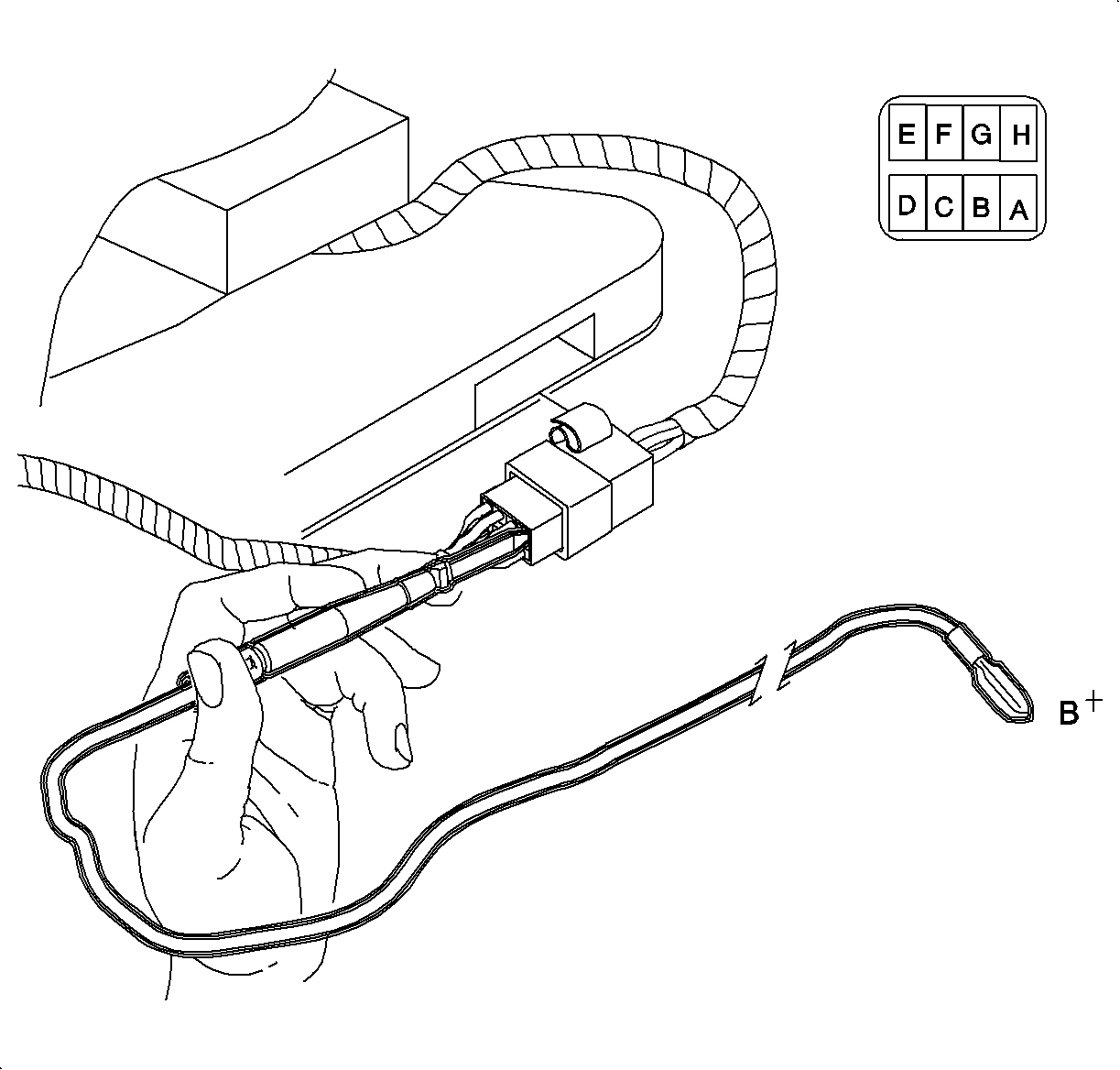

- Locate the GRN wire at cavity H of the delayed
blower motor control module and insert a metri-pack 280 series male test adapter into
cavity H until contact is made with GRN wire terminal in the delayed blower motor
control module pigtail connector.
Important
Do not disconnect the jumper harness connector from the delayed blower motor
control module pigtail connector or system test will not function.
- Start the engine. Turn the A/C to the ON position and verify that the
compressor clutch engages. With the clutch engaged, apply the battery voltage to the
test adapter installed in step 1 above.
After 30 seconds, turn the ignition OFF with the voltage still applied to the
test adapter. Approximately 10 seconds after the ignition is turned OFF, the blower
motor will run for one second if the delayed blower motor control module is wired
correctly.
- Disconnect the voltage to the test adapter and remove adapter from connector.
- If the delayed blower motor control module runs for one second, go back
to installation procedures and install parts removed from the vehicle. If the delayed
blower motor control module does not run for one second, go back to the installation
procedures and check all the wiring connections. Refer to "Delayed Blower Motor Control
Module Diagnosis" in this bulletin if functional check is not passed.
Delayed Blower Motor Control Module Diagnosis
Vehicle Running High Blower Setting Does Not Operate
|
Cause
| Solution
|
The blower in and blower out wires to the module are not properly connected.
|
- Verify that the TAN/ORN wire from pin F of the delayed blower motor control
module is connected to the ORN wire (circuit 52) coming from the HVAC fan switch.
- Verify that the BLK/ORN wire from pin G of the delayed blower motor control
module is connected to the ORN wire (circuit 52) of the blower relay.
|
Blower Does Not Operate After Specified Delay Time (make
sure that all wires to module are properly connected. Use a voltmeter to check that
the proper signal is applied to each wire.)
|
Cause
| Solution
|
(Test Mode Only) GRN test wire from delayed blower motor control module is not
properly connected to the vehicle battery source.
| Connect or jumper GRN test wire (pin H) to the vehicle's battery (not ignition).
|
Proper signal not received from A/C compressor.
| Make sure A/C compressor is connected electrically.
Secondly, use a voltmeter to verify that A/C compressor low signal is zero volts
when air conditioning is turn On.
|
A/C compressor was not in operation long enough to trigger delayed blower motor
control module.
| Start engine and turn On A/C. Make sure A/C compressor clutch is continuously
engaged for at least four minutes to trigger delayed blower motor control module.
For test mode, run A/C for 30 seconds before turning Off engine.
|
Parts Requirements:
- 21031158 Module Kit -- Delayed Blower Motor Control
- 12112245 Terminal -- Ring
- 12346390 Coating -- A/C Evap Organic Matl Growth Prev
- 21030784 Kit -- A/C Disinfectant (P/N 10953503 for Canada)
- 21121827 Plug
- 12089189** Splice Sleeve -- Salmon (Pink) -- 6 required
(217670***)
- Electrical Wire -- 1.5 m (5 ft) length of 0.50 mm2
(20
gage)
- ** Order through Packard at 1-800-PACKARD (1-800-722-5273)
- *** Order through Saturn Special Tool Catalog. Included with Terminal
Repair Kit (SA9138Z).
Claim Information:
To receive credit for this repair during the warranty coverage period, submit
a claim through the Saturn Dealer System as follows:
Case Type
| Description
| Labor Operation Code & Time
|
VW
| Disinfect A/C System
| T9555 -- 1.3 hrs.
|
VW
| Disinfect A/C System and Install Delayed Blower Motor Control Module
| T9709 -- 3.3 hrs.
|
GM bulletins are intended for use by professional technicians,
NOT a "do-it-yourselfer". They are written to inform these
technicians of conditions that may occur on some vehicles, or to
provide information that could assist in the proper service of a
vehicle. Properly trained technicians have the equipment,
tools, safety instructions, and know-how to do a job properly and
safely. If a condition is described, DO NOT assume that the
bulletin applies to your vehicle, or that your vehicle will have
that condition. See your GM dealer for information on whether
your vehicle may benefit from the information.
|

|
WE SUPPORT VOLUNTARY TECHNICIAN CERTIFICATION
|
© Copyright General Motors Corporation.
All Rights Reserved.