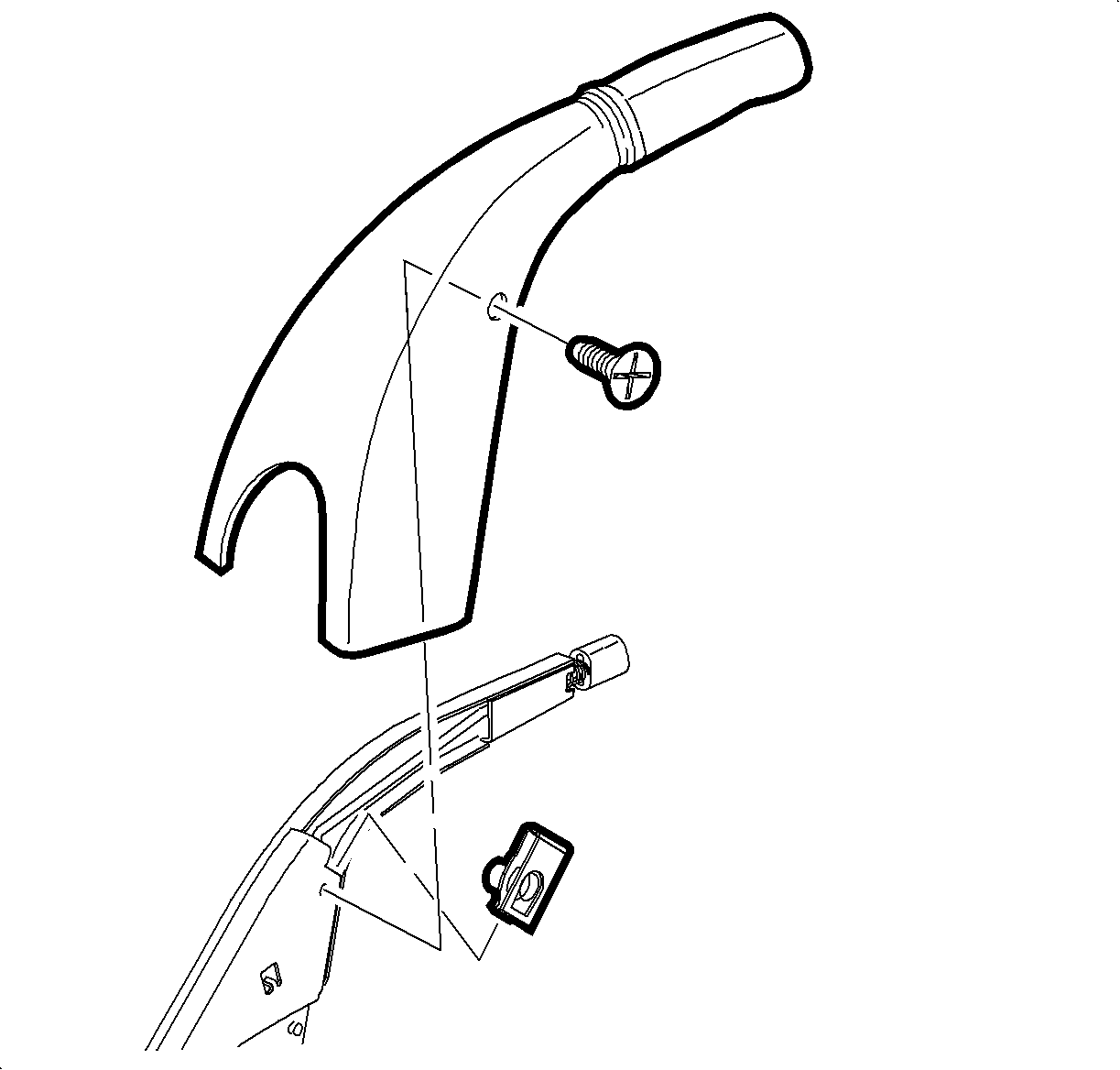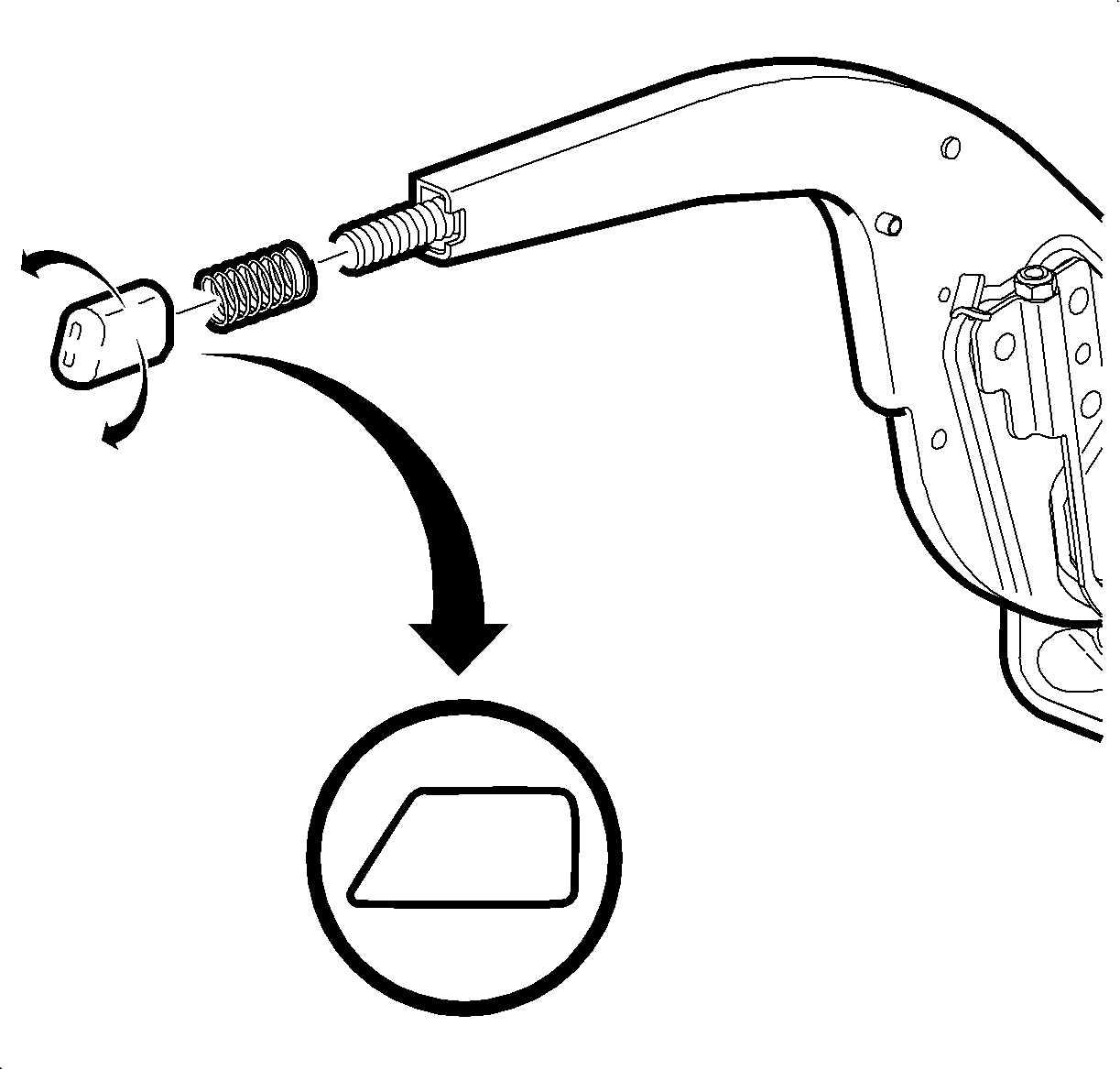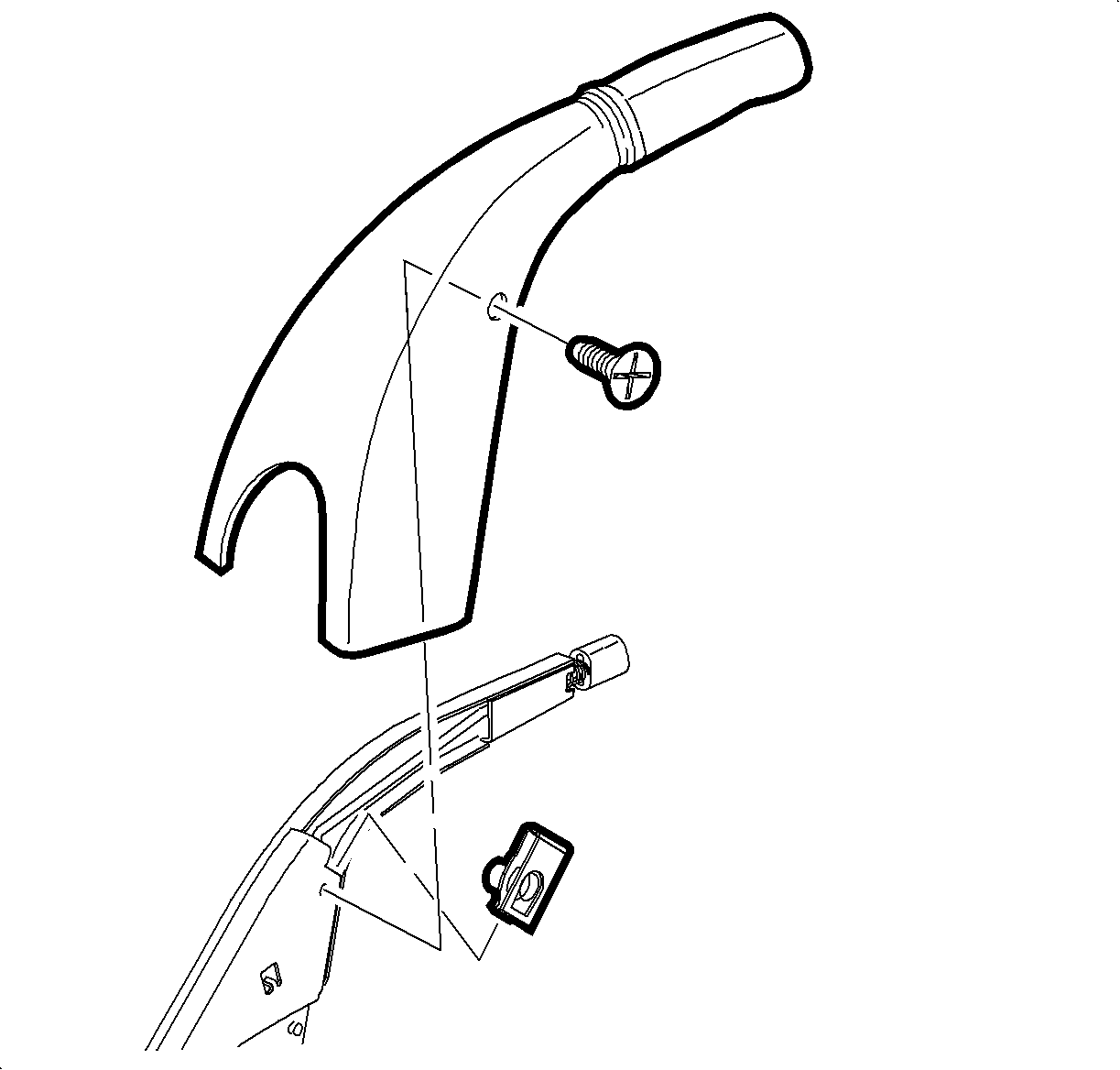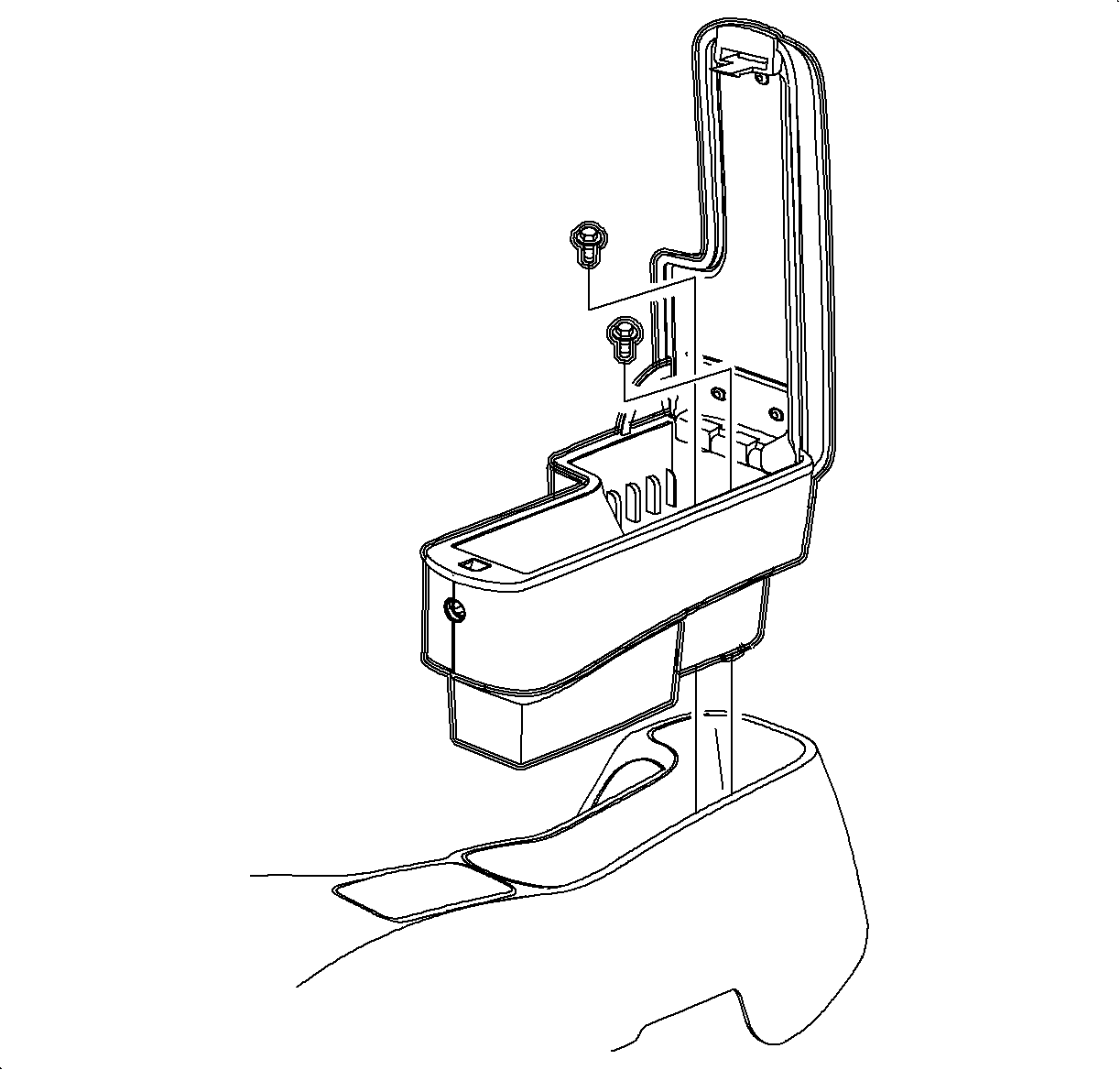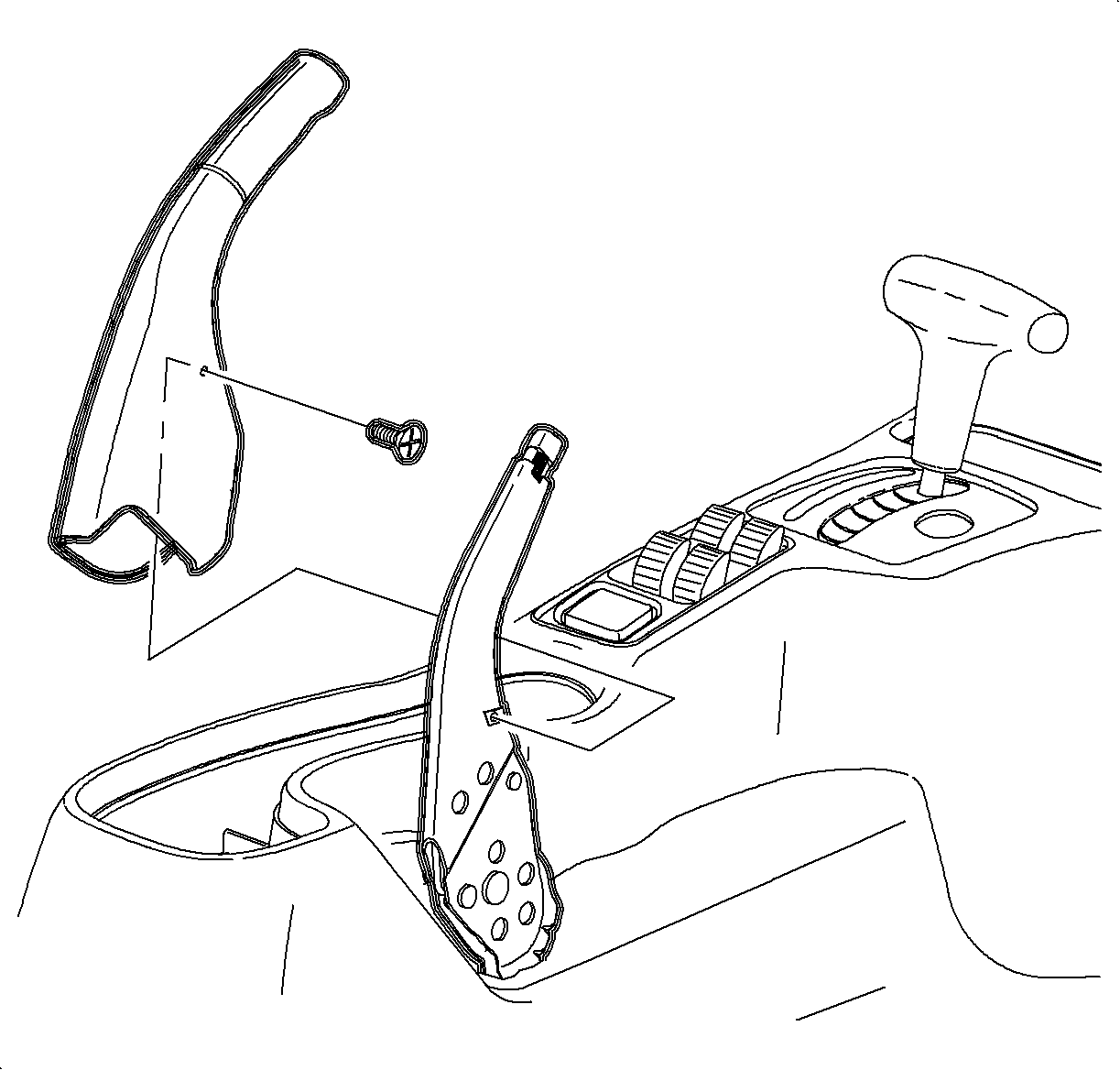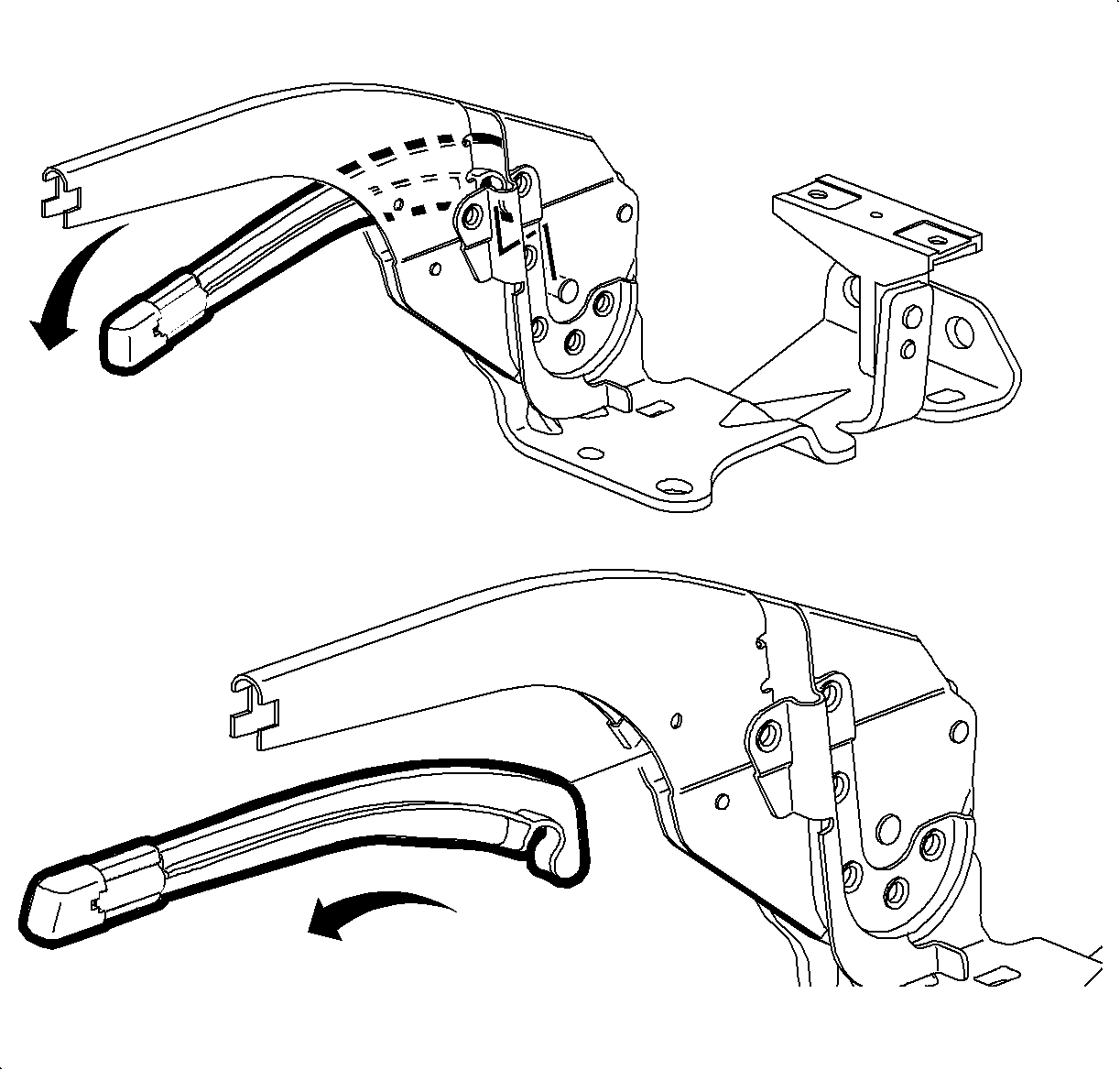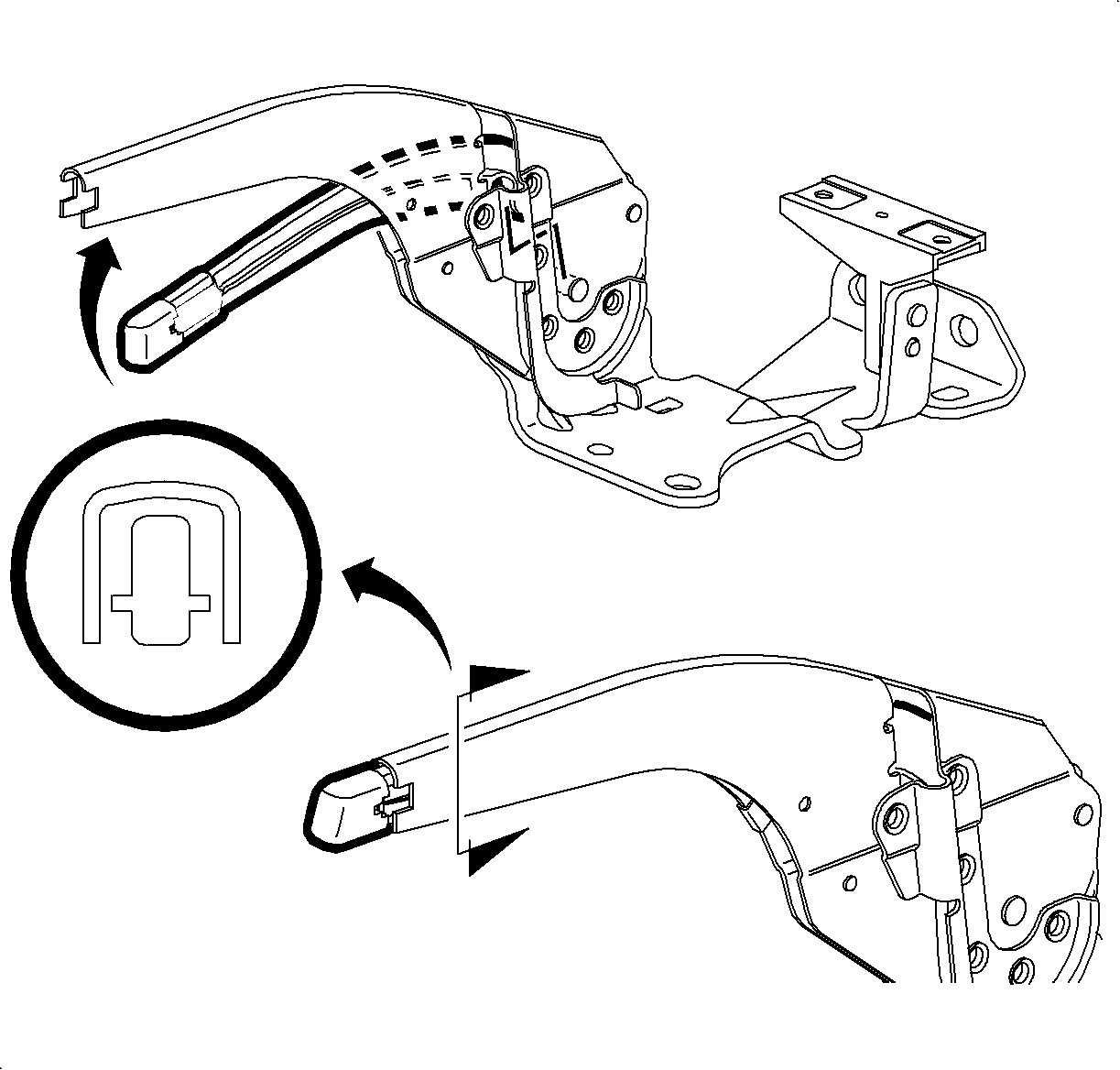Park Brake Lever Button Replacement #01-T-04A - (Apr 16, 2003)
Service Information on Park Lever Button Replacement1997- 2001 Saturn S-Series Vehicles
Due to the removal of 1995 and 1996 model year vehicles under
Models Affected, this bulletin has been revised and supersedes bulletin 01-T-04,
which should be discarded.
Purpose
This bulletin provides the park brake lever button part numbers, service replacement
procedures, and labor codes for service on 1997 - 2001 S-Series vehicles.
There are no park brake lever buttons available for service on 1995 -
1996 model year S-Series vehicles. If a button is needed for a 1995-1996 model
year vehicle, the entire park brake lever assembly must be replaced. (Refer to the
S-Series Parts Illustration Catalog for correct part numbers.)
Procedure
Park Brake Lever Button Replacement - 2000 & 2001 S-Series
- Lift park brake lever.
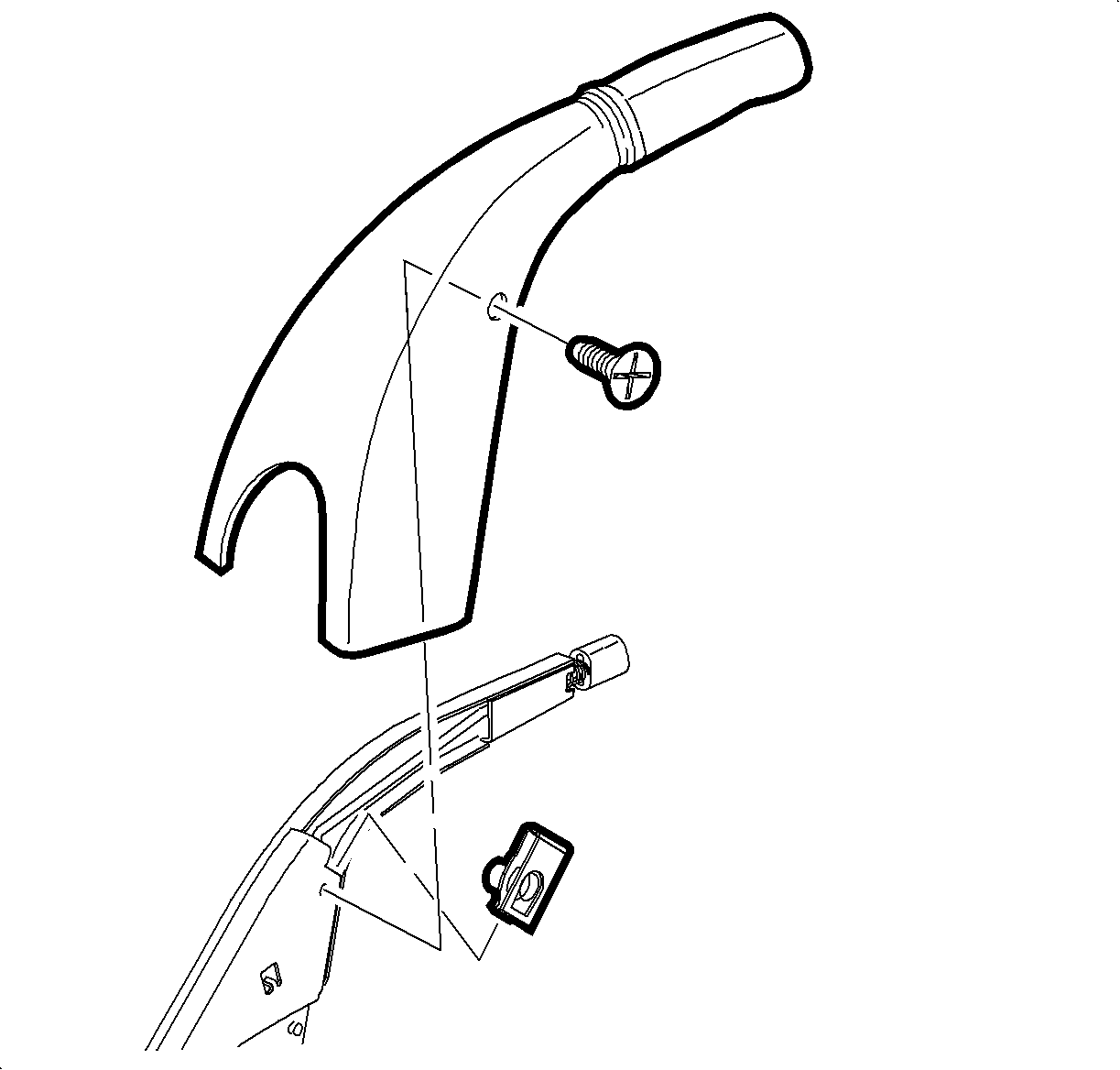

- Remove screw on right side of park brake lever
cover. Remove cover by sliding forward.
- Return park brake lever to down position.
- Remove park brake lever to down position.
- Remove spring from threaded rod.
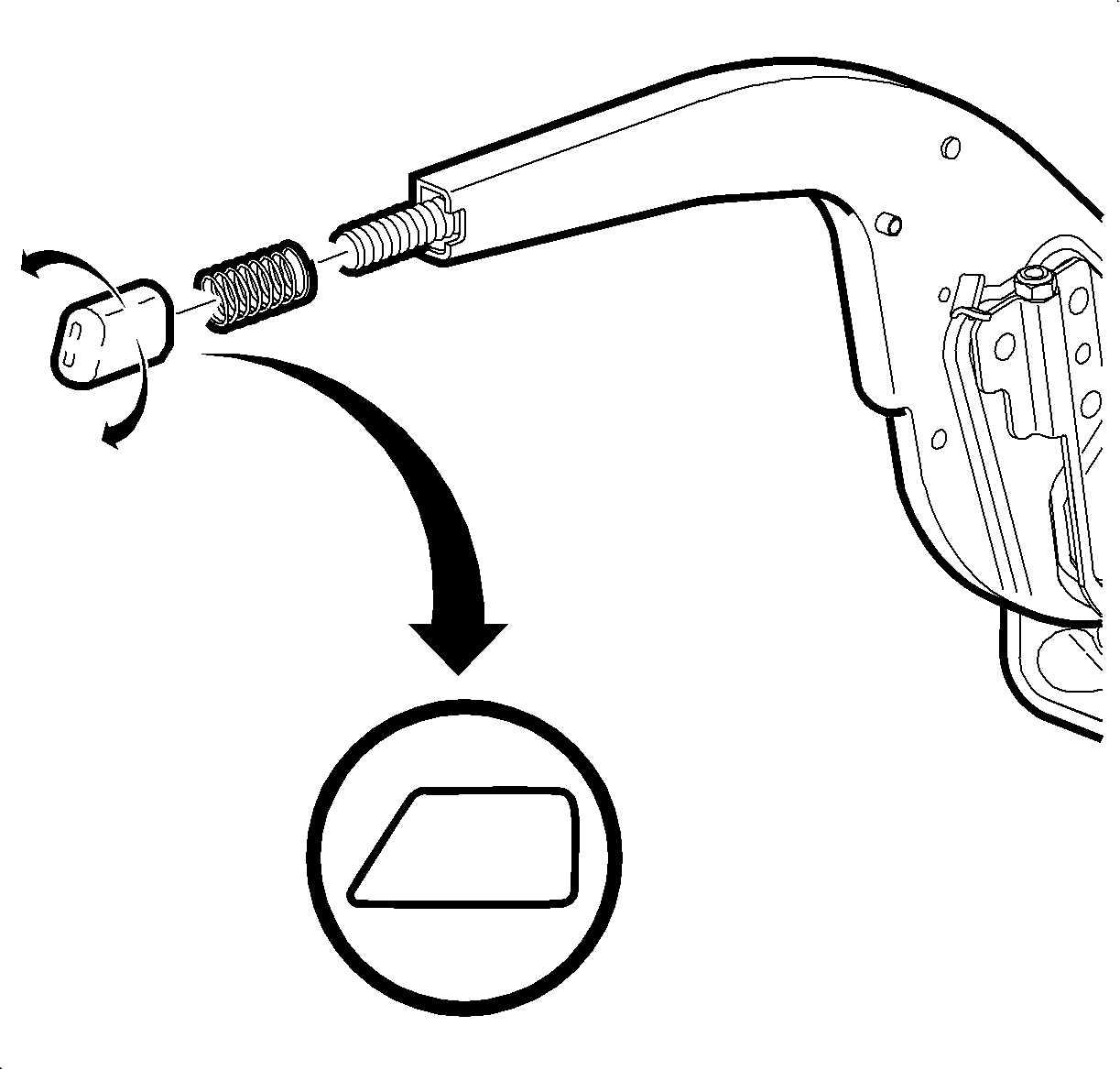

- Install spring onto threaded rod.
Notice
Do not overtighten park brake button or damage to threads may occur.
Important
Face of park brake button should slope downward towards front of vehicle. When
properly positioned, driver's thumb should rest squarely on entire surface of button.
- Install new button by screwing onto threaded rod. Approximately 16 full
turns are required to properly position the button.
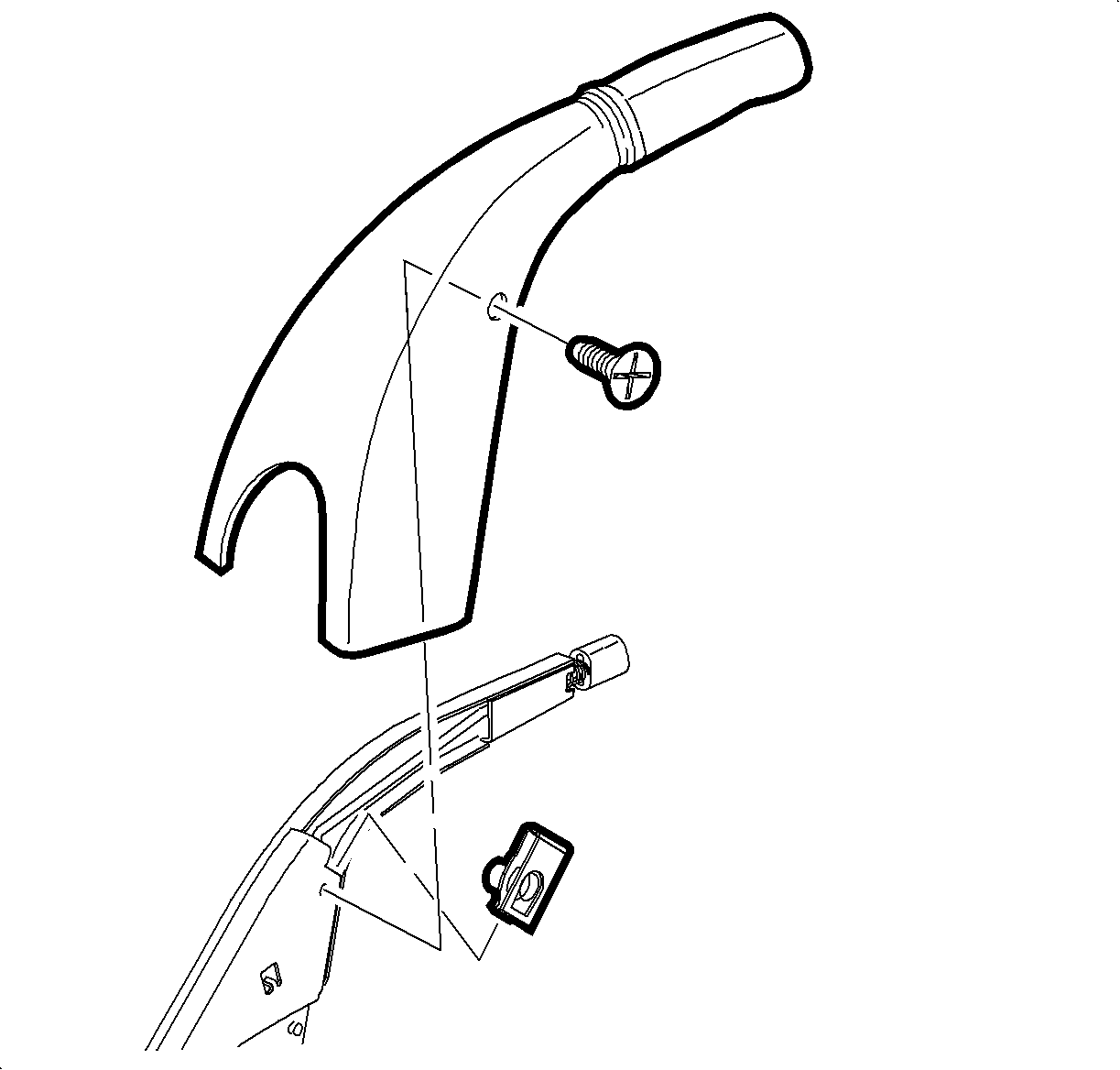

- Install park brake lever cover.
Notice
Do not overtighten screw or it may pull through cover.
- Install park brake lever cover screw on right side of cover.
TightenPark Brake Lever Cover Screw: 1.6 N·m (19 in lbs)
- Apply and release park brake several times to ensure proper operation
of park brake lever assembly.
Park Brake Lever Button Replacement -- 1997-1999 S-Series
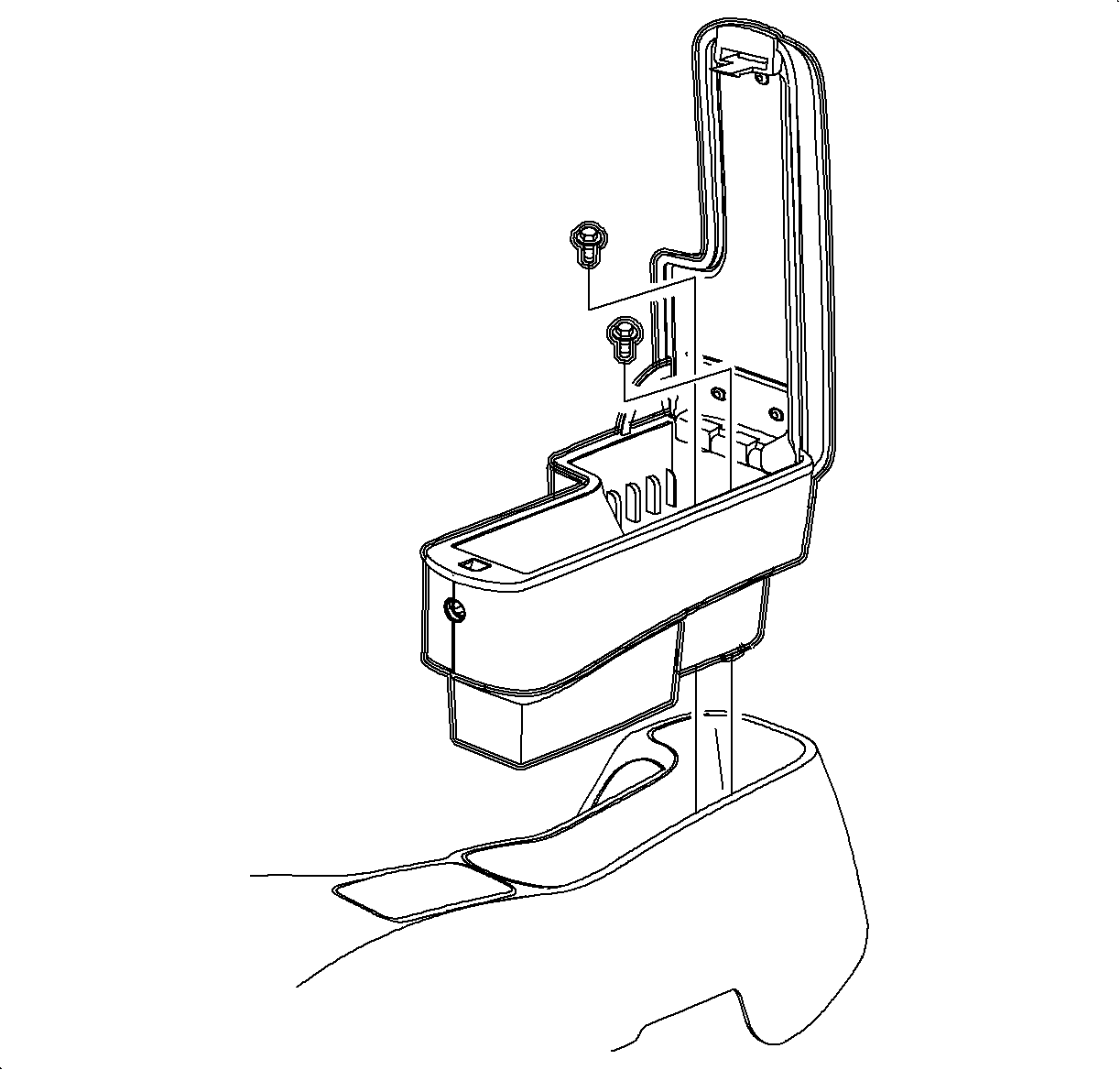

- Remove center armrest, if equipped.
- Open armrest cover.
- Remove armrest screws.
- Lift armrest out of center console.
- Lift park brake lever.
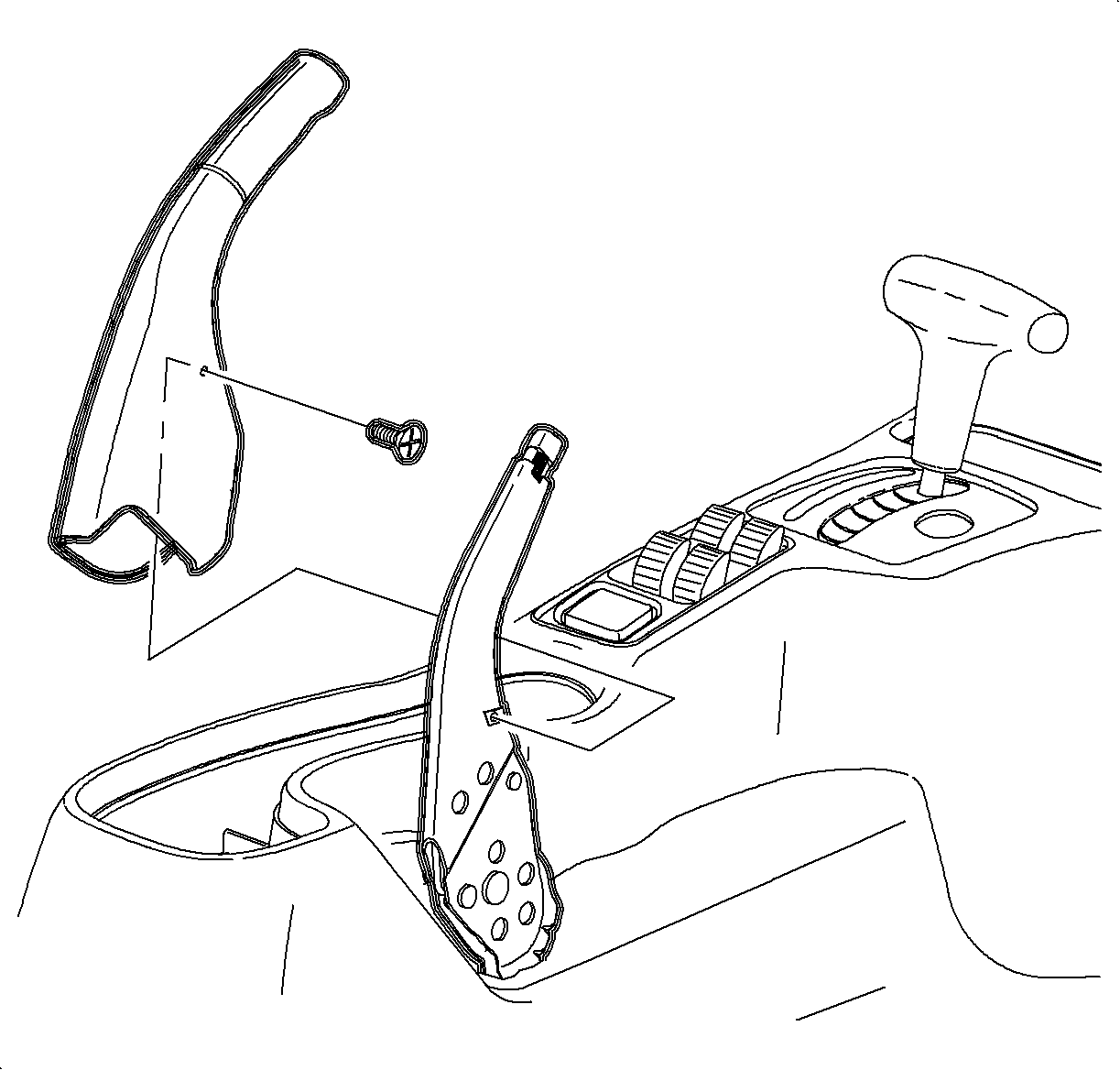

- Remove screw on right side of park brake lever
cover. Remove cover by lifting up and forward.
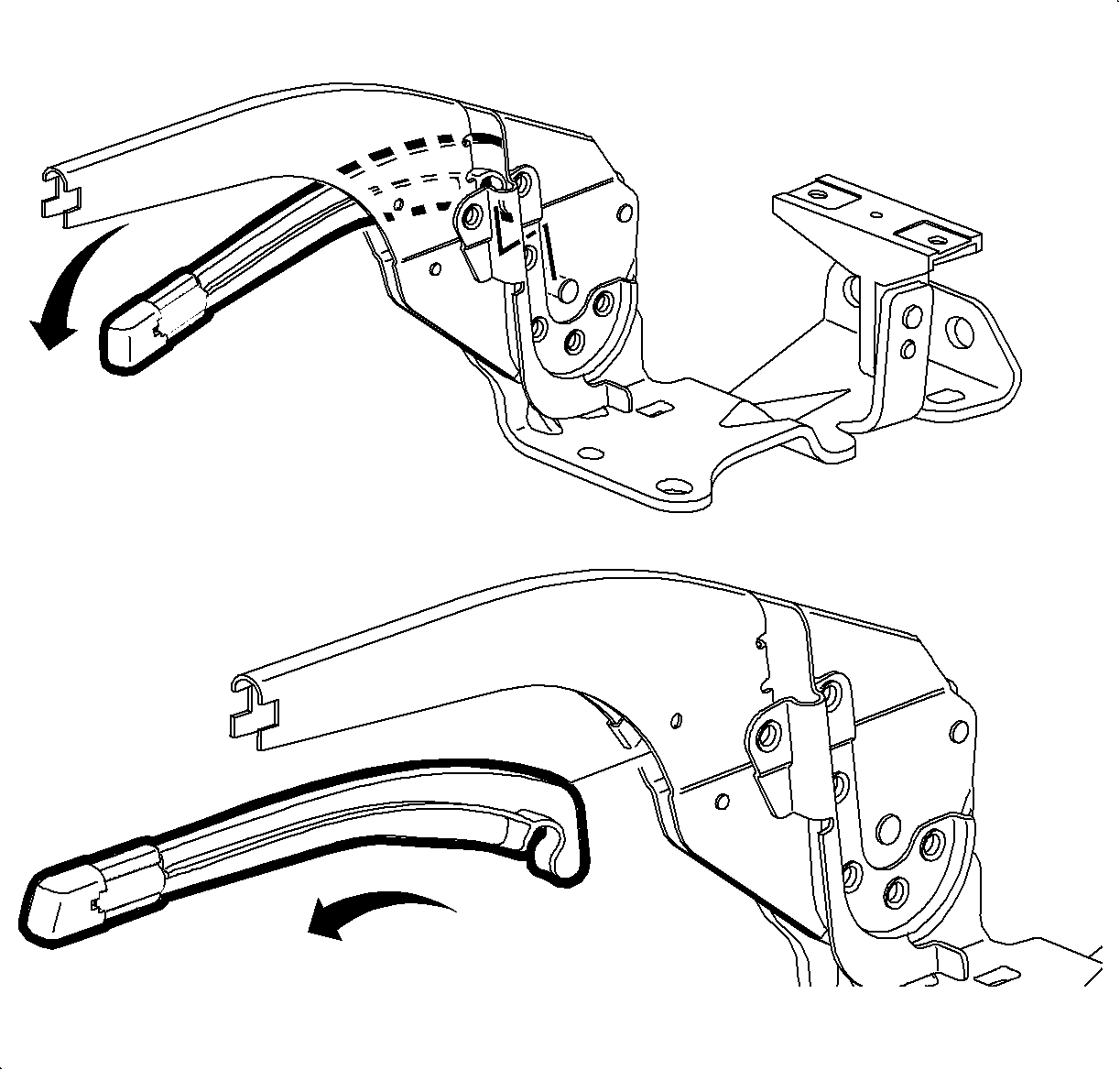

- Compress park brake lever spring forward against
back of button, pull park brake button assembly forward, and release from park brake
lever housing.
- Remove park brake button assembly by pulling out and downward. If difficulty
is encountered, try to move park brake button assembly side to side while pulling
downward.
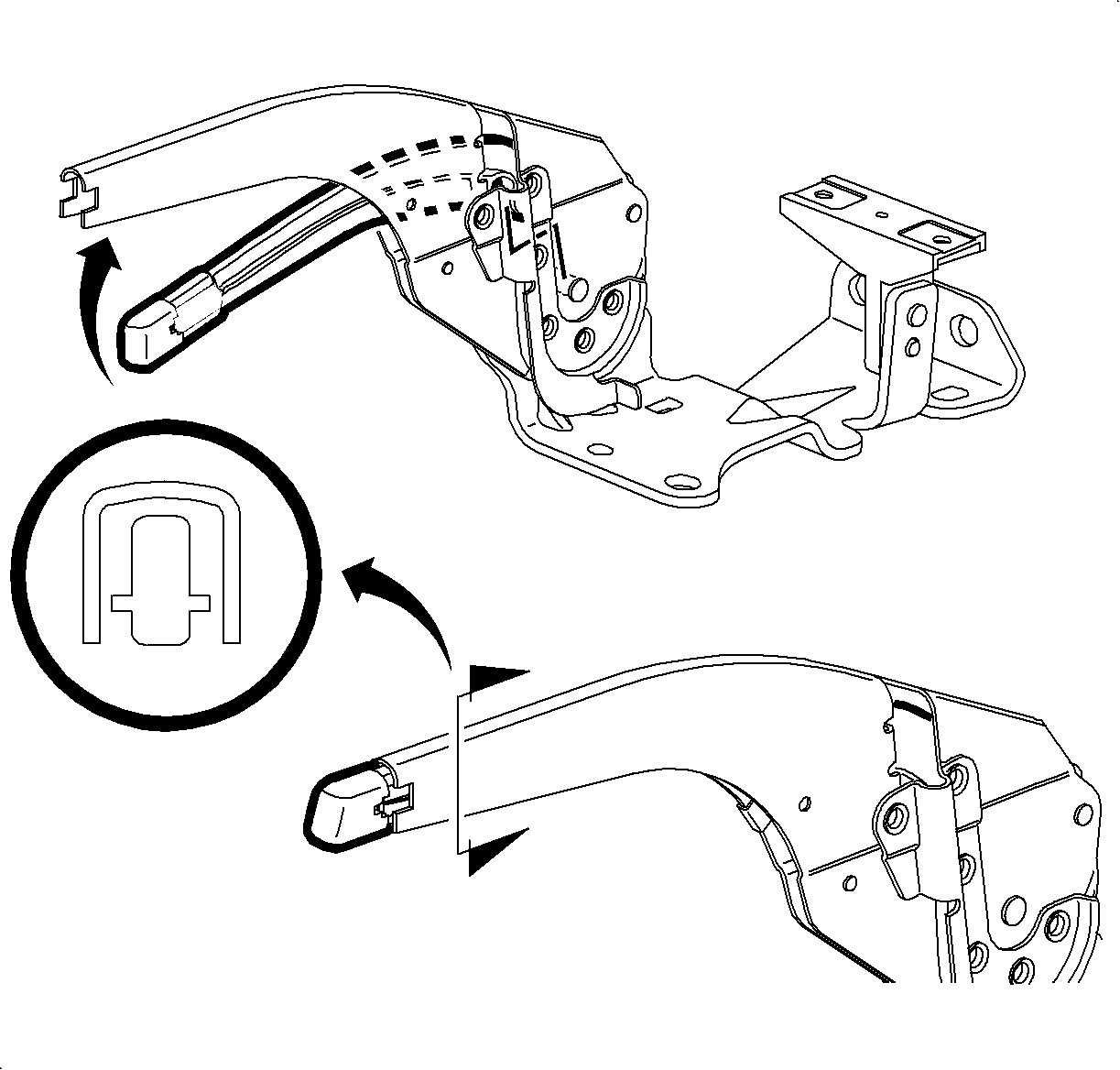

Notice
Don not force park brake button assembly into park brake lever housing. Too
much insertion effort may damage parts.
- Install replacement park brake button assembly into lever housing by sliding
large end in first. The cut-out section should snap onto pivot bolt inside park
brake lever housing.
- Pull park brake button spring forward and move remainder of park brake
button assembly into park brake lever housing Take care not to disengage lower section
of park brake button assembly.
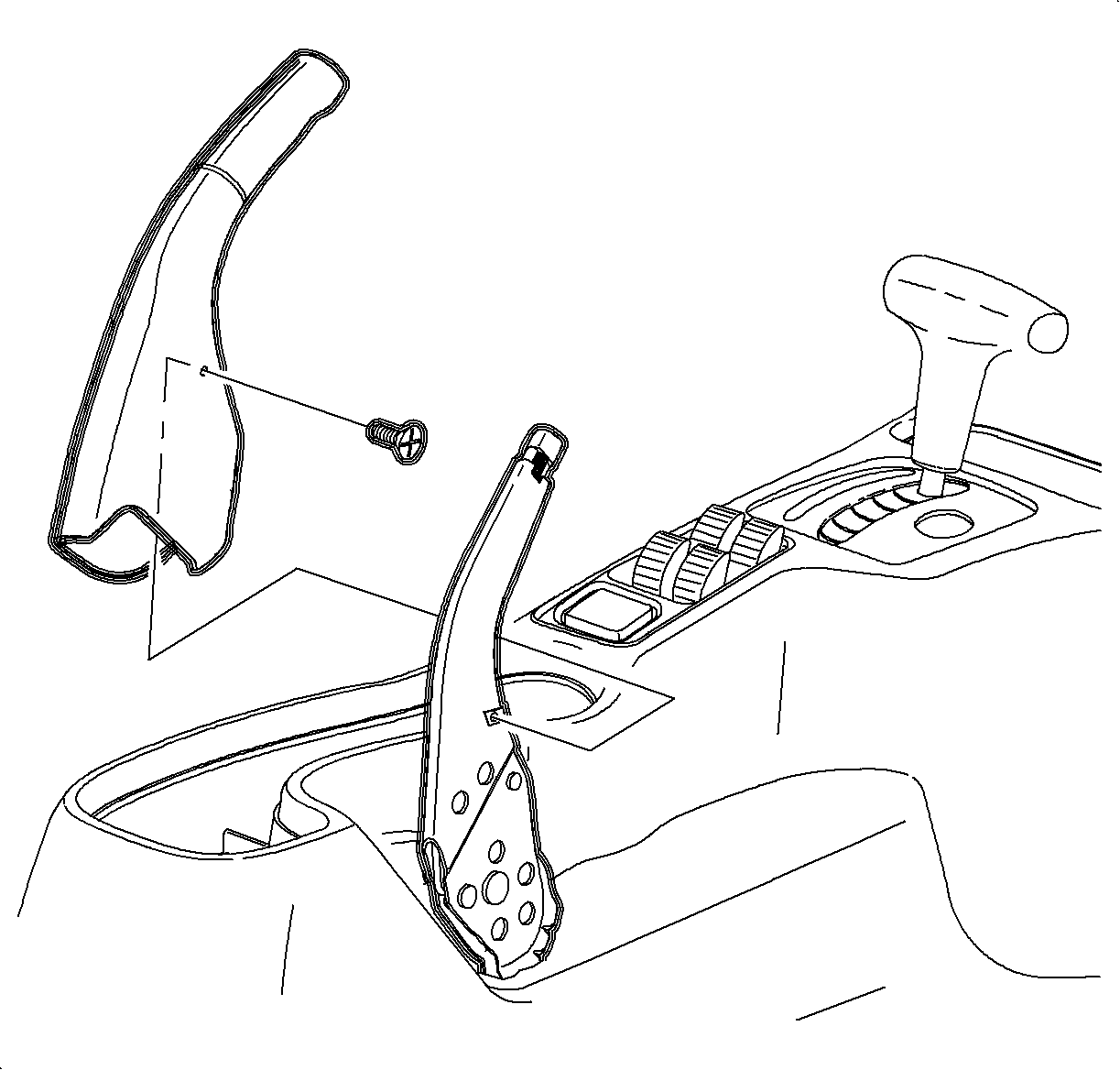

- Install park brake lever cover.
Notice
Do not overtighten screw or it may pull through cover.
- Install park brake cover screw on right side of cover.
TightenPark Brake Lever Cover: 1.6 N·m (14 in lbs)
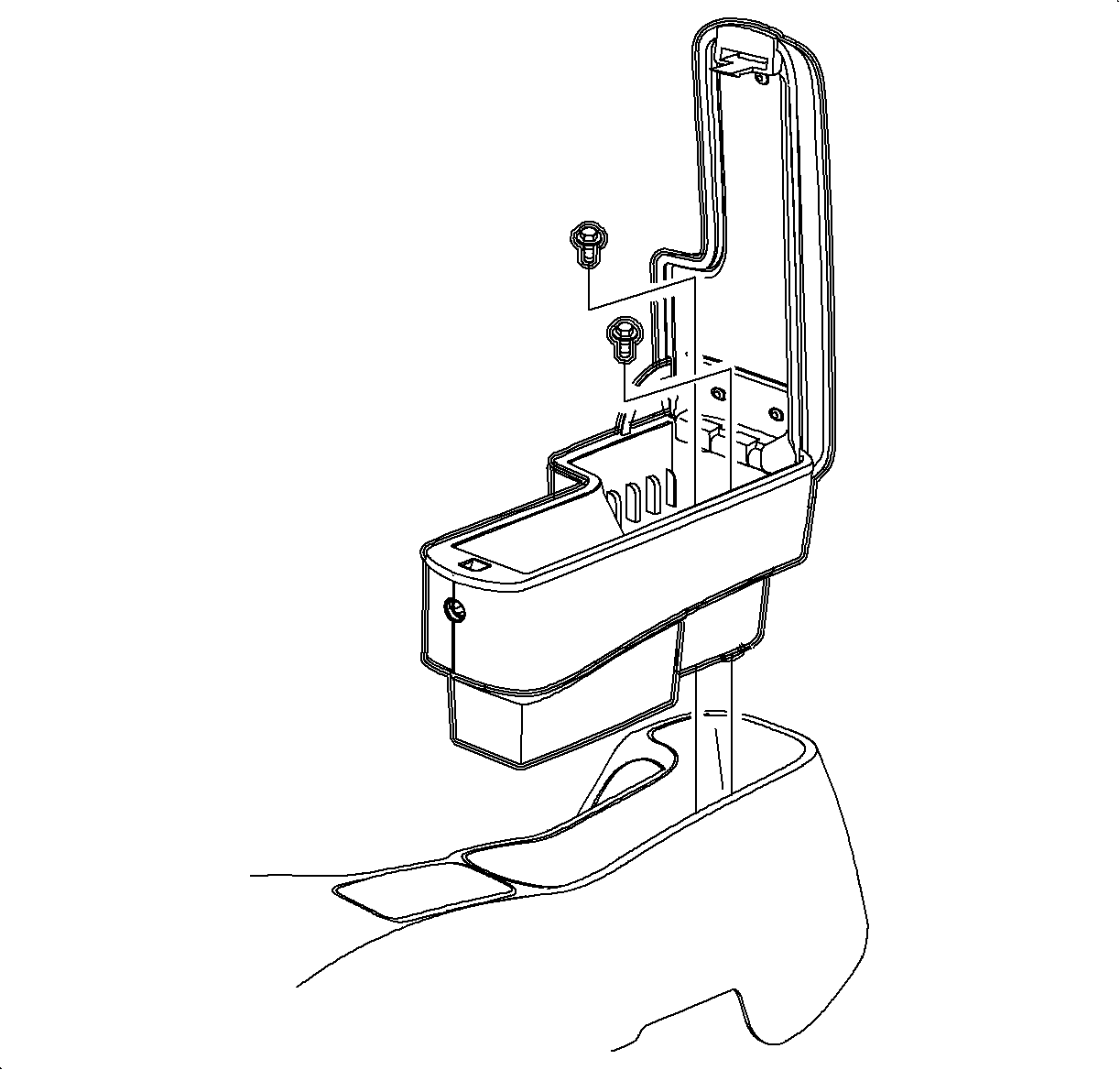

- Install center armrest, if equipped.
- Install armrest assembly into console rear storage tray.
- Open armrest cover.
- Install screws.
TightenCenter Armrest-to-Console Screws: 1.6 N·m (14 in lbs)
- Apply and release park brake several times to ensure proper operation
of park brake lever assembly.
Parts Requirements
21013456
| Button Asm - Park Brk Lvr (2000 and 2001 S-Series Vehicles)
|
21013455
| Button Asm - Park Brk Lvr (1997 and 1999 S-Series Vehicles)
|
Claim Information
To receive credit for this repair during the warranty coverage period, submit
a claim through the Saturn Dealer System for H2810 (Grip And/Or Button, Parking Brake
Handle - Replace).
GM bulletins are intended for use by professional technicians,
NOT a "do-it-yourselfer". They are written to inform these
technicians of conditions that may occur on some vehicles, or to
provide information that could assist in the proper service of a
vehicle. Properly trained technicians have the equipment,
tools, safety instructions, and know-how to do a job properly and
safely. If a condition is described, DO NOT assume that the
bulletin applies to your vehicle, or that your vehicle will have
that condition. See your GM dealer for information on whether
your vehicle may benefit from the information.
|

|
WE SUPPORT VOLUNTARY TECHNICIAN CERTIFICATION
|
© Copyright General Motors Corporation.
All Rights Reserved.